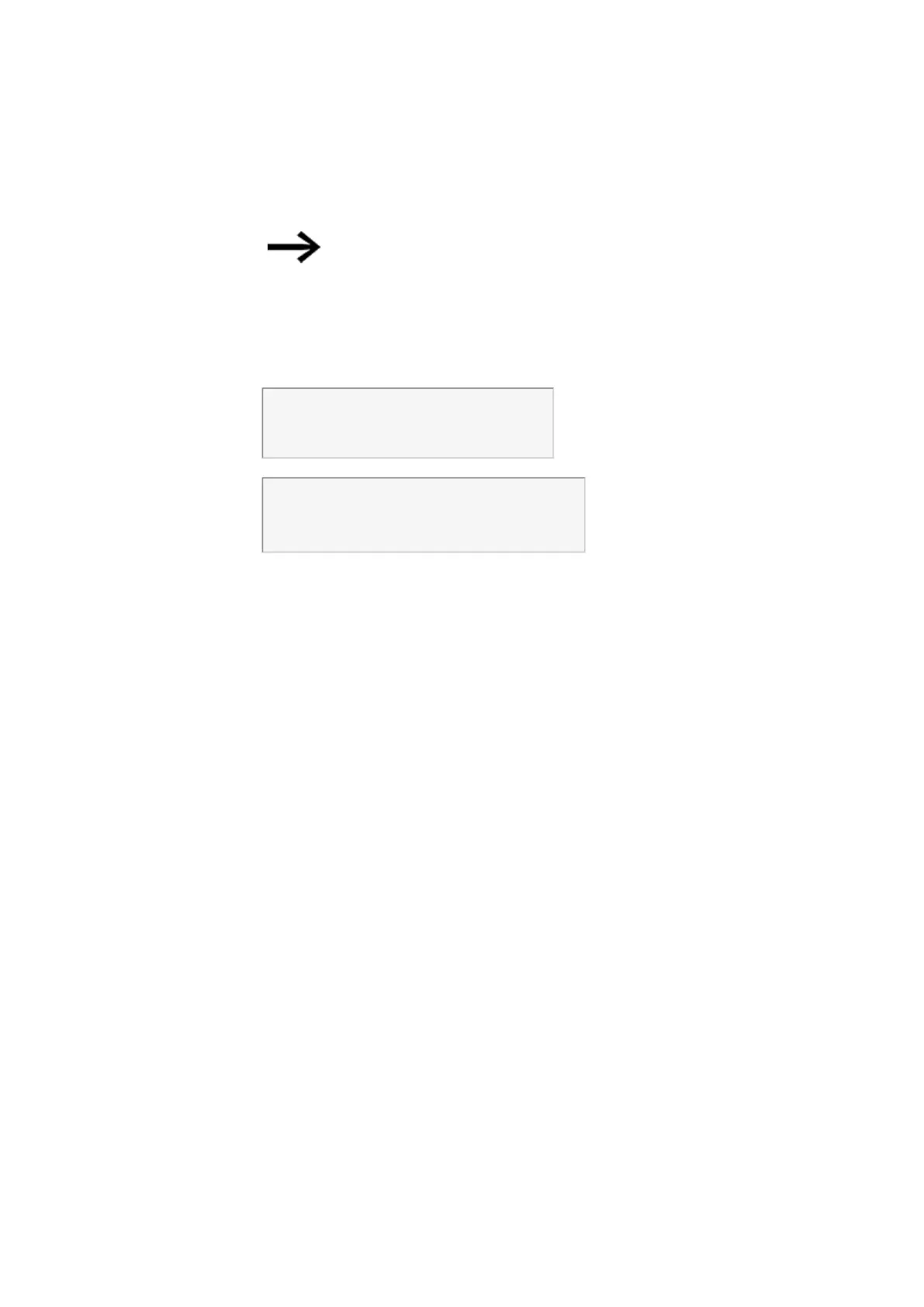6. Function blocks
6.1 Manufacturer function blocks
However, since a BCD source cannot five a negative number at I1, a negative numeric
conversion at QV is simply a theoretical case.
Values greater than 161061273 are output as 9999999.
Values less than –161061273 are output as –9999999.
The working range of the function block has been exceeded.
Example of a numerical converter function block when using the EDP programming
language
Function block input NC..EN is connected directly to device terminal I5
I 05-----------------------------Ä NC01EN
Figure 185: Wiring the function block coils
NC02 BCD +
>I1
QV>
Figure 186: Parameter configuration on the device
See also
→ Section "AL - Alarm function block", page 349
→ Section "BV - Boolean operation", page 353
→ Section "D - Text display", page 357
→ Section "D - Text display editor", page 366
→ Section "DL - Data logger", page 380
→ Section "JC - Conditional jump", page 386
→ Section "LB - Jump label", page 391
→ Section "MR - Master reset", page 393
→ Section "ST - SET cycle time", page 403
402
easyE4 11/18 MN050009 EN www.eaton.com