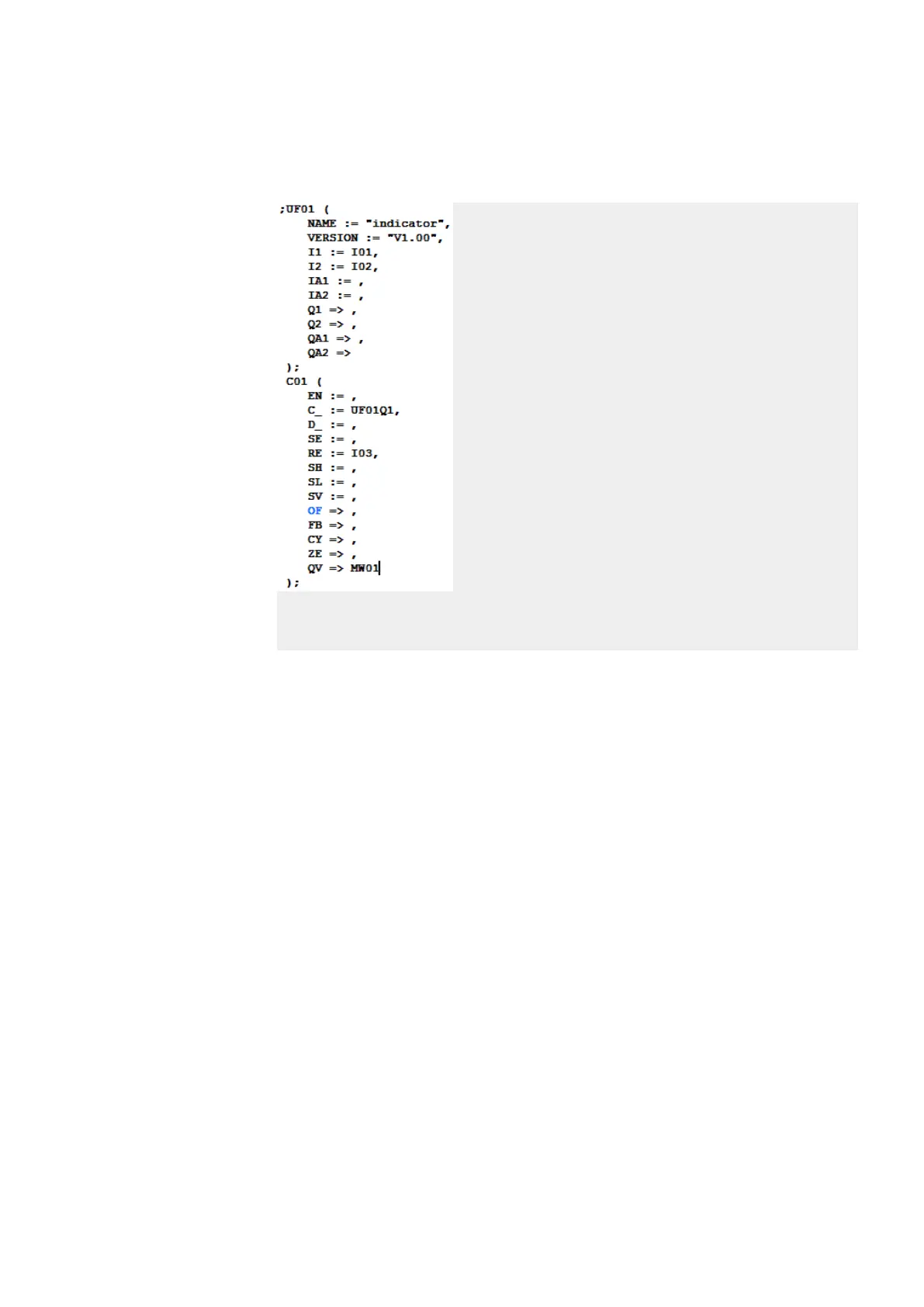6. Function blocks
6.3 UF - User function block
Example
The example shows the user function block's Q1 output being connected to a counter
relay's C input.
6.3.6 Saving a user function block
You can close an open user function block at any time. Likewise, you can save changes
to the user function block at any time. Please note that if you close a modified user func-
tion block, the system will ask whether you want to save or discard the changes.
The "Program->Close" menu option and the "Close" button will be available if the user
function block is open and either the user function block view is open or the user func-
tion block is selected in the main program view.
The "Program->Save user function block" and the "Save user function block" button will
be available if the user function block is open and has been modified and either the user
function block view is open or the user function block is selected in the main program
view.
Operands available for user function blocks
When a user function block is selected, the list of operands and function blocks will
show the operands that are available. The number of manufacturer function blocks will
be smaller.
All operands within a user function block refer to a separate local memory area. Sup-
ported (local) operands:
easyE4 11/18 MN050009 EN www.eaton.com
445