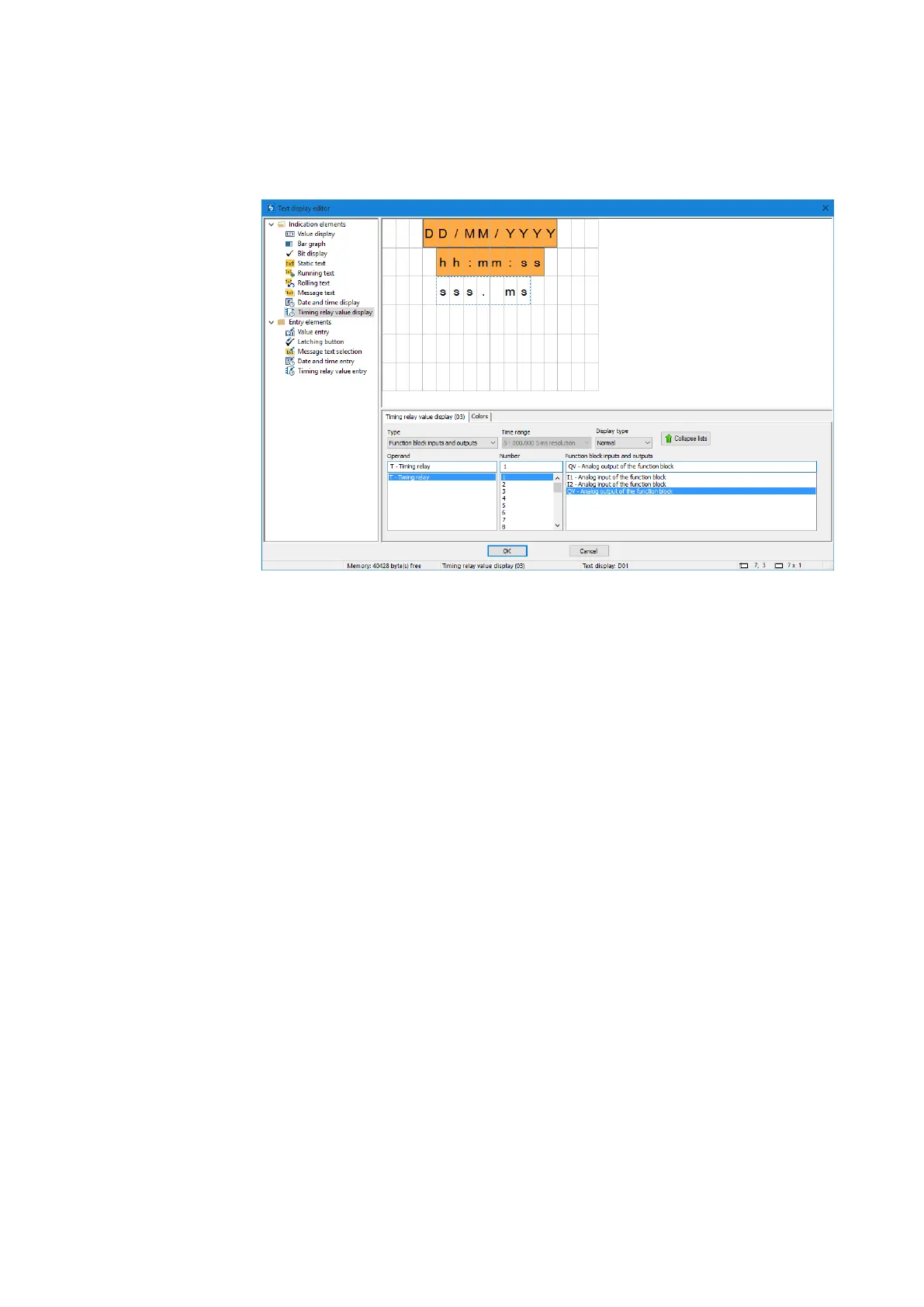6. Function blocks
6.1 Manufacturer function blocks
Timing relay value display
Time functions can be implemented using the timing relay value display elements. You
can conveniently display the reference value or the running time value in its own dis-
play element. Please note that the number of characters, and the size of the display ele-
ment accordingly, is fixed. To configure the element, you will need to select the timing
relay function block number you want and configure the parameters you want. You can
also reference operands such as markers directly as a source for the display, in which
case you will need to make sure that the data format used in the operand is the format
for a timer value.
374
easyE4 11/18 MN050009 EN www.eaton.com