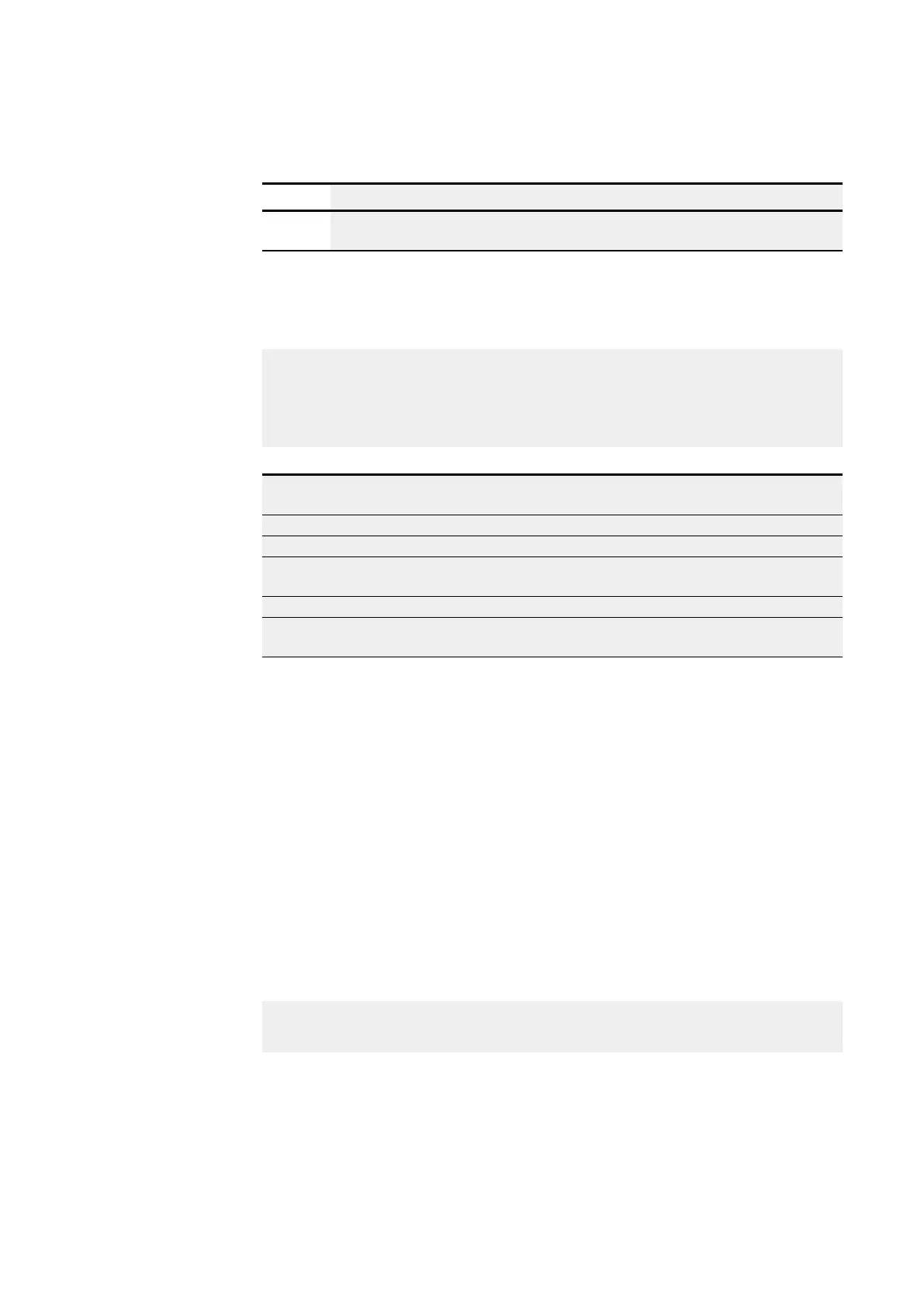10. Diagnostics messages of the operating system
10.1 Transistor outputs (overload / short circuit)
Operand Event
function block sequence is overloading the easy4's controller. Not all interrupt function blocks can
be run correctly.
Additional diagnostic messages for the expansion devices can be assigned to dia-
gnostic operands ID25 through ID96 based on the relevant device characteristics.
Example Transistor outputs
Transistor outputs in EASY-E4-DC-8TE1, EASY-E4-DC-16TE1 expansion devices
When there is a short circuit or overload at an output, the DIAG diagnostic message
can be applied to a diagnostic operand. This means that when the event occurs, the
operands will assume a state of 1.
Example Analog expansion device
Name on
device
Event
DIAG General diagnostic indicating that a diagnostic event is present
DIAG 1 Current input overloaded (current greater than 23 mA), excessive voltage
DIAG 2 Analog output overloaded, excessive current, load too small
Open wire at at least one current input (I < 4 mA)
DIAG 3 The measuring range has been physically exceeded at an input
DIAG 4 The measuring range has been physically fallen below at an input, e.g., the current is < 4 mA for a
measuring range of 4–20 mA.
10.1 Transistor outputs (overload / short circuit)
The base and expansion devices' transistor outputs are thermally protected against
overloads and short circuits. If the temperature inside the four transistor modules is too
high, the outputs will be switched off. If the temperature returns to the operating range
and the outputs are driven, the transistors will switch back on.
The overload / short circuit fault scenario can be detected for the base device with oper-
and ID14.
ID14 = 1, error
Expansion devices feature a "DIAG" output that you can assign to operands ID25
through ID96 for each device.
Example
EASY-E4-DC-8TE1 DIAG equals ID25
EASY-E4-DC-16TE1 DIAG equals ID26
10.2 Diagnostics buffer
Only possible with easySoft 7.
518
easyE4 11/18 MN050009 EN www.eaton.com