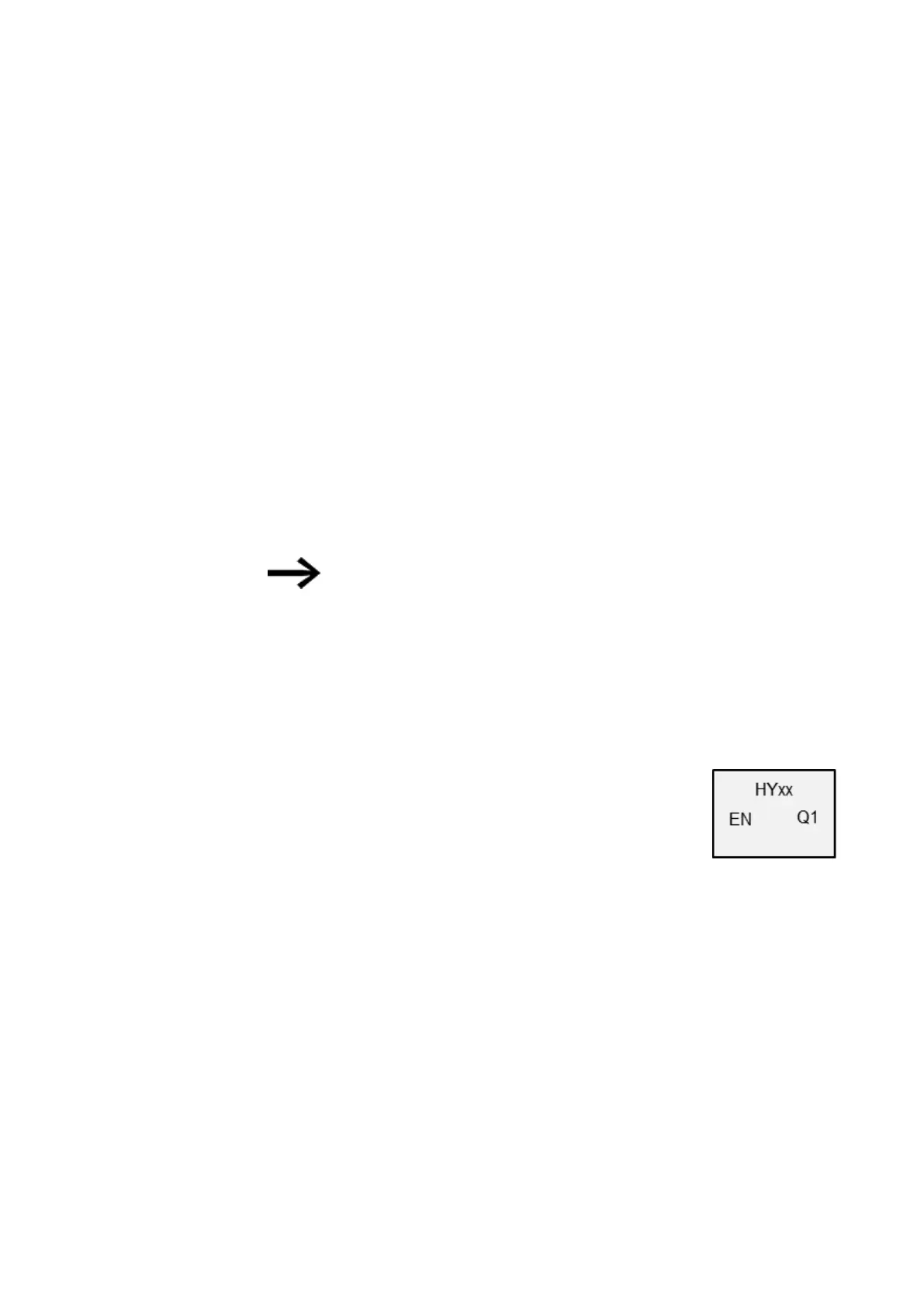6. Function blocks
6.1 Manufacturer function blocks
6.1.1.2 HY - Year time switch (Hora Year)
easyE4 devices feature a real-time clock with a date and time functionality.
When combined with the WT, YT or HW, HY function blocks, this real-time clock makes
it possible to implement the functionality of a time switch.
If you have to implement special on and off switching functions on public holidays, vaca-
tions, company holidays, school holidays and special events, these can be implemented
easily with the year time switch.
The channels are set via the PARAMETER menu or via easySoft 7.
The year time switch can:
l Switch at recurring intervals by switching on and off for individual days, months, or
years.
l Switch for continuous periods of time by remaining continuously switched on from
the start of any user-defined day until the end of any user-defined day, month, or
year.
The parameters for the switch-on and switch-off times for recurring inter-
vals are configured in one single channel for each.
The parameters for the switch-on and switch-off times for a continuous
period of time are configured in two neighbouring channels. If you enter
the ON information on channel A, the OFF information must be entered on
channel B; likewise, if the ON information is on channel B, the OFF inform-
ation must be on channel C.
General
easyE4 base devices provide 32 year time switches
HY01…HY32 (Hour Year). Accordingly, 128 switching times are
available.
Each time switch is provided with four channels A, B, C and D.
You can choose an on and off switching time for every channel.
These channels all act jointly on function block output Q1 of the
year time switch.
178
easyE4 11/18 MN050009 EN www.eaton.com