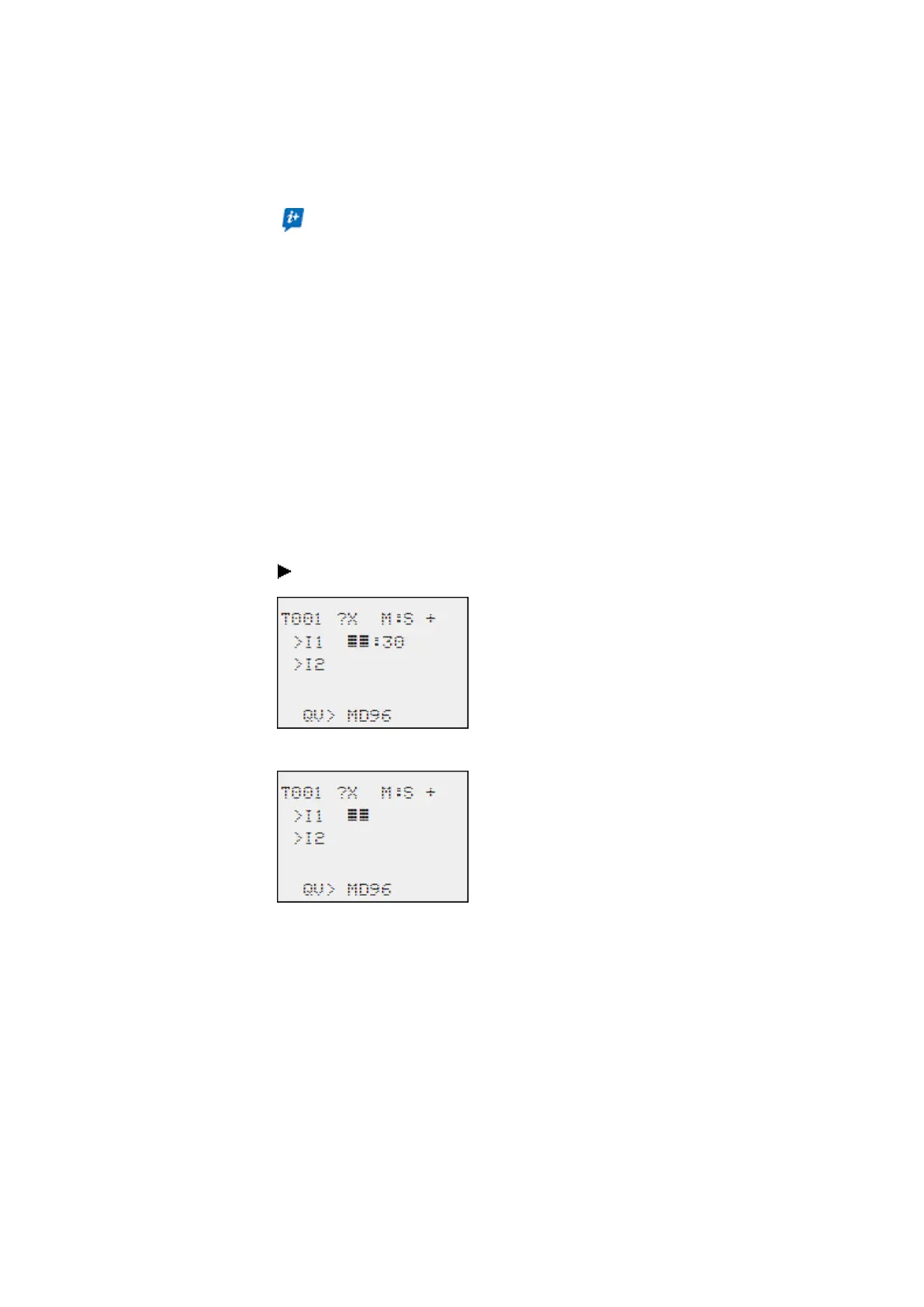5. Programming on the device
5.6 Working with function blocks
If, for example, you have set the output QV of the AR arithmetic function
block at input I1 of the T manufacturer function block, you should connect a
CP comparator in between in order to signal the occurrence of a negative
value.
In most applications, a thorough simulation is enough to prevent any impermissible val-
ues at the function block input.
Assigning operands at a manufacturer function block's output
The following operands can be assigned to the output of a QV manufacturer function
block:
l Markers such as MD, MW, MB,
l or the analog output QA.
Deleting operands at function block inputs/outputs
Position the cursor on the required operand.
Press the DEL pushbutton.
The operand is deleted.
Behavior of the function block editor with different operating modes
When working with the function block editor, the mode of the device is important.
1. STOP: You will be able to access all of the manufacturer function block's para-
meters.
2. RUN:
l Only access to the basic parameters is possible.
l It is only possible to change input values at manufacturer function blocks if
they are constants. The modified constants are used directly for further pro-
easyE4 11/18 MN050009 EN www.eaton.com
159