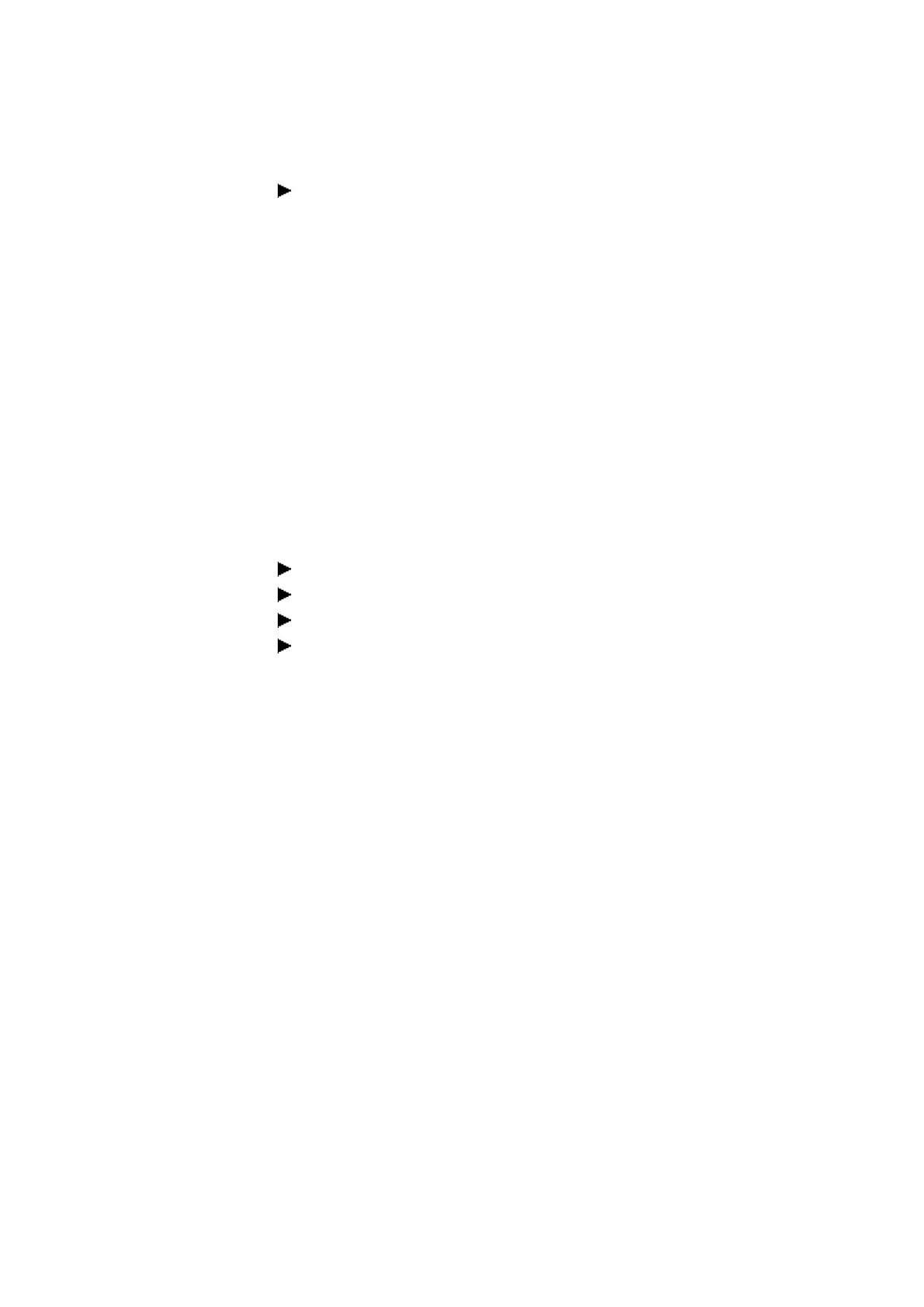6. Function blocks
6.1 Manufacturer function blocks
End jog mode with TP = 0 – please refer to E → "Signal diagram for jog mode", page
286.
The PO function block then generates a braking phase (braking ramp) in which the step
sequence frequency of the motor is continuously reduced from the jog frequency PF to
the start frequency FS.
Normal mode
For normal mode, specify the number of pulses based on the distance that must be tra-
versed.
In addition, configure the start frequency and the operating frequency as a function of
the load torque and of the motor being used.
Set the slope for the starting and braking ramps by using the corresponding RF and BF
frequency change inputs. The function block will interpret the frequency change para-
meter value as a change in mHz per step. For example RF = 2000 means that the fre-
quency will increase 2 Hz per step during the acceleration phase.
Define the input parameters as stated above.
Switch input EN=1.
Start a positioning job with a rising edge at bit input S_.
Check the acceptance of the job at device output AC.
easyE4 11/18 MN050009 EN www.eaton.com
287