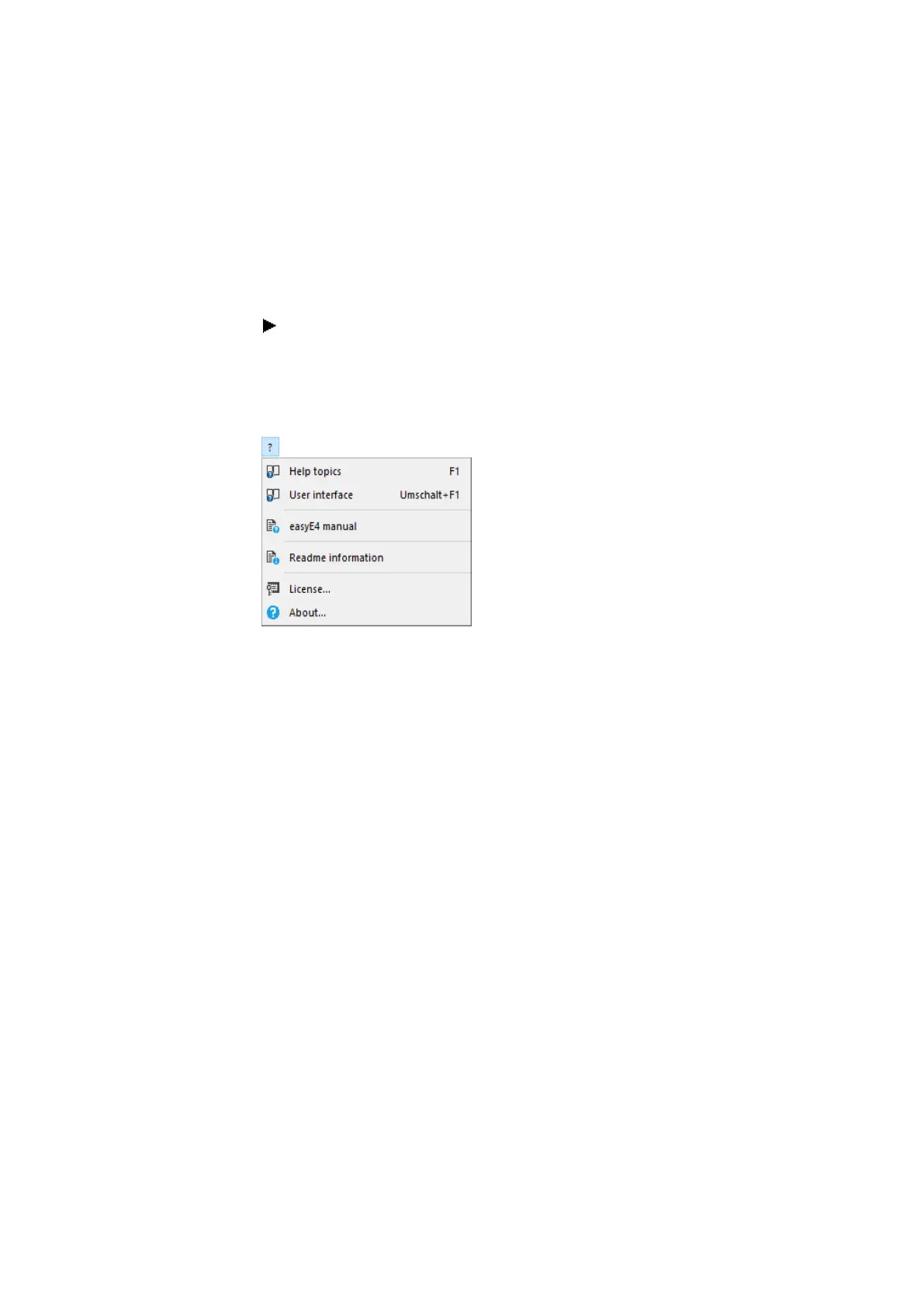2. Installation
2.6 Programming software license
2.6.3 Software updates and hardware changes
Once you have licensed the programming software, you can download the latest
easySoft 7 version from the Eaton Download Center - Software and install it – the
license information will remain.
If you change hardware, use your license key and redeem it again.
easySoft 7 can check whether there are any updates for the version installed. This
requires for the PC to have an active Internet connection.
Menu?
Figure 34: Options in ? menu
70
easyE4 11/18 MN050009 EN www.eaton.com