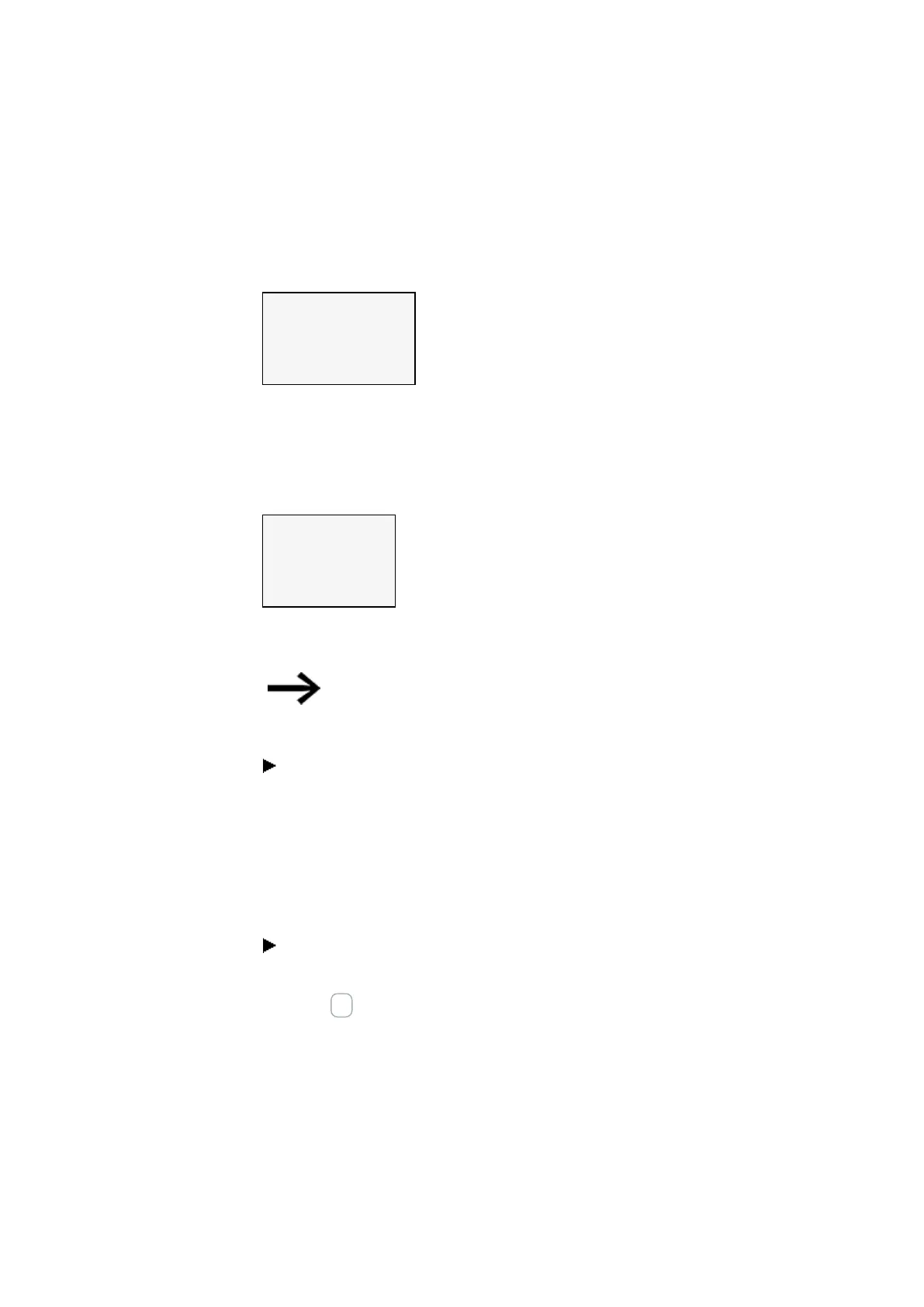5. Programming on the device
5.5 Transferring programs from and to a memory card
5.5.1.1 PROGRAMS submenu
You can use this submenu to manage the programs on the easyE4.
The program transfer menu offers the following options:
SET BOOT PROG.
DELETE PROGRAM
CARD->DEVICE
DEVICE ->CARD
Table 59: Cards\Program
START PROGRAM
If you select this submenu, a list with the names of all the programs stored on the
memory card will appear.
Name Program 1 ✓
Name Program 2
Name Program 3
...
Table 60: Card\Pro-
gram\Set boot program
The checkmark ✓ at the end of a line is used to indicate the program with which the
easyE4 device will start as soon as there is a supply voltage.
If the display is empty, this means that no programs have been
stored on the memory card.
Select the starting program you want.
DELETE PROGRAM
If you select this submenu, a list with the names of all the programs stored on the
memory card will appear.
The ✓ checkmark at the end of a line indicates which program is currently set as the
starting program. Meanwhile, the program that is currently selected will flash.
Select the program that you want to delete.
A confirmation prompt will appear. The program will not be deleted until you select Yes
and press OK as a confirmation.
152
easyE4 11/18 MN050009 EN www.eaton.com