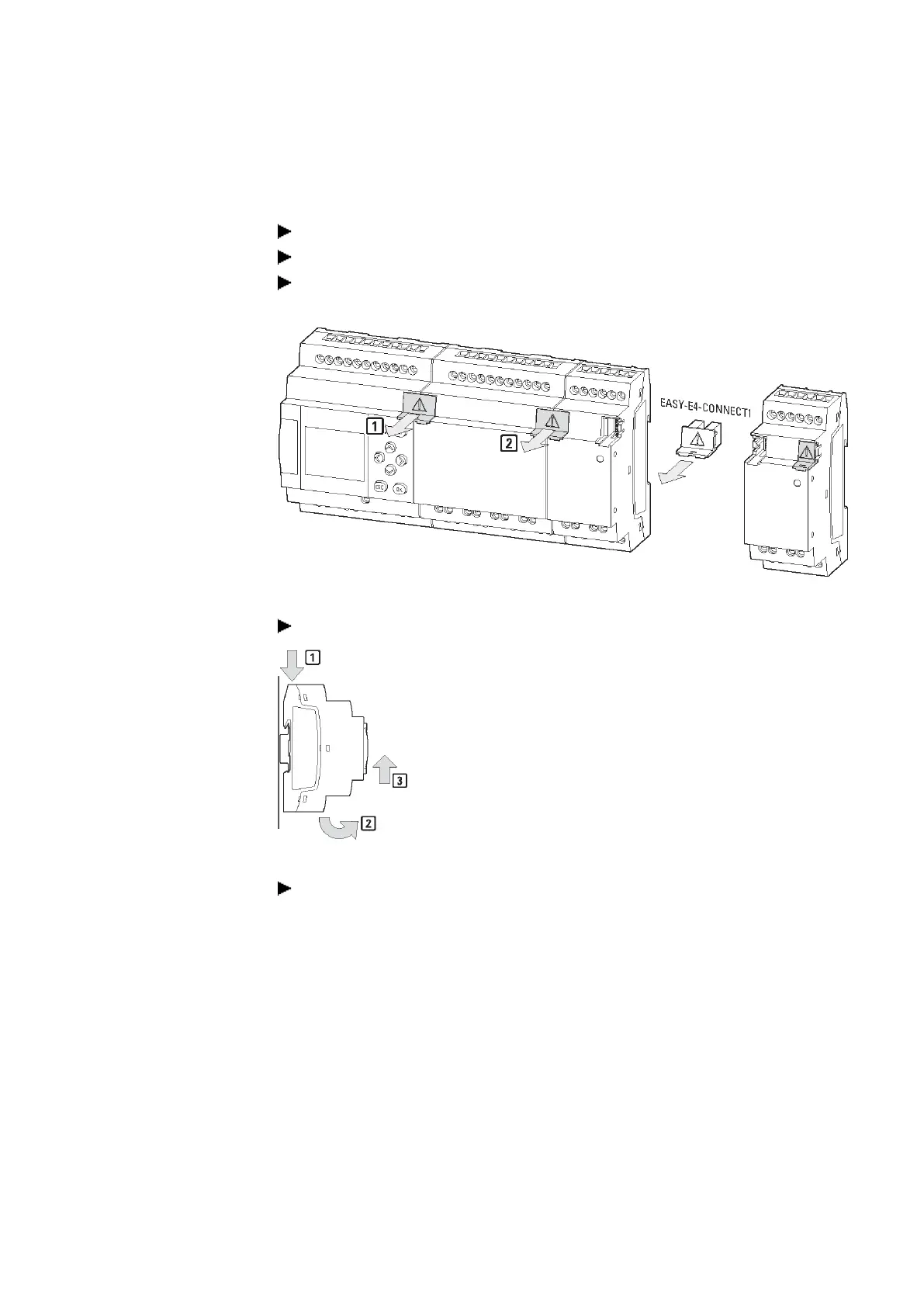2. Installation
2.3 Mounting
2.3.1.3 Removing a device
Disconnect all the connections and wires for the device
If the device is a standalone base device, you can remove it directly
If you are working with a block consisting of a base device
and expansion devices, remove the EASY-E4-CONNECT1 connectors
Figure 10: Remove adjacent connectors
Remove the device from the mounting rail
Figure 11: Dismantling
Screw mounting option:
Unscrew the screws on the device feet.
easyE4 11/18 MN050009 EN www.eaton.com
47