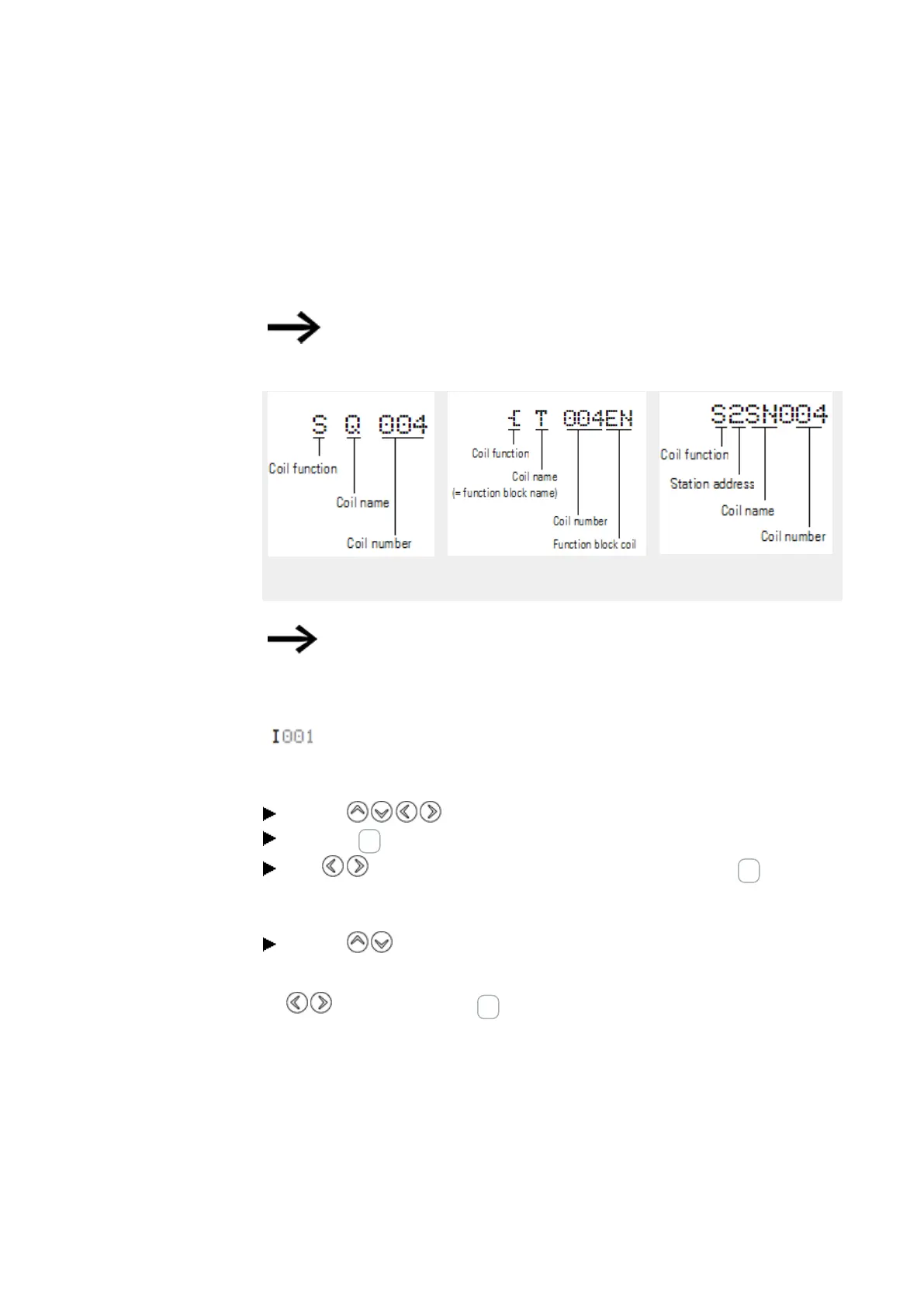5. Programming on the device
5.4 Working with contacts and coils
5.4.3 Entering and modifying coils
With a relay coil or a function block, you choose the coil function, coil name, coil number
as well as the function block coil. With coils of an NET station, choose the address (NET
ID) in front of the coil name.
The coil number in the figures on the left must be the same as
the function block number!
Examples
Figure 80: Relay coil "Out-
put Q"
Figure 81: Relay coil for timing relay
function block with control coil
Figure 82: Relay coil of a
NET station
A complete list of all contacts and coils,
→ Section "Function blocks", page 166
The values for contact and coil fields can be changed in input mode.
The value that can be changed will flash.
The easyE4 device proposes contact I 001 or the coil Ä Q
001 for entry in an empty field.
Use the buttons to move the cursor to a free contact or coil field.
Press the OK button to switch to Entry mode.
Use to select the position you wish to change and press the OK to move to
the next position
(a selected position is shown in light grey in the following figure).
Use the cursor buttons to change the value at the position.
The easyE4 device will exit input mode as soon as you exit a contact or coil field with
the cursor buttons or the OK button.
136
easyE4 11/18 MN050009 EN www.eaton.com