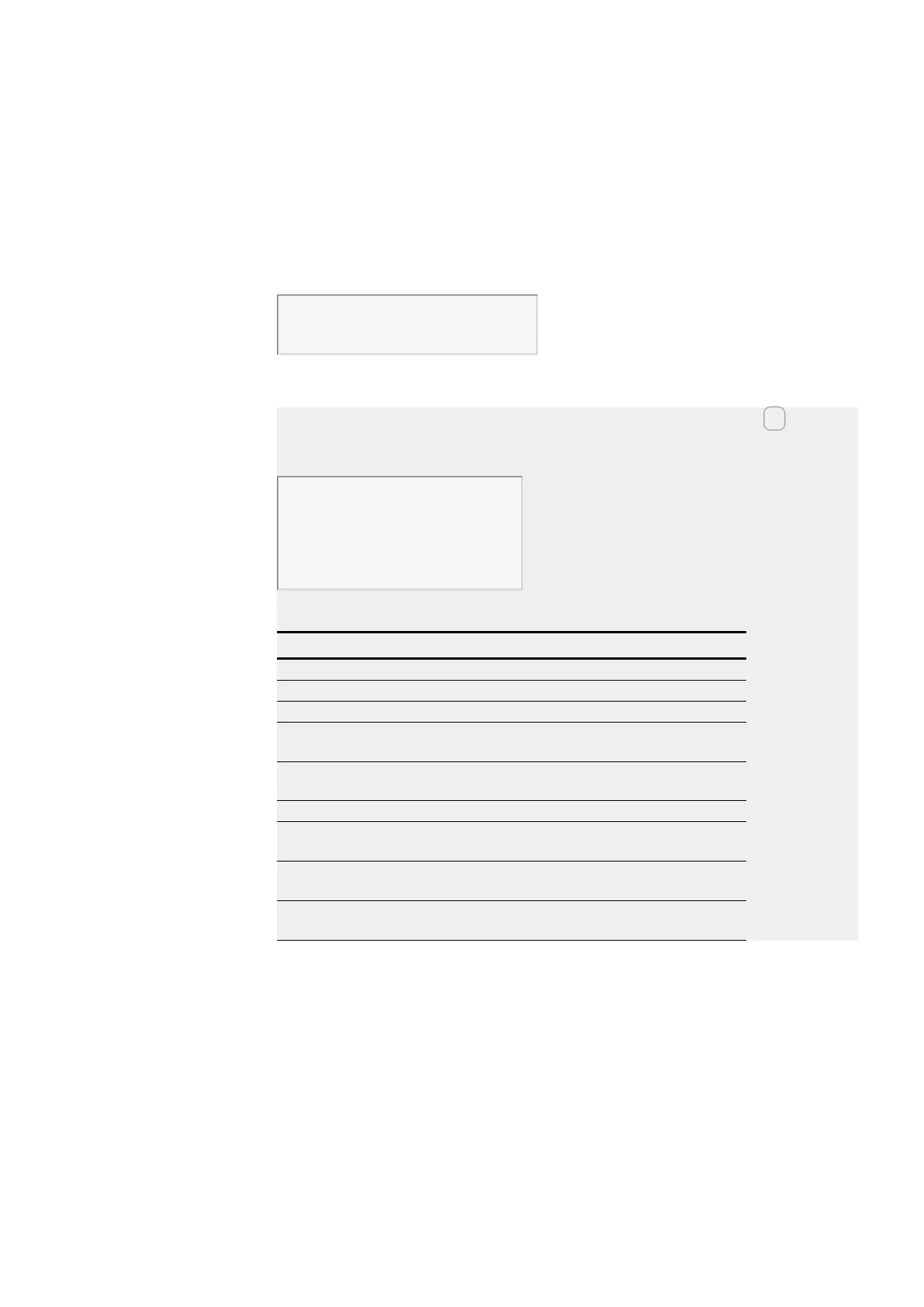6. Function blocks
6.1 Manufacturer function blocks
Retention
The function block does not recognize retentive data.
Example of an analog comparator when using the EDP programming language
I01----A01Q1-----------------Ä Q01
I02----A01CY-----------------S Q02
Example of an AR configuration on a device display
When using the function block in the circuit diagram for the first time, use OK to auto-
matically enter the display of function blocks on the device display, as shown in the fol-
lowing figure.
A02 GT +
>I1
>F1
>I2
>F2
>OS
>HY
Figure 138: Parameters on the display
Enter the function block settings here. The display contains the following elements:
A02 Function block: Analog comparator, number 02
GT Operating mode: Greater than
+ Parameter set can be called via the PARAMETERS menu
>I1 Comparison value 1, is compared with the comparison value 2 at
>I2, Value range: -2147483648… +2147483647
>F1 Gain factor for >I1 (>I1 = >F1. Value)
Value range: -2147483648… +2147483647
>I2 Comparison value 2 I1, Value range: -2147483648… +2147483647
>F2 Gain factor for >I2 (>I2 = >F2. Value) Value range: -2147483648 …
+2147483647
>OS Offset (zero point offset) for the value of >I1 Value range: -
2147483648… +2147483647
>HY Positive and negative switching hysteresis for comparison value I2,
Value range: -2147483648… +2147483647
See also
→ Section "AR - Arithmetic", page 250
→ Section "CP – Comparator", page 255
→ Section "LS - Value scaling", page 259
→ Section "MM - Min-/Max function", page 264
→ Section "PW - Pulse width modulation", page 267
easyE4 11/18 MN050009 EN www.eaton.com
249
