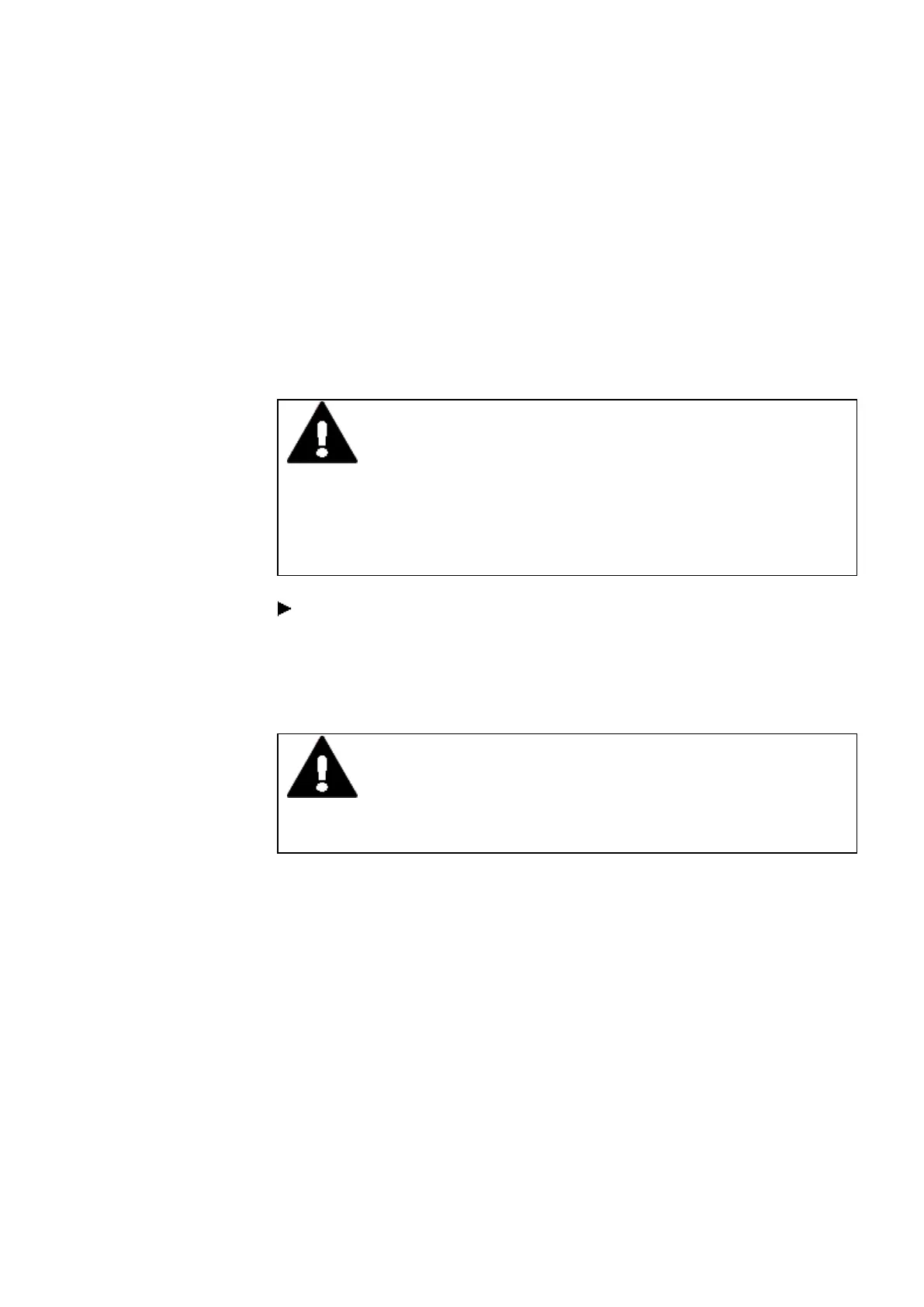13. Maintenance
13.1 Cleaning and maintenance
13. Maintenance
13.1 Cleaning and maintenance
The easyE4 are maintenance-free.
However, the following work may need to be carried out:
l Cleaning the easyE4 when soiled.
When soiled:
CAUTION
POINTY, SHARP OBJECTS AND CORROSIVE LIQUIDS
When cleaning the device:
l Do not use any pointy or sharp objects (e.g., knives).
l Do not use aggressive or abrasive cleaning products or solvents.
Make sure that no liquids get into the device (short-circuit hazard) and
that the device is not damaged in any way.
Clean the device with a clean, soft, damp cloth.
13.2 Repairs
Contact your local supplier or technical support for repairs.
CAUTION
DESTRUCTION
The easyE4 should only be opened by the manufacturer or by an author-
ized center. Operate the device until only with the enclosure fully closed
and sealed.
Use the original packaging to ship the device.
easyE4 11/18 MN050009 EN www.eaton.com
575