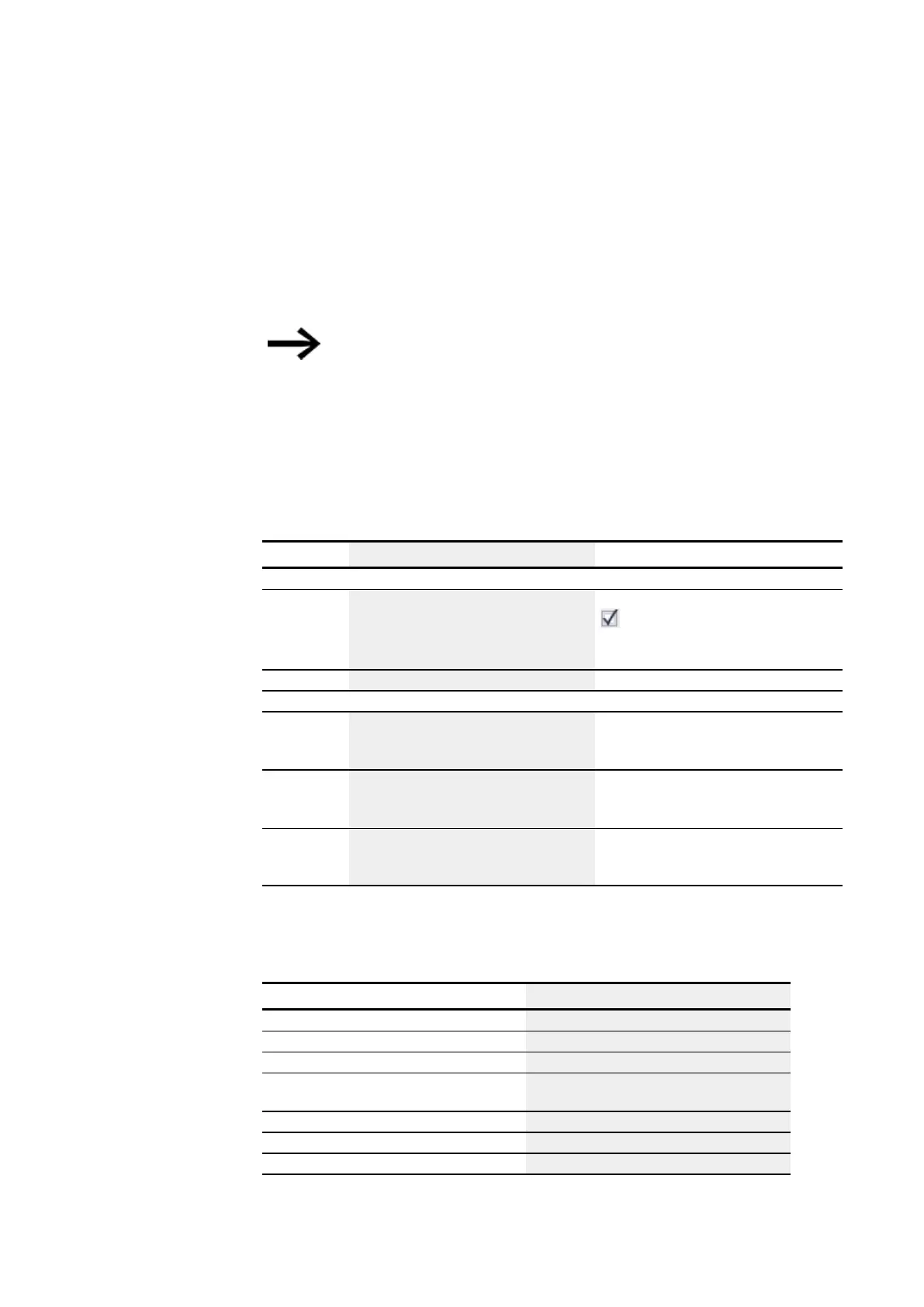6. Function blocks
6.1 Manufacturer function blocks
Parameter error due to incorrect number or offset definition
Incorrect parameters are indicated whilst the program is running via the E1 - E3 error
outputs.
Parameter errors of this kind occur, for example, if the number of elements to be trans-
ferred exceeds the source or destination range, or when, due to an offset error, the
source and destination range are outside of the available marker range.
Transfer function blocks always copy or initialize marker
bytes, and never marker words or double words. This transfer
behavior does not depend on the values at I1 and I2 (source
address and destination address). You can copy a marker
double word, e.g., MD 12 to MD 96, by copying 4 marker bytes
with the function block.
The function block and its parameters
Function block inputs
Description Note
(Bit)
EN 1: Activates the function block. The checkbox for the
Function block release by EN is neces-
sary
parameter must first be enabled
T_ Triggering the transfer on a rising edge
(DWord)
I1 Source address Offset to marker byte MB01 when using
for the definition one of the afore-
mentioned operands
I2 Destination address Offset to marker byte MB01 when using
for the definition one of the operands
stated in the table
NO Number of elements to be initialized or copied. Integer value range
Operating mode INI: 1…+1024 Byte
Operating mode CPY: 1…+1024 Byte
Assigning operands
You can assign the following operands to the function block inputs that are numeric
inputs.
Operands Value inputs
Constant, timer constant x
MD, MW, MB - Markers x
NB, NW, ND - NET markers x
nNB, nND, nND- NET markers
NET stations n
x
IA - Analog input x
QA - Analog output x
QV - QV - Numeric output of a FB x
312
easyE4 11/18 MN050009 EN www.eaton.com
