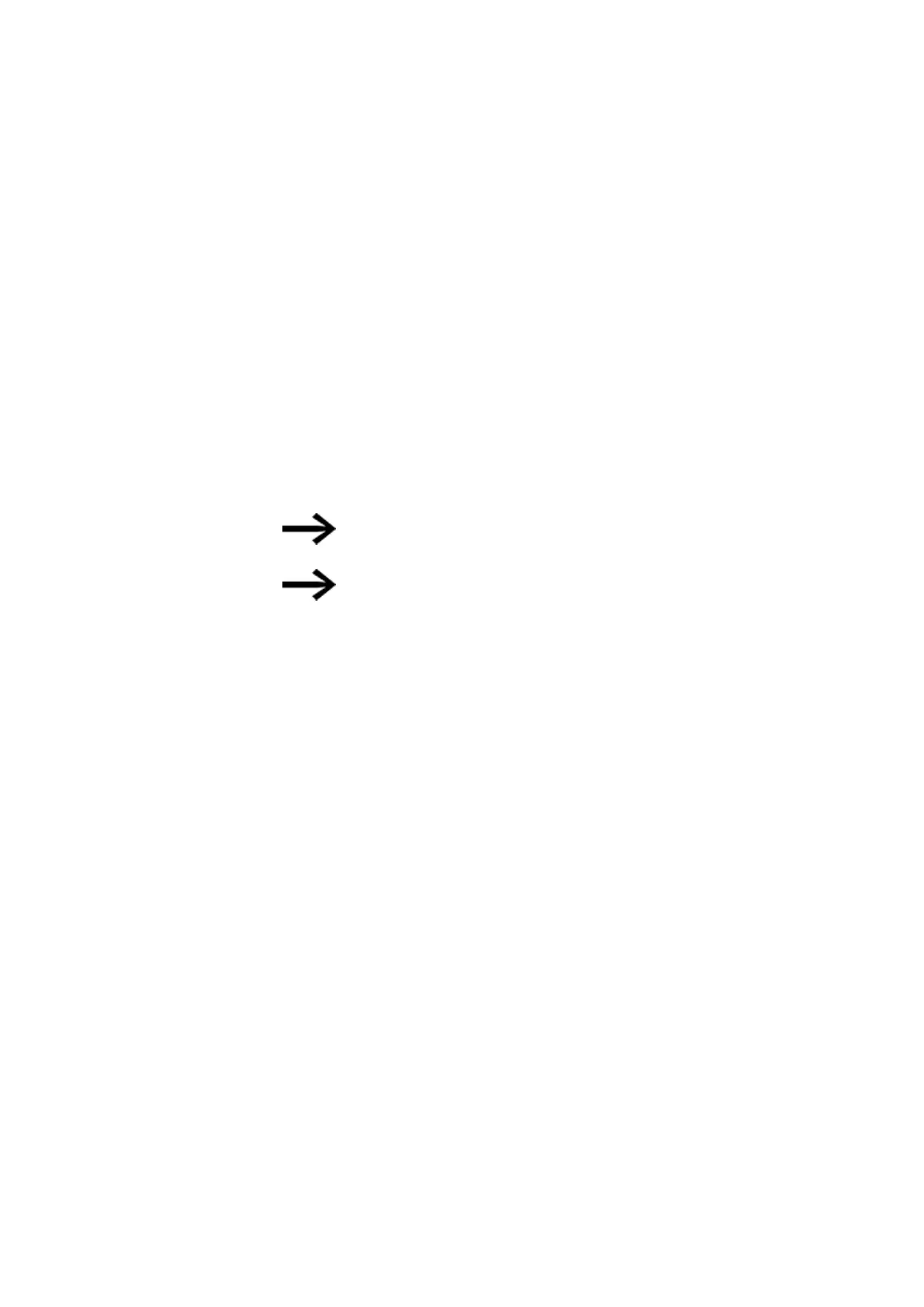5. Programming on the device
5.1 Program
5. Programming on the device
This chapter describes how to wire easyE4 contacts and coils with the display and
keypad.
5.1 Program
An easyE4 program consists of the required system settings for the easyE4 device,
NET, password, and operating parameters,
as well as the following:
l Circuit diagram (program on the easyE4)
l Function block list
l Function block diagram
Programs have file extension .e70. However, please note that this file
extension will not be shown on the display.
The programs themselves can be created very easily with easySoft 7 and
then transferred to the easyE4 device.
easySoft 7 Help provides corresponding support.
easyE4 11/18 MN050009 EN www.eaton.com
121