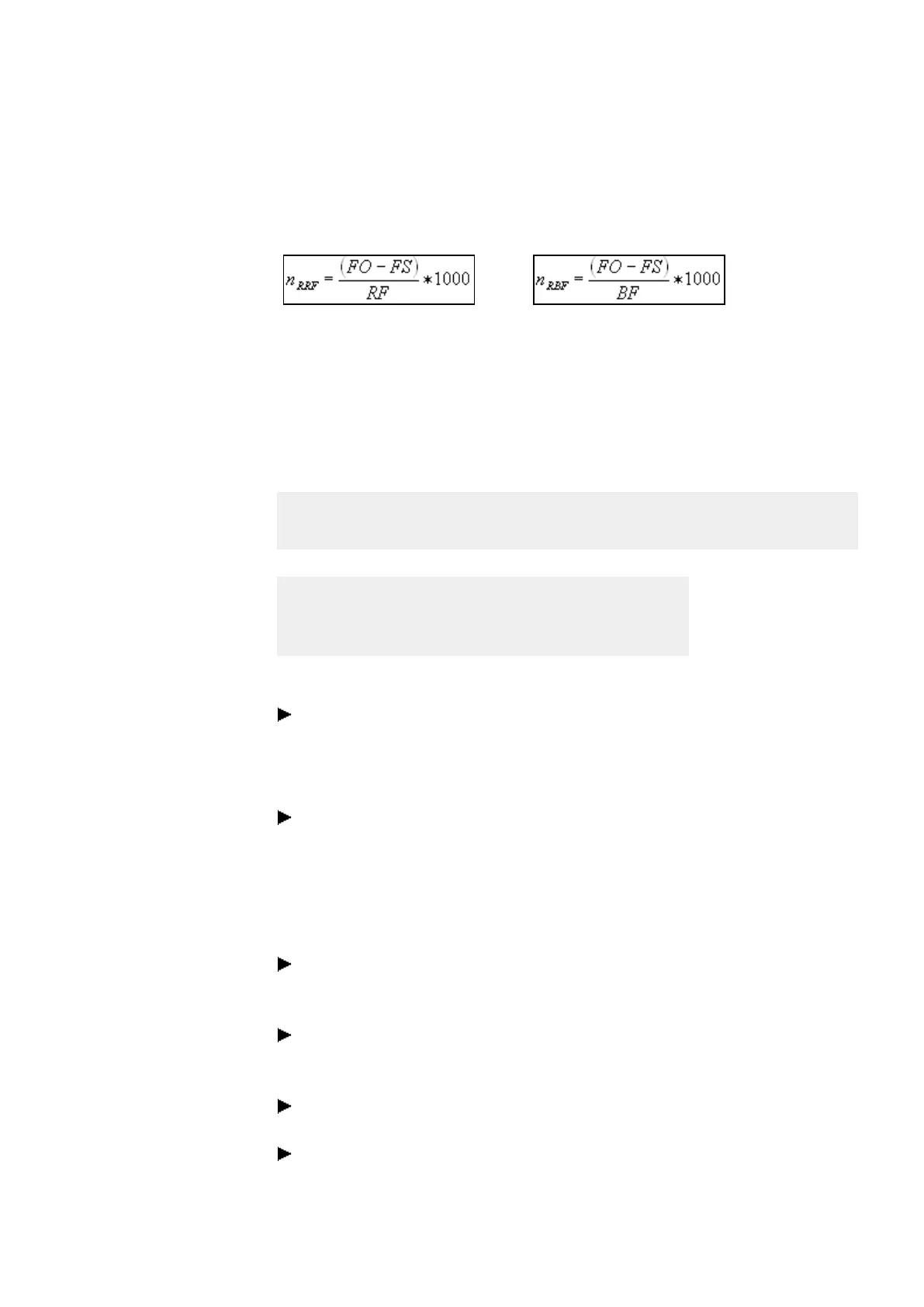6. Function blocks
6.1 Manufacturer function blocks
set.
You can calculate the number of pulses for the acceleration and braking sequence
using the following equations.
FO: Operating frequency [Hz]; FS: Start frequency [Hz],
n
RRF
: Number of pulses in the acceleration sequence
n
RBF
: Number of pulses in the braking sequence
RF: Frequency change in the acceleration phase [mHz/step]
BF: Frequency change in the braking phase [mHz/step]
Example
FS = 200 Hz, FO = 3000 Hz, RF = BF = 1000
Result: n
R..
= 2800
Connecting a pulse output function block
Prerequisites
l A control relay with 24 VDC must be selected for the pro-
ject.
Parameters for normal operation
Configure the following function block inputs as shown:
l I1 - Number of pulses (0...+2147483647),
l FS and FO - Start and operating frequency (0...5000 Hz),
l RF and BF - Frequency change per step in the acceleration and braking phase.
Connect function block inputs EN, S_, and BR to the corresponding contact suit-
able for activation.
Adding a comment for the selected operand can make the program easier to
understand.
Parameters for jog operation
Define at inputs FS and FO the parameters for the start and operating frequency.
The operating frequency is not for operation but is required for the plausibility
check.
To run at the specified jog frequency, configure the maximum frequency that the
motor can reach in jog mode, and which must be greater than the start frequency,
at function block input PF - jog frequency (0 to 5000 Hz).
To run at the specified number of steps, configure the maximum number of steps
that the motor should carry out in jog mode at function block input P1.
Connect inputs EN and TP each to a contact suitable for activation.
easyE4 11/18 MN050009 EN www.eaton.com
295