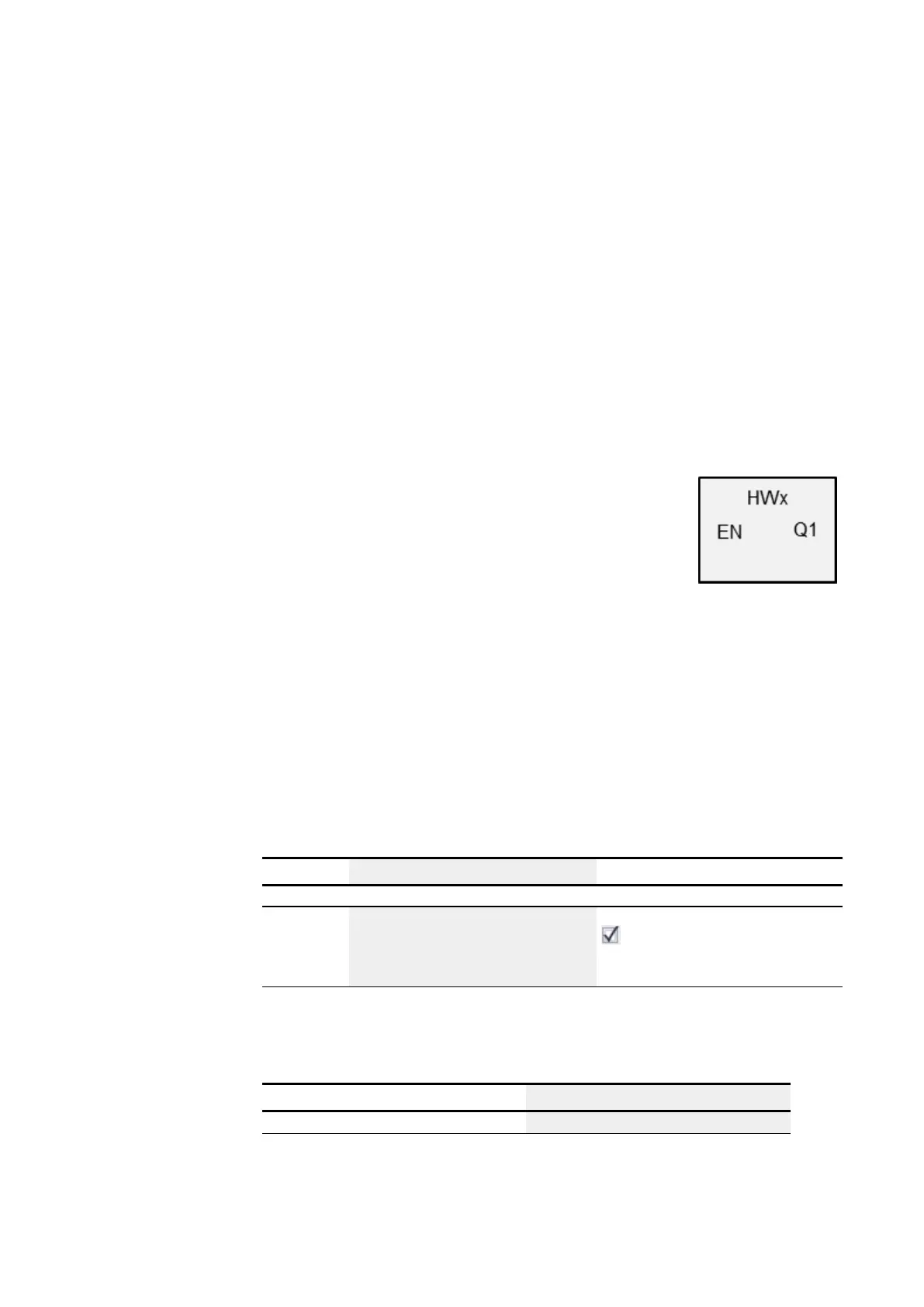6. Function blocks
6.1 Manufacturer function blocks
6.1 Manufacturer function blocks
6.1.1 Timer modules
6.1.1.1 HW - Weekly timer (Hour Week)
easyE4 devices feature a real-time clock with a date and time functionality.
When combined with the WT, YT or HW, HY function blocks, this real-time clock makes
it possible to implement the functionality of a time switch.
General
easyE4 base devices provide 32 weekly timer HW01…HW32
(Hour Week).
Each weekly timer provides 4 channels. These channels all act
jointly on the function block output Q1 of the weekly timer.
Operating principle
Each of the 32 weekly timer, HW01 through HW32, features four channels that can
each be configured with an ON event and an OFF event in the parameter configuration
for the block. All channels act jointly on function block output Q1.
The following abbreviations are used for the individual days of the week:
Monday = Mon, Tuesday = Tue, Wednesday = Wed, Thursday = Thur, Fri = Fri, Saturday
= Sat, Sunday = Sun.
The function block and its parameters
Function block inputs
Description Note
(Bit)
EN 1: Activates the function block. The checkbox for the
Function block release by EN is
necessary
parameter must first be enabled
Assigning operands
You can assign the following operands to the function block inputs that are numeric
inputs.
Operands Value inputs
Constant, timer constant x
168
easyE4 11/18 MN050009 EN www.eaton.com