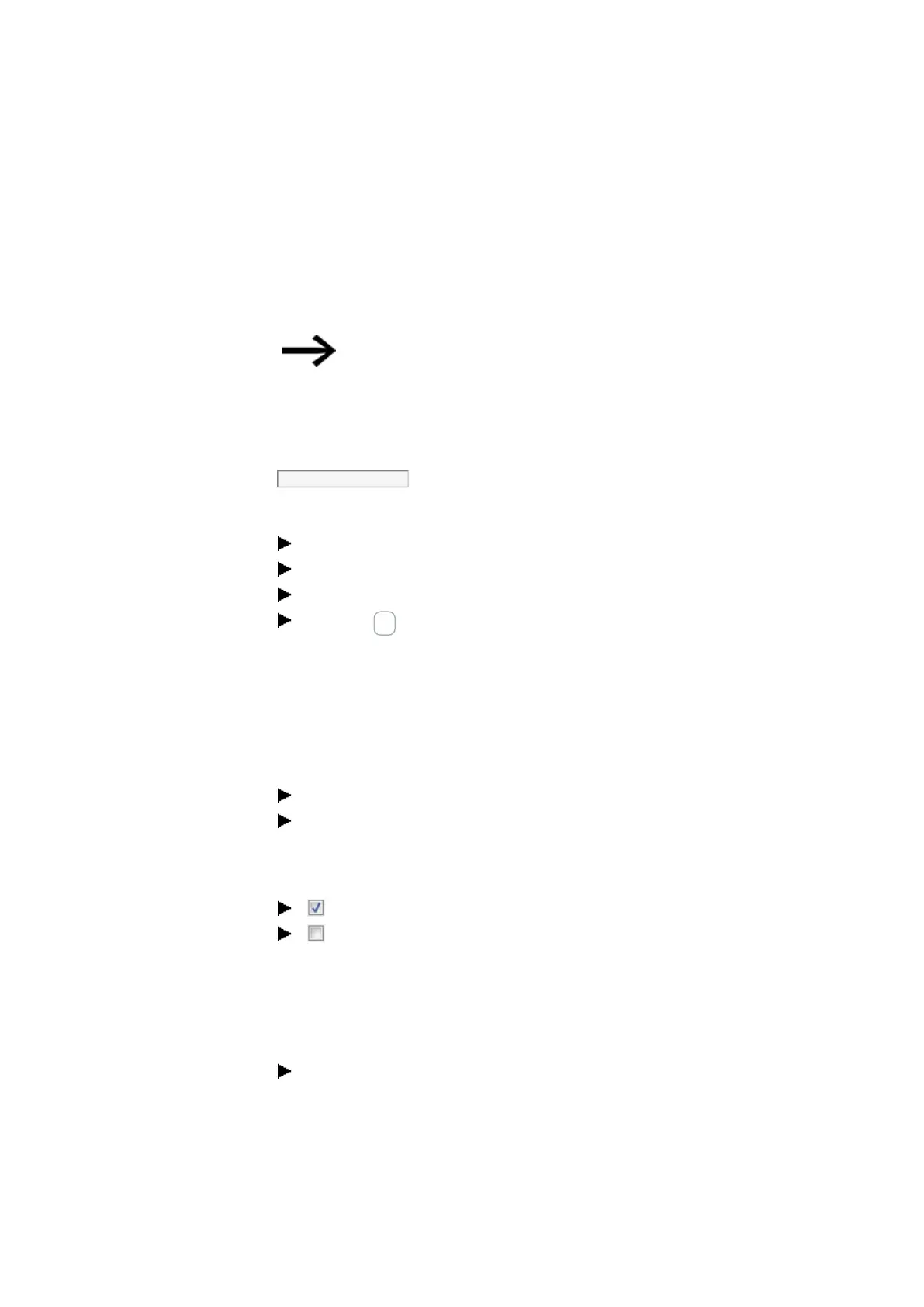7. System settings
7.11 P buttons
7.11 P buttons
"P buttons" are the cursor buttons on easyE4 devices with a display and keypad.
When working with EASY-E4-...-12...C1 devices, you can use the buttons as a contact in
your circuit diagram.
In order to prevent accidental operation, the buttons will not be
automatically enabled.
7.11.1 Configuring the P buttons on a base device with a display
In order to configure it, the program must be stopped.
STOP✓ RUN
Operating mode changes may be protected with a password.
Go to the main menu.
Go to SYSTEM OPTIONS\SYSTEM.
Select the P BUTTON menu option.
Press the OK button to enable and disable the option.
If there is a checkmark ü next to the menu option, input debouncing will be enabled.
If there is no check mark, it will be disabled instead.
7.11.2 Configuring the P buttons in easySoft 7
You can enable and disable the P buttons in easySoft 7.
Select the device you want from the catalog in the Project view
Click on the System settings tab.
Go to the System settings section and look for the checkbox for P buttons and an input
field.
To turn on, enable the checkbox by clicking on it.
To turn off, disable the checkbox by clicking on it.
Max. cycle time [ms]
This setting can be used to define the maximum cycle time you want. The default set-
ting is 1000 ms, and the value range is 0 to 1000 ms. The device will switch to STOP
mode as soon as a program cycle exceeds the configured maximum cycle time.
Enter the maximum cycle time in [ms] into the input field.
If you do not enter a value into the input field, the default setting will be used instead.
easyE4 11/18 MN050009 EN www.eaton.com
471