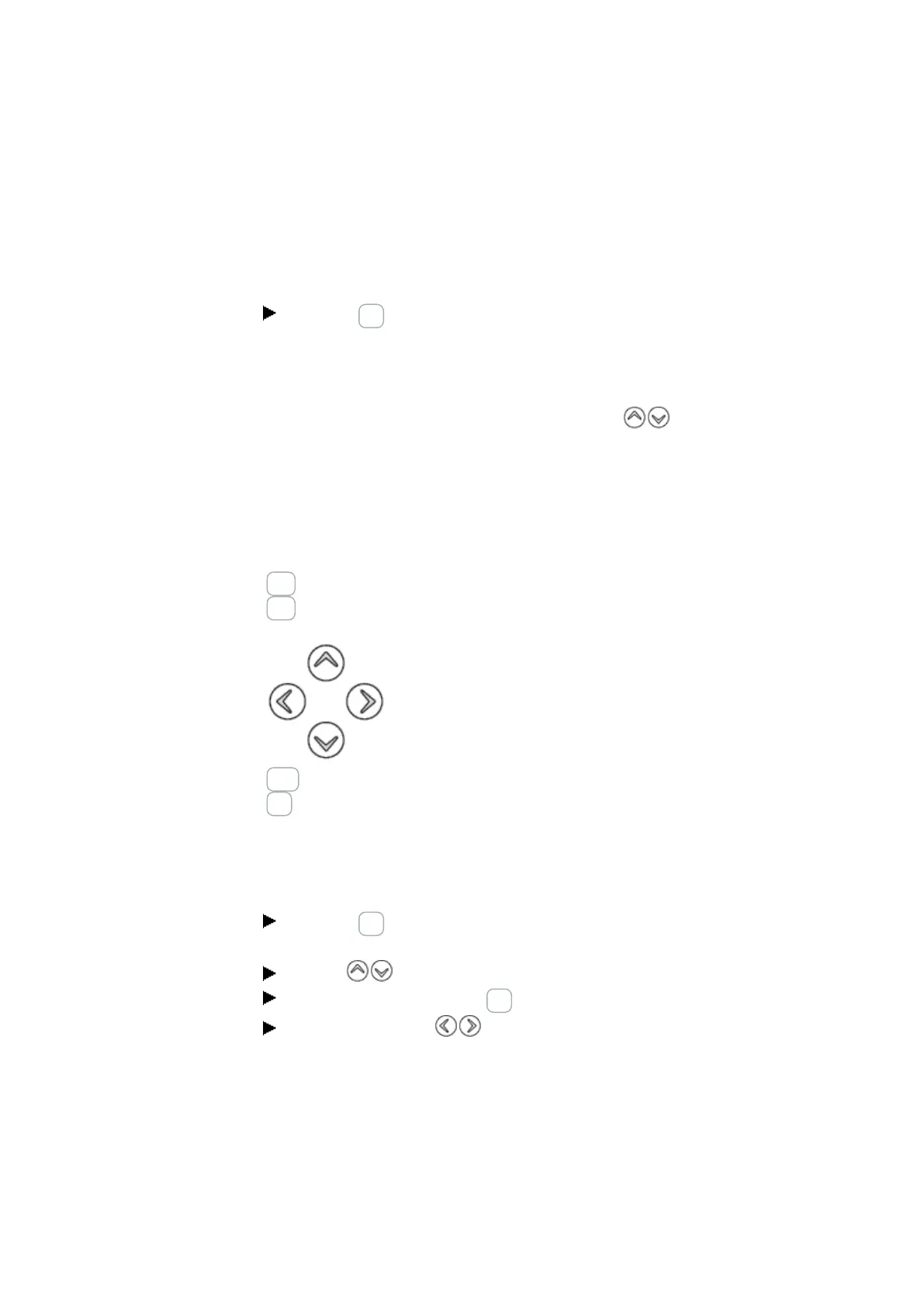4. Operation
4.1 Base device with display and buttons
4.1.1.1 Display color backlight
The display backlight can be illuminated white, red, or green or be switched off in order
to signal specific device states.
The backlight brightness has three different available levels.
Press the OK button on the device in order to open the main menu from the status
display.
Either the cursor position or the available action on the display will flash. A checkmark
✓ will be shown to indicate which option is currently selected. Please note that since
the display has six lines only, you may need to use the cursor buttons to scroll
to the remaining available lines on a screen.
The display's settings can be configured on the easyE4 device in the SYSTEM
OPTIONS\SYSTEM\DISPLAY menu, → Section "View", page 461
4.1.2 Keyboard
DEL Deleting in the circuit diagram
ALT Special functions in circuit diagram, Status display
Cursor buttons Move cursor
Select menu items,
Change numbers, contacts and values
ESC Back, Cancel
OK Next menu level, Save your entry
Once the device is switched on, as well as during ongoing operation, the device will
switch to sleep mode and display the status display after a configurable time without
any operator activity.
Press the OK button on the device in order to open the main menu from the status
display.
Use the cursor buttons to scroll through the individual menu options.
To confirm a selection, press OK. to open the corresponding menu path.
If necessary, use the cursor buttons while in a line to toggle between the
right and left display areas.
If this option is available, the ó character will appear.
88
easyE4 11/18 MN050009 EN www.eaton.com