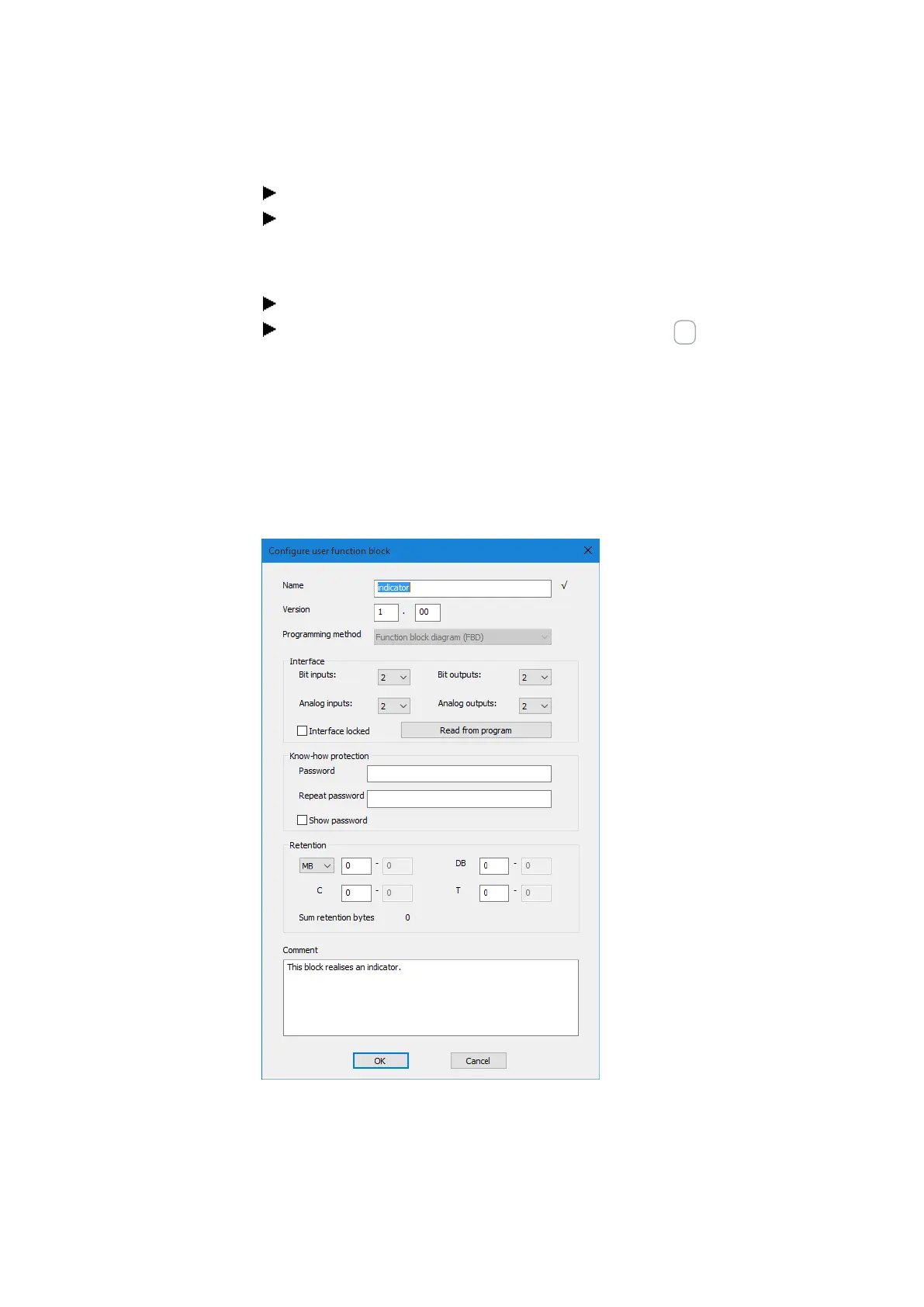6. Function blocks
6.3 UF - User function block
In the work pane, click on the <Main program> tab.
Go to the list of operands and function blocks / User function blocks folder , right-
click on the function block, and then select the Configure... option.
The Configure user function block dialog box will appear.
Enter all parameters.
Confirm your input and close the dialog box by clicking on OK or pressing the
<Return> key.
The changes will be applied to the user function block.
The Name, Version, and Programming method fields have already been described in the
"Creating a user function block" field. Please note that, although the "Configure user func-
tion block" dialog box will show the programming language you originally selected, it
will no longer be possible to change it.
Program/ Create user function block... menu option
Figure 203: Configure user function block
436
easyE4 11/18 MN050009 EN www.eaton.com