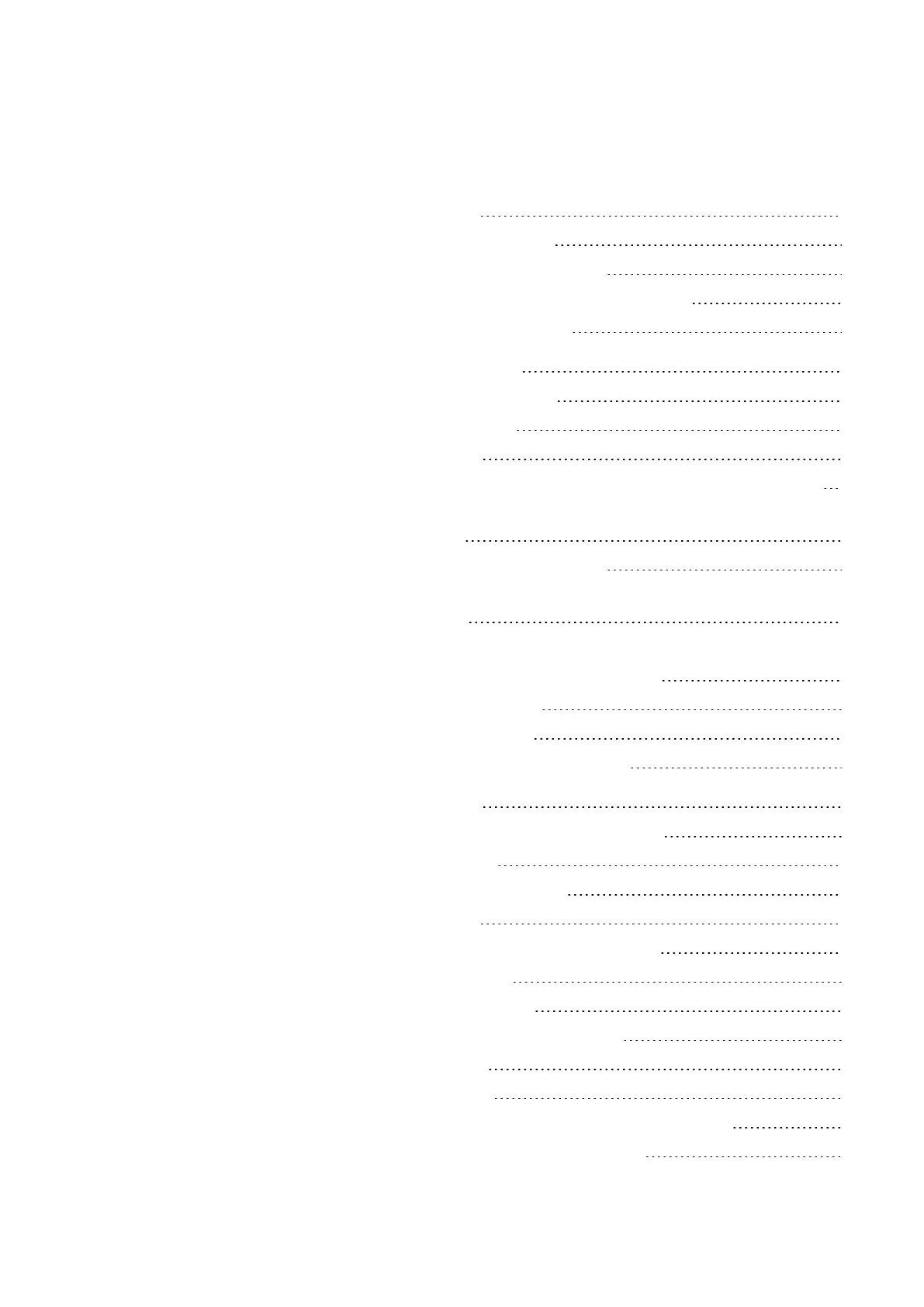2.6.1 Licensing 67
2.6.1.1 Getting a license key 68
2.6.2 Adding a license key later on 69
2.6.3 Software updates and hardware changes 70
2.6.4 Installation instructions 71
3. Commissioning 75
3.1 Initial commissioning 75
3.2 Daily operation 75
3.3 Switch on 76
3.3.1 Startup behavior of easyE4 control relays with LED indicators 76
3.3.2 Startup behavior of easyE4 control relays with a display and
keypad 78
3.3.2.1 Changing the menu language 79
3.3.3 Startup behavior of base devices with connected expansion
devices 80
3.3.4 Status display on easyE4 control relays with display and keypad 81
3.3.5 Commissioning the Ethernet network 83
3.3.5.1 Network operation 83
3.3.6 Remote operation 84
3.4 Overview of switch-on behavior 85
4. Operation 87
4.1 Base device with display and buttons 87
4.1.1 LCD Display 87
4.1.1.1 Display color backlight 88
4.1.2 Keyboard 88
4.1.3 Selecting menus and entering values 89
4.1.4 Cursor display 90
4.1.5 Entering of values 90
4.2 Operating modes of the easyE4 91
4.2.1 RUN mode 91
4.2.2 STOP mode 91
4.3 Operation of the menu selection and value entry 93
4.3.1 How to navigate the device menus 93
easyE4 11/18 MN050009 EN www.eaton.com
3