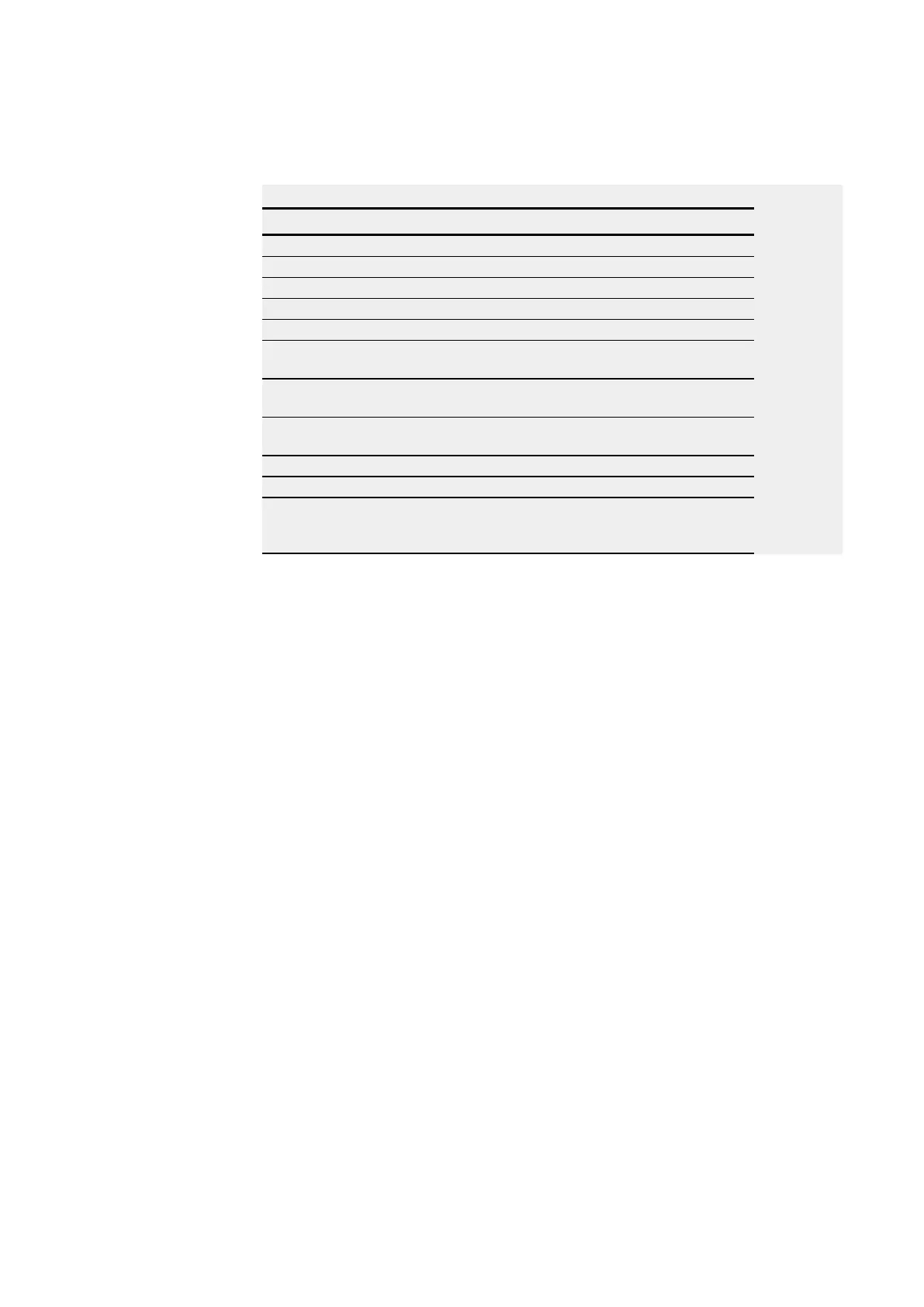6. Function blocks
6.1 Manufacturer function blocks
Enter the function block settings here. The display contains the following elements:
DC02 Function block: PID controller, number 02
UNP Operating mode: Unipolar
+ Parameter set can be called via the PARAMETERS menu
>I1 SETPOINT of the PID control: -32768…+32767
>I2 ACTUAL value of the PID control: -32768…+32767
>KP Proportional gain Kp; 0…65535,
in %; Example: The value 1500 is processed in the function block as 15.
>TN Reset Time Tn: 0… 65535,
in 100 ms; Example: The value 250 is processed in the function block as 25 s.
>TV Rate time TV: 0…65535,
in 100 ms; Example: The value 20 is processed in the function block as 2 s.
>TC Scan Time Tc: 0…65535, in 100 ms
>MV Manual manipulated variable: -4096… +4095
QV> Manipulated variable:
• unipolar: 0…4095
• bipolar: -4096…+4095
See also
→ Section "DC - PID controller", page 272
→ Section "FT - PT1-Signal smoothing filter ", page 279
→ Section "TC - Three step controller", page 297
→ Section "VC - Value limitation ", page 302
→ Section "BC - Block compare", page 306
→ Section "BV - Boolean operation", page 353
→ Section "PO - Pulse output", page 284
278
easyE4 11/18 MN050009 EN www.eaton.com