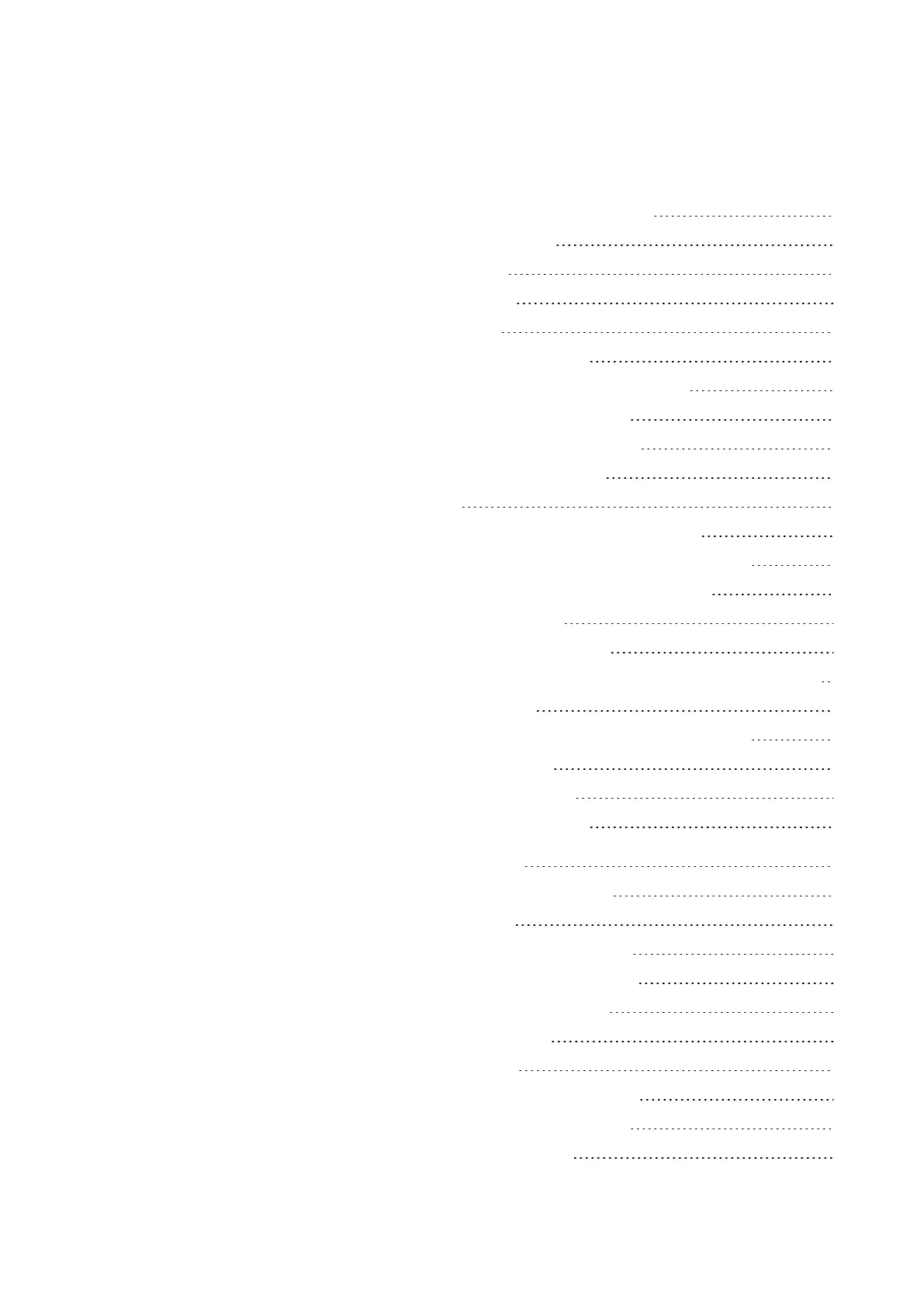5.4.5 Creating and modifying connections 138
5.4.6 Deleting connections 139
5.4.7 Adding a rung 139
5.4.8 Deleting a rung 139
5.4.9 Got to a rung 140
5.4.10 Saving the circuit diagram 140
5.4.11 Exiting the circuit diagram without saving 141
5.4.12 Searching for contacts and coils 141
5.4.13 Switching with the cursor buttons 142
5.4.14 Checking the circuit diagram 143
5.4.15 Jumps 144
5.4.16 Wiring NET operands in the circuit diagram 146
5.5 Transferring programs from and to a memory card 150
5.5.1 Configuration on base devices with a display 151
5.5.1.1 PROGRAMS submenu 152
5.6 Working with function blocks 154
5.6.1 Adding function blocks to the circuit diagram for the first time 154
5.6.2 Function block list 156
5.6.3 Configuring parameters in the function block editor 157
5.6.4 PARAMETERS menu 160
5.6.5 Deleting function blocks 160
5.7 Organizing marker ranges 163
6. Function blocks 166
6.1 Manufacturer function blocks 168
6.1.1 Timer modules 168
6.1.1.1 HW - Weekly timer (Hour Week) 168
6.1.1.2 HY - Year time switch (Hora Year) 178
6.1.1.3 OT - Operating hours counter 188
6.1.1.4 RC - Real-time clock 192
6.1.1.5 T - Timing relay 195
6.1.1.6 YT - Year time switch (Year Table) 209
6.1.1.7 WT - Weekly timer (WeekTable) 215
6.1.2 Counter function blocks 218
easyE4 11/18 MN050009 EN www.eaton.com
5