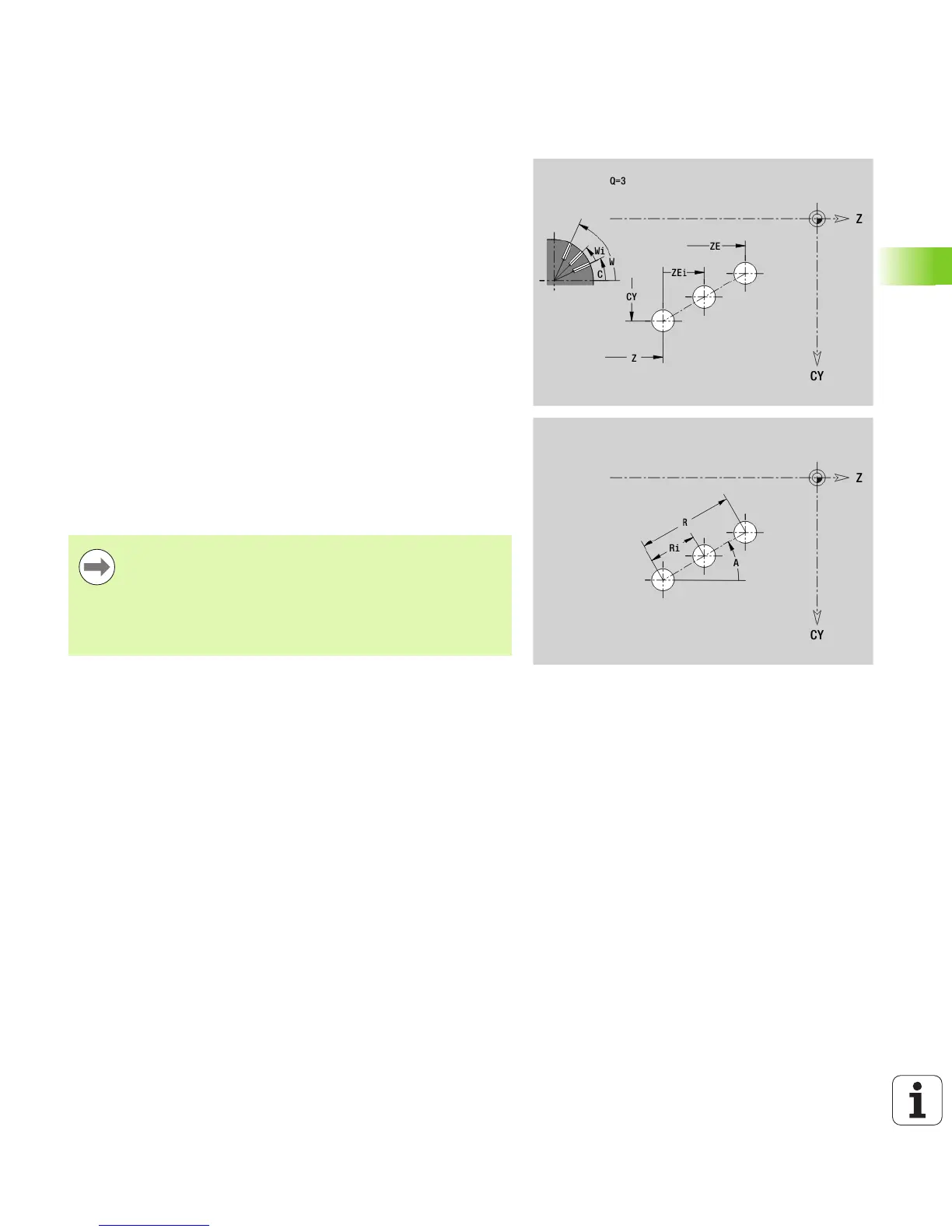HEIDENHAIN MANUALplus 620 223
4.8 Lateral Surface Contours
Linear pattern on lateral surface G411-Geo
G411 defines a linear hole or figure pattern on the lateral surface. G411
is effective for the hole/figure defined in the following block (G310 to
315, G317).
Parameters
Q Number of figures (default: 1)
Z Starting point
C Starting point (starting angle)
CY Starting point as linear value; reference: unrolled reference
diameter
ZE Final point
ZEi Distance between figures in Z direction
W Final point (final angle)
Wi Angular distance between figures
A Angle to Z axis; (default: 0°)
R Total length of pattern
Ri Distance between figures (pattern distance)
If you program Q, Z and C, the holes/figures are
arranged at a regular spacing on the lateral surface.
Program the hole/figure in the following block without a
center.
The milling cycle calls the hole/figure in the following
block—not the pattern definition.
