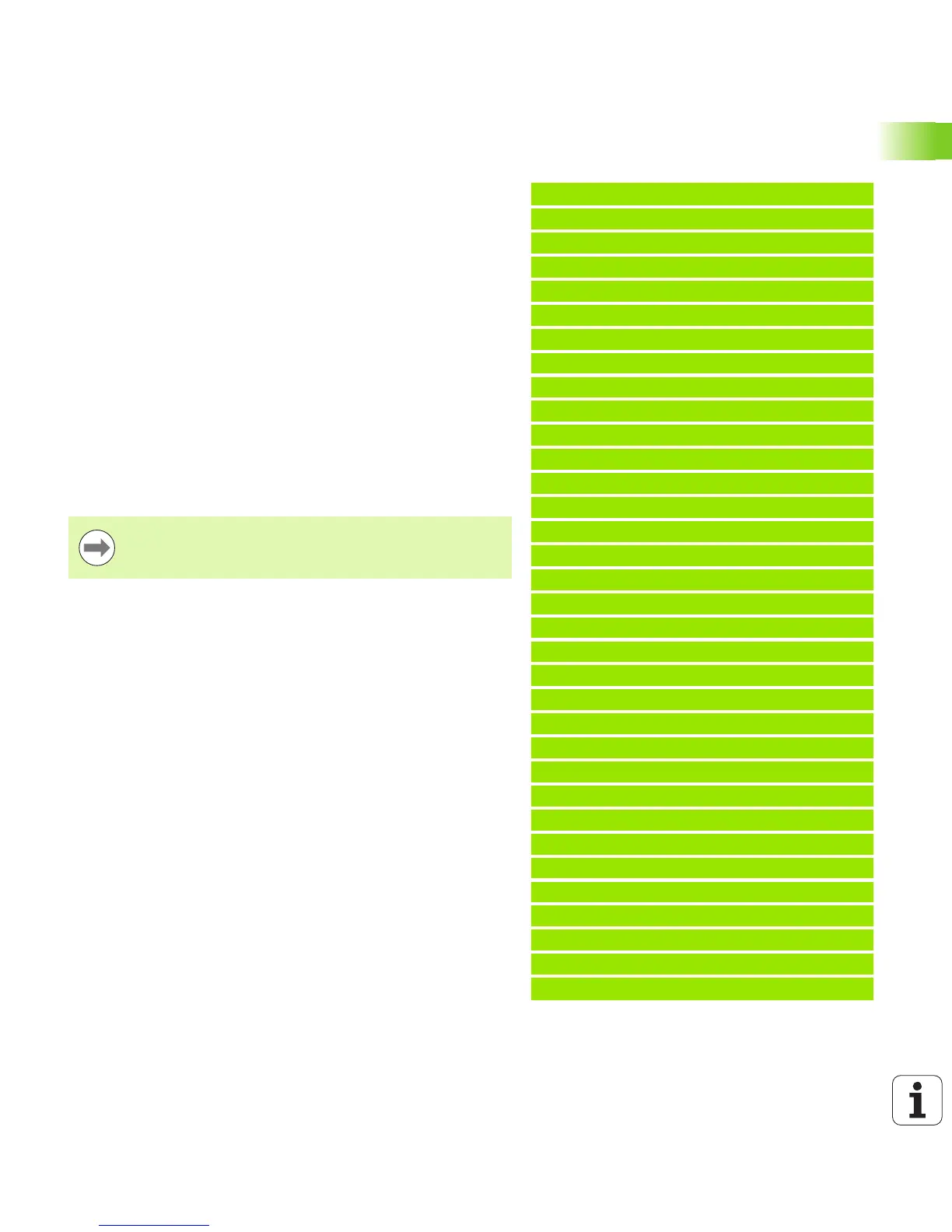HEIDENHAIN MANUALplus 620 25
1.1 smart.Turn and ISO Programming
Structured NC program
smart.Turn and DIN PLUS programs are structured in fixed sections.
The following program sections are created automatically in a new NC
program:
Program head: Contains information on the material of the
workpiece, the unit of measure as well as further organizational data
and setup information as a comment.
Tool list (turret table): List of the tools used in the program and their
assignment to the turret pockets.
Blank: The workpiece blank is stored. Programming a blank
activates the contour follow-up.
Finished part: The finished part is stored. It is advisable to describe
the complete workpiece as a finished part. The units or fixed cycles
use NS and NE to indicate the workpiece section to be machined.
Machining: Use units or cycles to program the individual machining
steps. In a smart.Turn program, the START unit is located at the
beginning of the machining process, and the END unit at the end.
End: Indicates the end of the NC program.
If required, for example for machining with the C axis or when
programming with variables, you add further program sections.
Example: “Structured smart.Turn program”
HEADER
#UNIT METRIC
#MATERIAL Steel
#MACHINE Automatic lathe
#DRAWING 356_787.9
#CLMPG. PRESS. 20
#COMPANY Turn & Co
TURRET
T1 ID"038_111_01"
T2 ID"006_151_A"
. . .
BLANK
N1 G20 X120 Z120 K2
FINISHED
N2 G0 X0 Z0
N3 G1 X20 BR3
N4 G1 Z-24
. . .
MACHINING
N50 UNIT ID“START” [Program beginning]
N52 G26 S4000
N53 G59 Z320
N54 G14 Q0
N25 END_OF_UNIT
. . .
[Machining commands]
. . .
N9900 UNIT ID“END” [End of program]
N9902 M30
N9903 END_OF_UNIT
END
Use ICP (Interactive Contour Programming) for describing
blank and finished parts.
