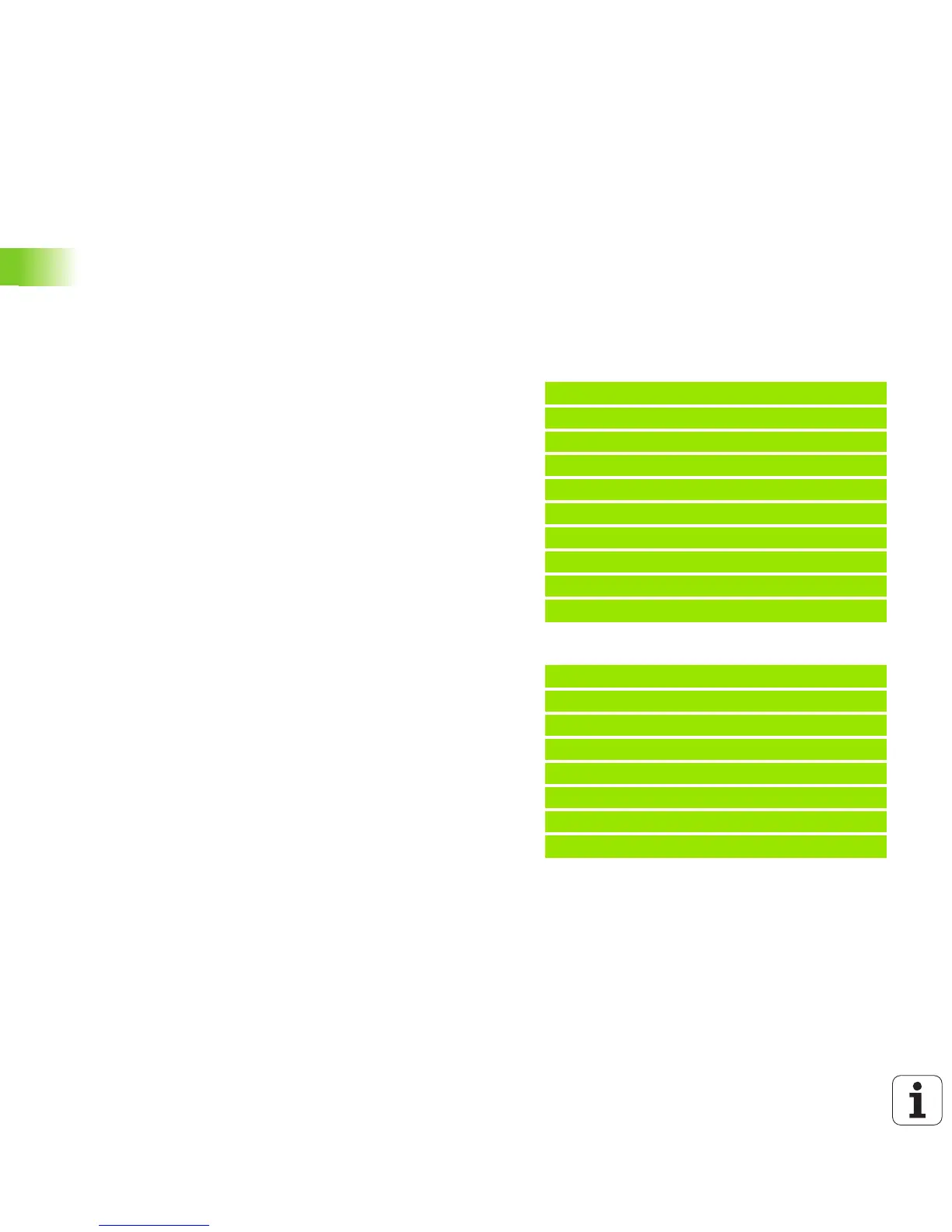362 ISO Programming
4.31 Programming with Variables
Expanded variable syntax CONST – VAR
By defining the key words CONST or VAR, you can assign names to
variables. The key words can be used in the main program and
subprogram. To use the definitions in a subprogram, you need to
declare the constant or variable before the MACHINING section code.
Rules for defining constants and variables:
The names of constants and variables must be preceded by an
underscore. They can comprise lower case letters, numbers and the
underscore character. The maximum length must not exceed 20
characters.
Variable names with VAR
By assigning variable names, you make it easier to read an NC
program. To do this, you must insert the program section VAR. In this
program section, you assign the variable designations to the variables.
Example: Free-text variables
%ABC.NC
VAR
#_rohdm=#l1 [#_rohdm is a synonym of #l1]
BLANK
N..
FINISHED
N..
MACHINING
N..
. . .
Example: Subprogram
%SP1.NCS
VAR
#_wo = #c1 [tool orientation]
MACHINING
N.. #_wo = #w0(WTL)
N.. G0 X(#_posx*2)
N.. G0 X#_start_x
. . .
