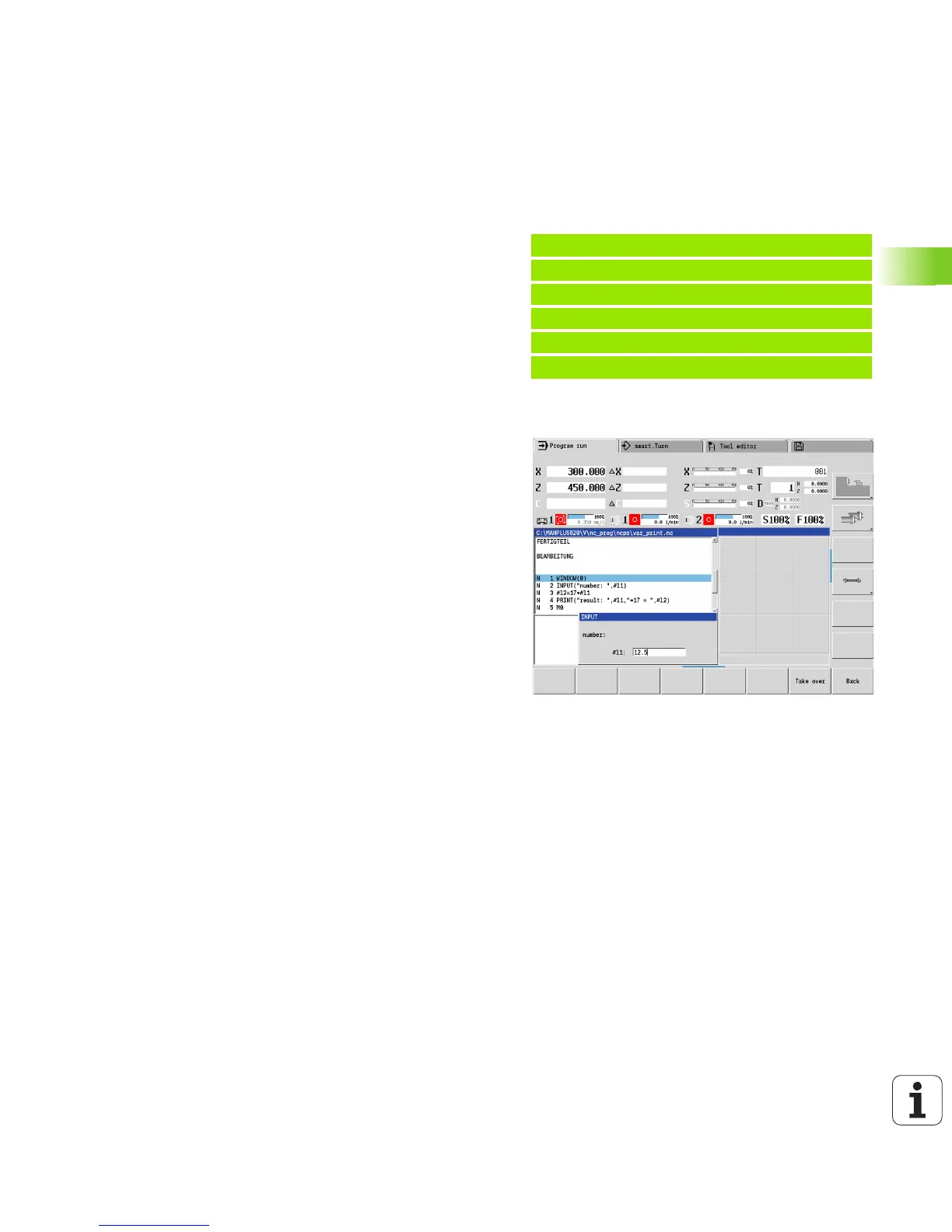HEIDENHAIN MANUALplus 620 353
4.30 Data Input and Data Output
4.30 Data Input and Data Output
“WINDOW”—Output window for variables
WINDOW (x) opens an output window with x lines. The window is
opened as a result of the first input/output. WINDOW (0) closes the
window.
The standard window comprises 3 lines. You do not need to
program it.
“INPUT”—Input of variables
Use INPUT to program the input of variables.
You define the input text and the number of the variable. The
MANUALplus stops the interpretation at INPUT, outputs the text and
waits for input of the variable value.
The MANUALplus displays the input after having completed the
INPUT command.
Example:
. . .
N 1 WINDOW(8)
N 2 INPUT("query: ",#l1)
N 3 #l2=17*#l1
N 4 PRINT("result: ",#l1,"*17 = ",#l2)
. . .
Syntax:
WINDOW(line number) (0 <= line number <= 20)
Syntax:
INPUT(text,variable)
