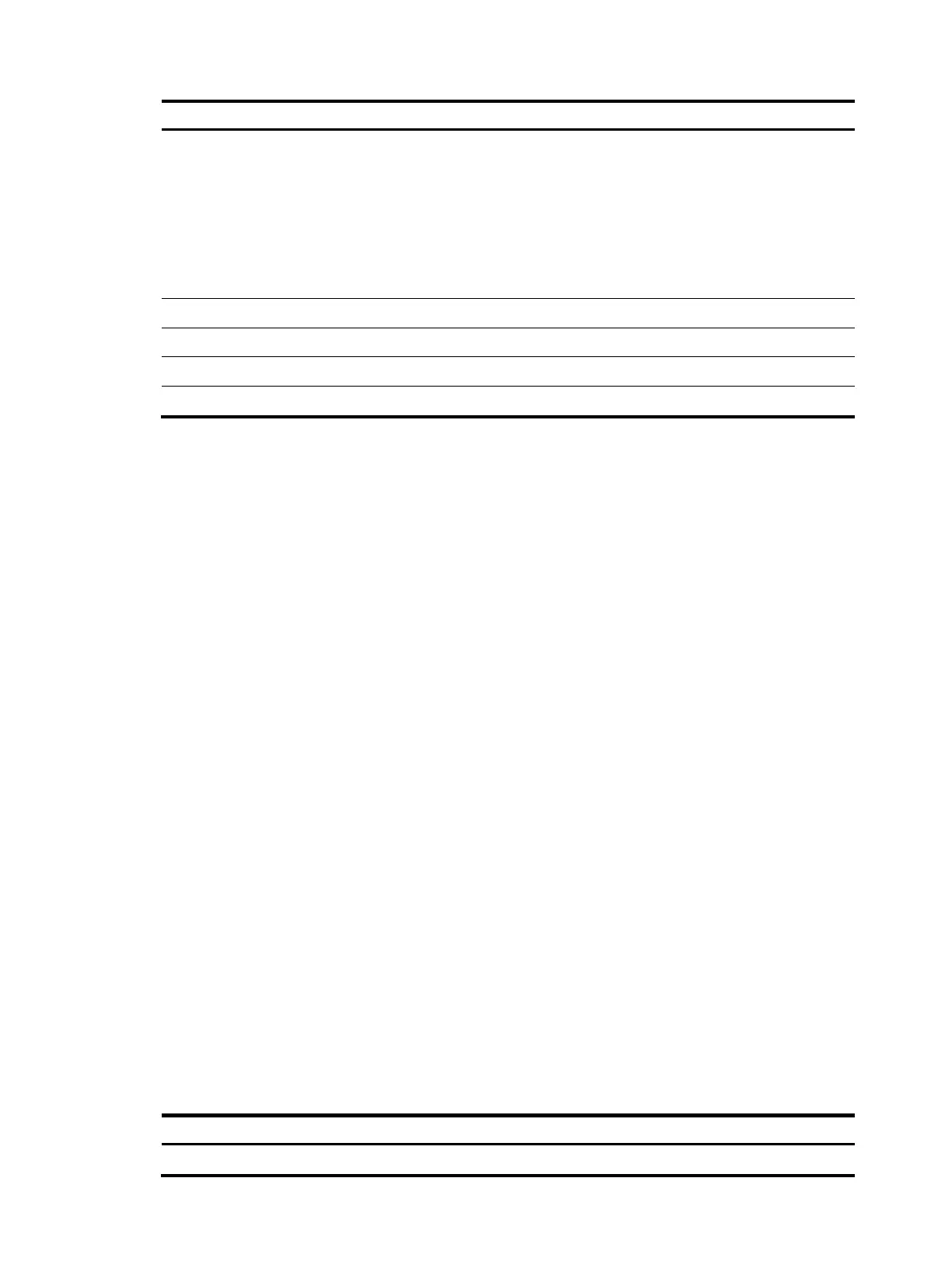118
Field Descri
tion
Options
LSA options:
• O—Opaque LSA advertisement capability.
• E—AS External LSA reception capability.
• EA—External extended LSA reception capability.
• DC—On-demand link support.
• N—NSSA external LSA support.
• P—Capability of an NSSA ABR to translate Type-7 LSAs into Type-5 LSAs.
Seq# LSA sequence number.
Checksum LSA checksum.
Net Mask Network mask.
Attached Router ID of the router that established adjacency with the DR, and ID of the DR itself.
display ospf nexthop
Use display ospf nexthop to display OSPF next hop information.
Syntax
display ospf [ process-id ] nexthop
Views
Any view
Predefined user roles
network-admin
network-operator
Parameters
process-id: Specifies an OSPF process by its ID in the range of 1 to 65535. Without this argument, the
command displays next hop information for all OSPF processes.
Examples
# Display OSPF next hop information.
<Sysname> display ospf nexthop
OSPF Process 1 with Router ID 1.1.1.2
Neighbor Nexthop Information
NbrID Nexthop Interface RefCount Status
1.1.1.2 4.4.4.4 Loop1 1 Valid
1.1.1.1 1.1.1.1 Vlan2 3 Valid
1.1.1.2 1.1.1.2 Vlan2 4 Valid
Table 36 Command output
Field Descri
tion
NbrId Neighbor router ID.