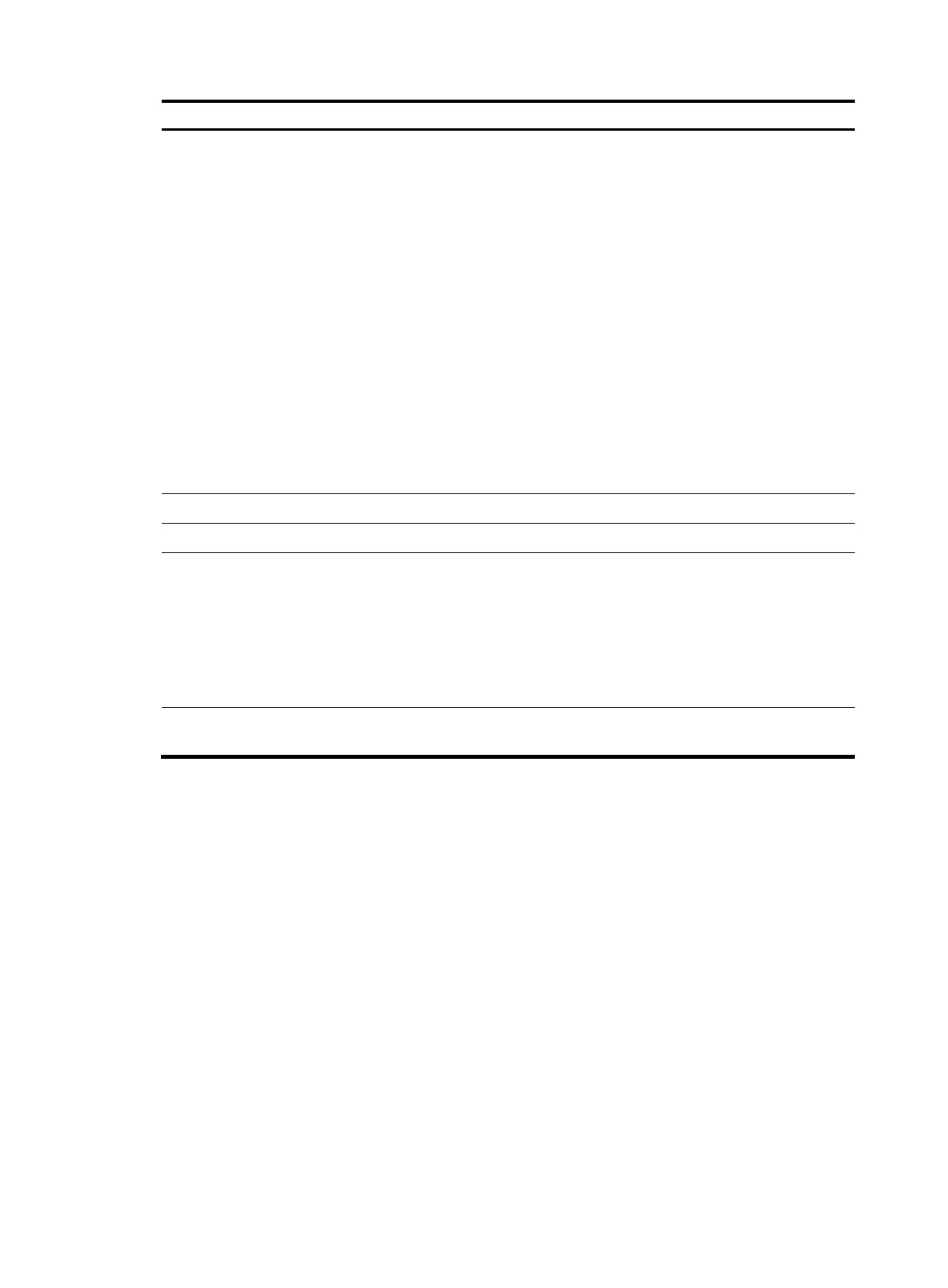451
Field Descri
tion
Reset phase of module
Reset phase of each module:
• LSDB synchronization (S) module:
{ N/A—Not reset.
{ Delete ASE—Delete all ASE LSAs.
{ Delete area LSA—Delete LSAs from an area.
{ Delete area IF—Delete interfaces from an area.
• Route calculation (C) module:
{ N/A—Not reset.
{ Delete topology—Delete area topology.
{ Delete router—Delete routes of routers.
{ Delete intra AS—Delete intra-AS routes
{ Delete inter AS—Delete AS-external routes.
{ Delete ASBR—Delete ASBR routes.
• Route redistribution (R) module:
{ N/A—Not reset.
{ Delete import—Delete redistributed routes.
IPsec profile name IPsec profile applied to the interface.
Created by Vlink The area is created through virtual link.
7/5 translator state
State of the translator that translates Type-7 LSAs to
Type-5 LSAs:
•
Enabled—The translator is specified through
commands.
• Elected—The translator is designated through
election.
• Disabled—The device is not a translator.
7/5 translate stability timer interval
Stability interval (in seconds) for Type-7 LSA-to-Type-5
LSA translation.
display ospfv3 abr-asbr
Use display ospfv3 abr-asbr to display information about the routes to OSPFv3 ABR and ASBR.
Syntax
display ospfv3 [ process-id ] abr-asbr
Views
Any view
Predefined user roles
network-admin
network-operator
Parameters
process-id: Specifies an OSPFv3 process by its ID in the range of 1 to 65535. If you do not specify this
argument, the command displays information about all the routes to the OSPFv3 ABR and ASBR.