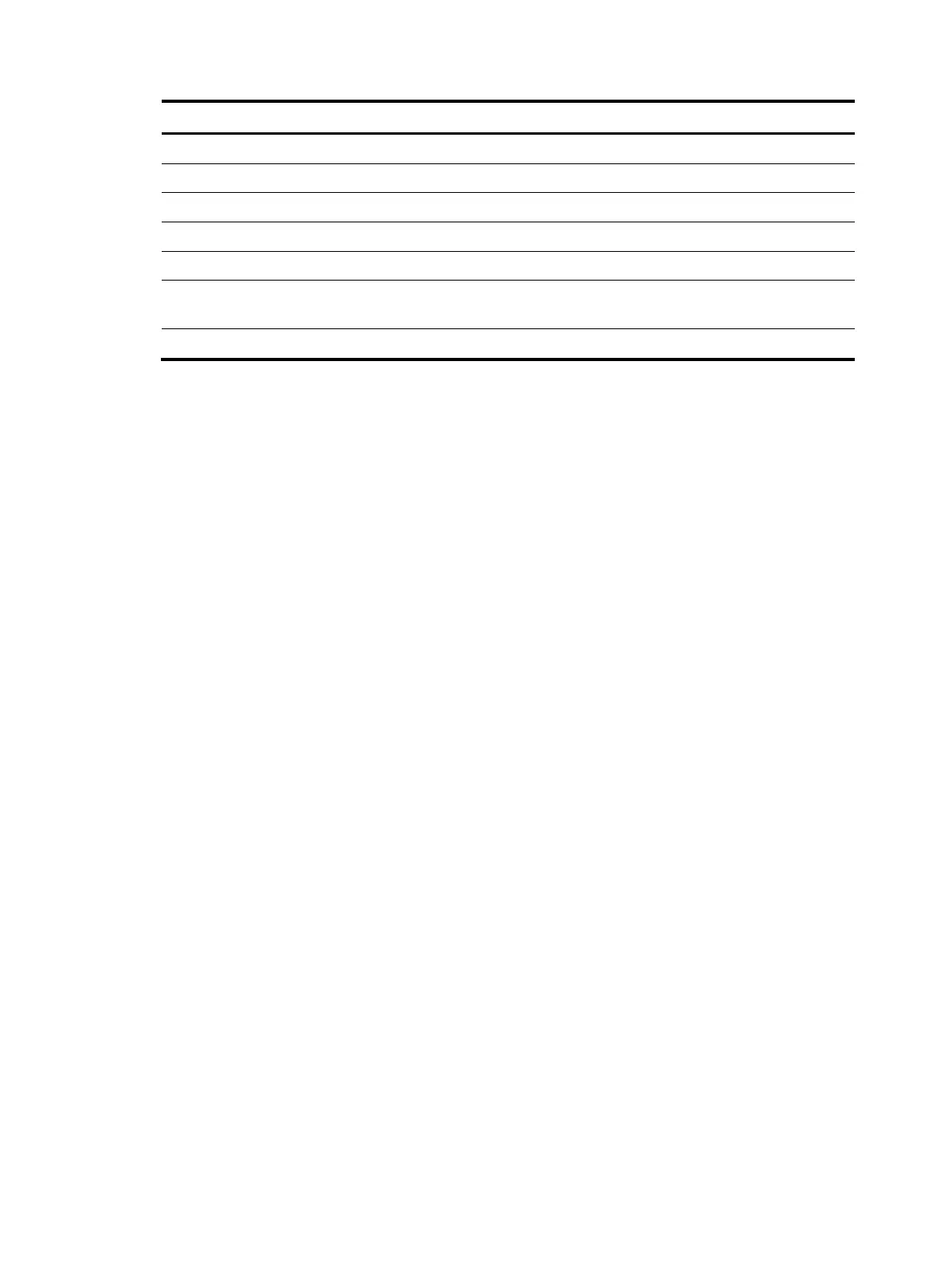124
Field Description
2-Way Number of neighboring routers in 2-Way state in the same area.
ExStart Number of neighboring routers in ExStart state in the same area.
Exchange Number of neighboring routers in Exchange state in the same area.
Loading Number of neighboring routers in Loading state in the same area.
Full Number of neighboring routers in Full state in the same area.
Total
Total number of neighbors under the same state: Down, Attempt, Init, 2-Way, ExStart,
Exchange, Loading, or Full.
Sham links' neighbors Statistics about sham links' neighbors.
display ospf request-queue
Use display ospf request-queue to display OSPF request queue information.
Syntax
display ospf [ process-id ] request-queue [ interface-type interface-number ] [ neighbor-id ]
Views
Any view
Predefined user roles
network-admin
network-operator
Parameters
process-id: Specifies an OSPF process by its ID in the range of 1 to 65535. Without this argument, the
command displays the OSPF request queue information for all OSPF processes.
interface-type interface-number: Specifies an interface by its type and number. Without this argument,
the command displays the OSPF request queue information for all interfaces.
neighbor-id: Specifies a neighbor's router ID. Without this argument, the command displays the OSPF
request queue information for all OSPF neighbors.
Examples
# Display OSPF request queue information.
<Sysname> display ospf request-queue
The Router's Neighbor is Router ID 2.2.2.2 Address 10.1.1.2
Interface 10.1.1.1 Area 0.0.0.0
Request list:
Type LinkState ID AdvRouter Sequence Age
Router 2.2.2.2 1.1.1.1 80000004 1
Network 192.168.0.1 1.1.1.1 80000003 1
Sum-Net 192.168.1.0 1.1.1.1 80000002 2