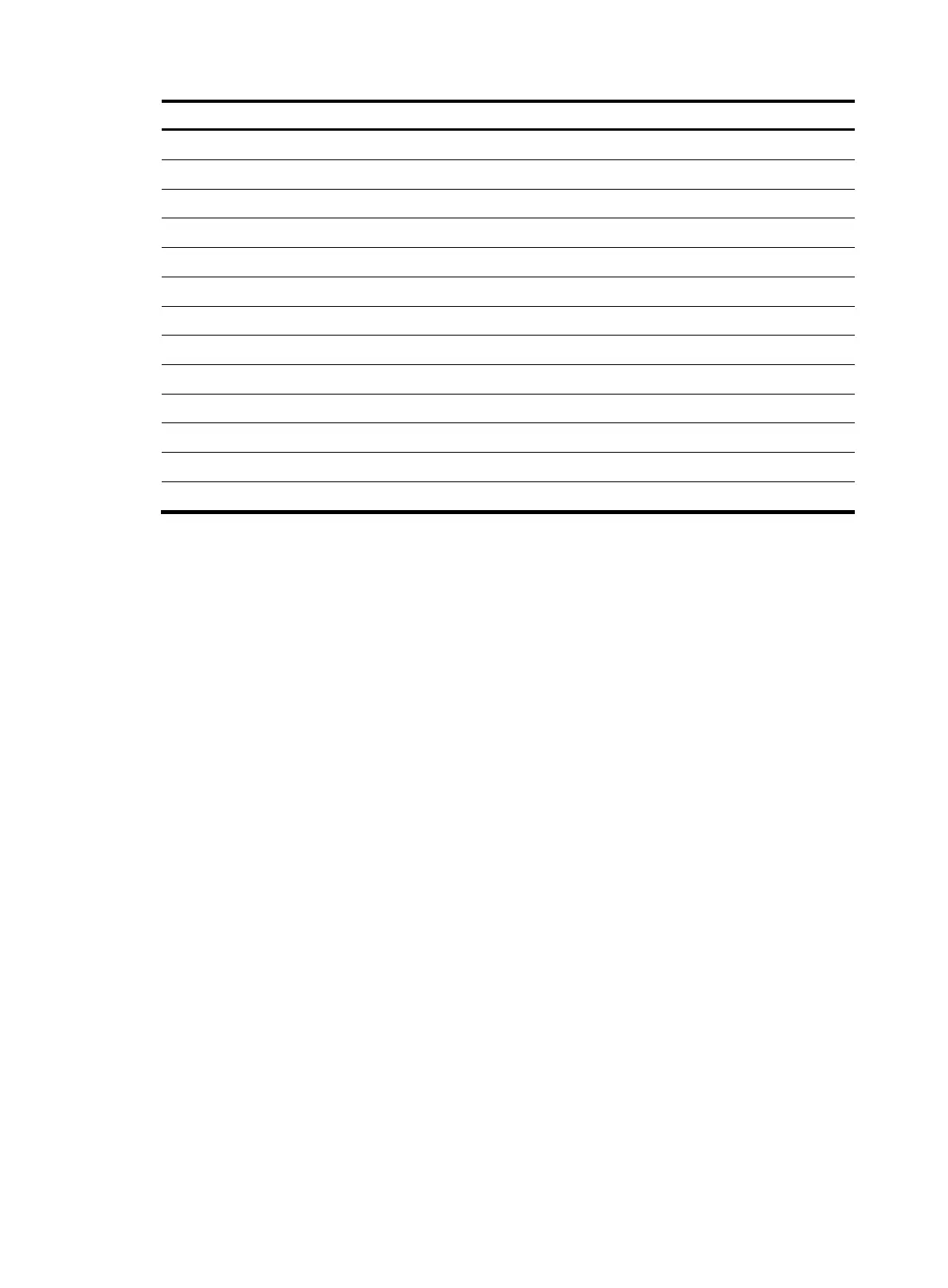135
Field Descri
tion
HELLO: Hello-time mismatch Hello packets with mismatched hello timer.
HELLO: Dead-time mismatch Hello packets with mismatched dead timer.
HELLO: Ebit option mismatch Hello packets with mismatched E-bit in the option field.
DD: MTU option mismatch DD packets with mismatched MTU.
DD: Unknown LSA type DD packets with unknown LSA type.
DD: Ebit option mismatch DD packets with mismatched E-bit in the option field.
ACK: Bad ack Bad LSAck packets for LSU packets.
ACK: Unknown LSA type LSAck packets with unknown LSA type.
REQ: Empty request LSR packets with no request information.
REQ: Bad request Bad LSR packets.
UPD: LSA checksum bad LSU packets with wrong LSA checksum.
UPD: Unknown LSA type LSU packets with unknown LSA type.
UPD: Less recent LSA LSU packets without the most recent LSA.
display ospf vlink
Use display ospf vlink to display OSPF virtual link information.
Syntax
display ospf [ process-id ] vlink [ standby slot slot-number ]
Views
Any view
Predefined user roles
network-admin
network-operator
Parameters
process-id: Specifies an OSPF process by its ID in the range of 1 to 65535. Without this argument, the
command displays the OSPF virtual link information for all OSPF processes.
standby slot slot-number: Displays backup OSPF virtual link information for an IRF member device.
Without this option, the command displays OSPF virtual link information.
Examples
# Display OSPF virtual link information.
<Sysname> display ospf vlink
OSPF Process 1 with Router ID 3.3.3.3
Virtual Links
Virtual-link Neighbor-ID -> 2.2.2.2, Neighbor-State: Full
Interface: 10.1.2.1 (Vlan-interface1)
Cost: 1562 State: P-2-P Type: Virtual