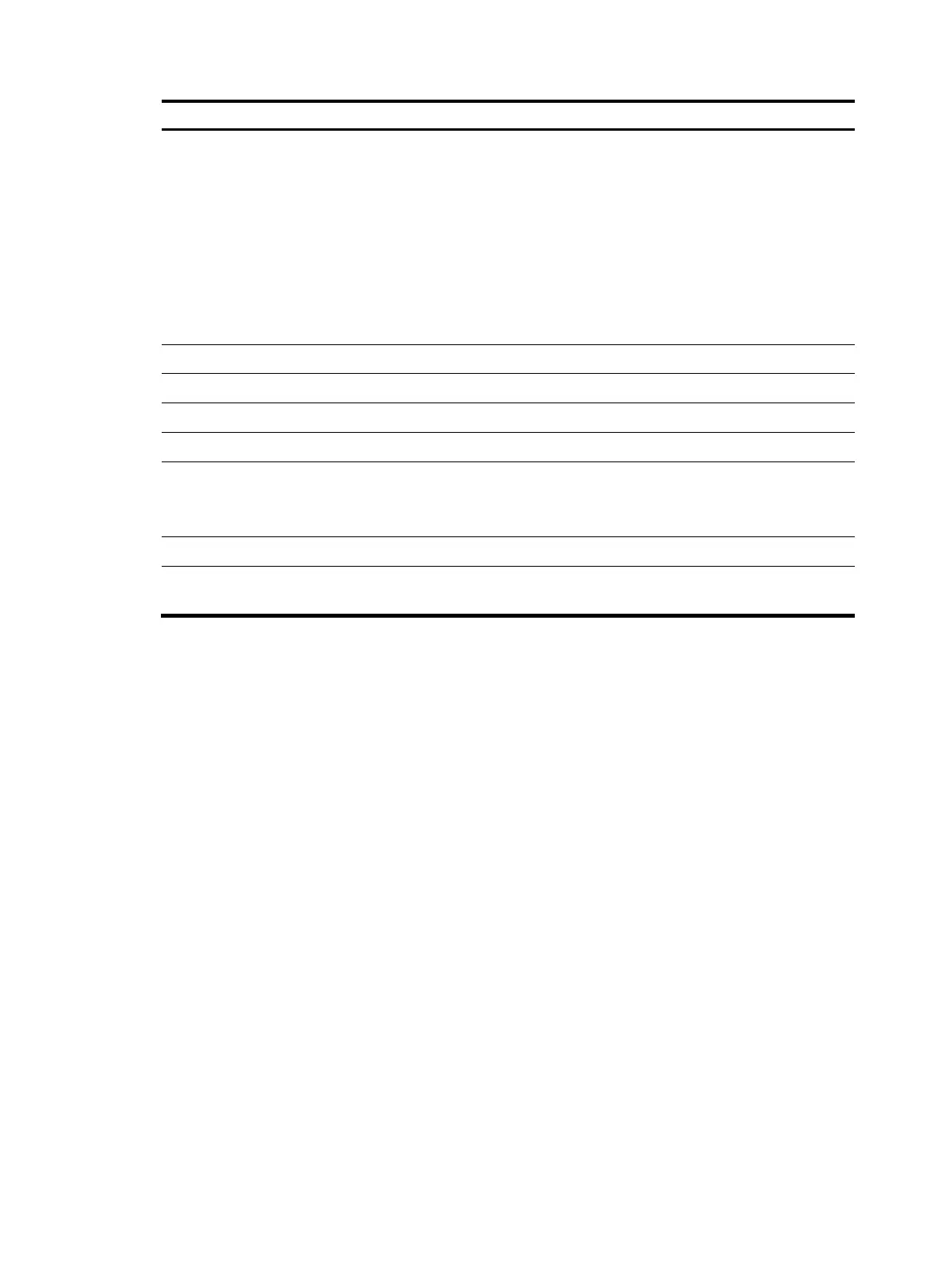192
Field Descri
tion
Restart phase
Current Restart phase:
• Initialization.
• LSDB synchronization.
• First SPF computation.
• Redistribution.
• Second SPF computation.
• LSP stability—Ready to generate LSPs.
• LSP generation.
• Finish.
Restart t1 T1 timer, in seconds.
count Number of T1 timer expirations.
Restart t2 T2 timer, in seconds.
Restart t3 T3 timer, in seconds.
SA Bit
Whether SA is supported:
• Supported.
• Not supported.
Total number of interfaces Total number of IS-IS interfaces.
Number of waiting LSPs
Number of LSPs not obtained by the GR restarter from
GR helpers during LSDB synchronization.
display isis interface
Use display isis interface to display IS-IS interface information.
Syntax
display isis interface [ interface-type interface-number ] [ verbose ] [ process-id ] [ standby slot
slot-number ]
Views
Any view
Predefined user roles
network-admin
network-operator
Parameters
interface-type interface-number: Displays information for a specified IS-IS interface. Without this
argument, the command displays information about all interfaces.
verbose: Displays detailed information about an interface. Without this keyword, the command displays
brief information about an interface.
statistics: Displays IS-IS interface statistics.
process-id: Displays IS-IS interface information for an IS-IS process specified by its ID in the range of 1 to
65535. Without this argument, the command displays interface information for all IS-IS processes.