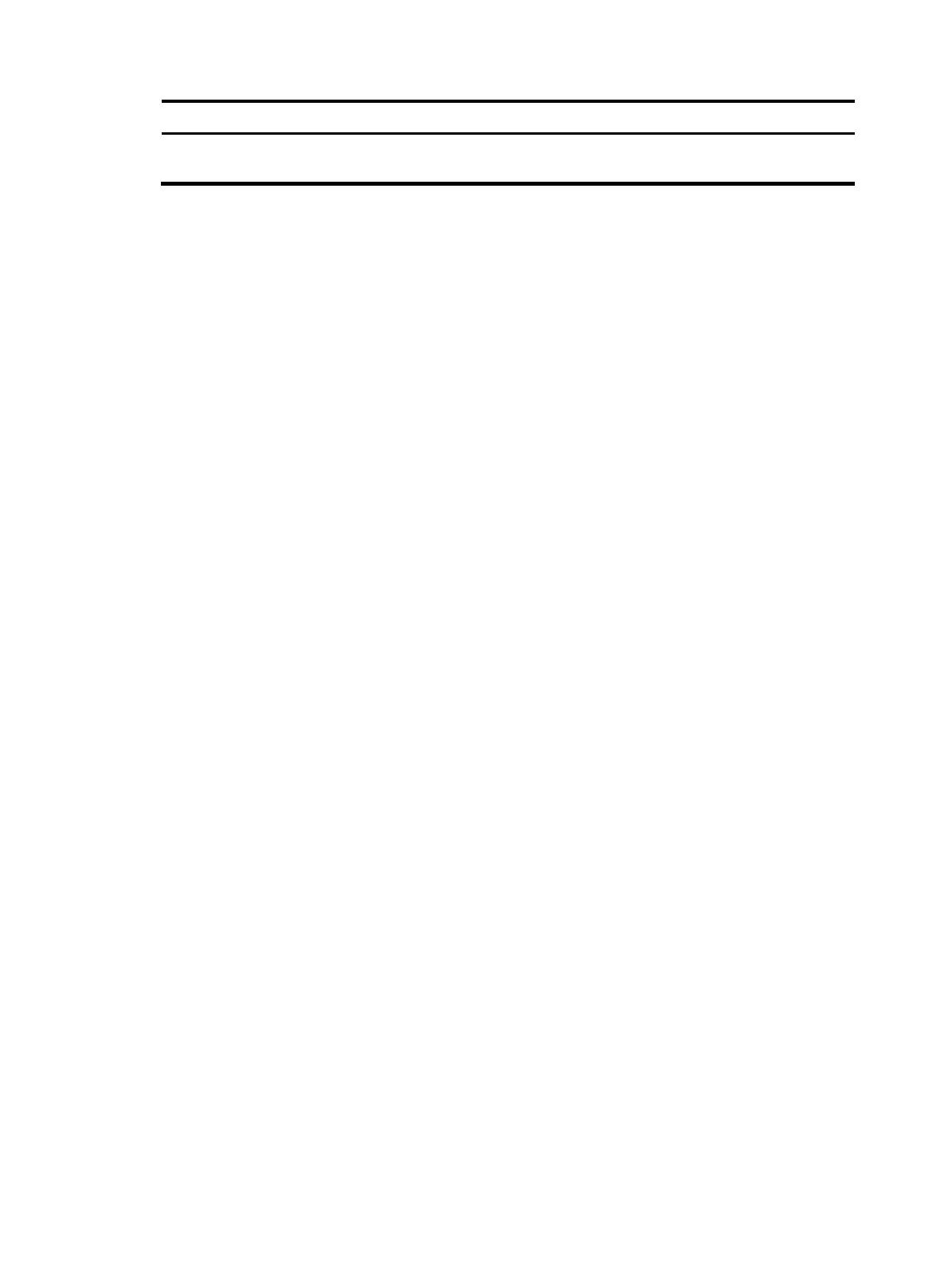323
Field Description
L2VPN auto-discovery: Non-standard
mode
Peers in the update group support using non-standard NLRI to
exchange VPLS PE information.
ebgp-interface-sensitive
Use ebgp-interface-sensitive to enable quick reestablishment of direct EBGP sessions.
Use undo ebgp-interface-sensitive to disable the function.
Syntax
ebgp-interface-sensitive
undo ebgp-interface-sensitive
Default
Quick reestablishment of direct EBGP sessions is enabled.
Views
BGP view
Predefined user roles
network-admin
Usage guidelines
This command enables BGP to quickly handle direct EBGP link failures. When a direct link to an EBGP
peer fails, BGP tears down the session and reestablishes a session to the peer immediately. If the function
is not enabled, the router does not tear down the session until the holdtime expires. However, disabling
this function can prevent routing flaps from affecting EBGP session state.
This command applies to only direct EBGP sessions.
Examples
# Enable quick reestablishment of direct EBGP sessions.
<Sysname> system-view
[Sysname] bgp 100
[Sysname-bgp] ebgp-interface-sensitive
fast-reroute route-policy
Use fast-reroute route-policy to reference a routing policy to specify a backup next hop for fast reroute
(FRR) in BGP address family view.
Use undo fast-reroute route-policy to restore the default.
Syntax
fast-reroute route-policy route-policy-name
undo fast-reroute route-policy
Default
No routing policy is referenced for FRR.