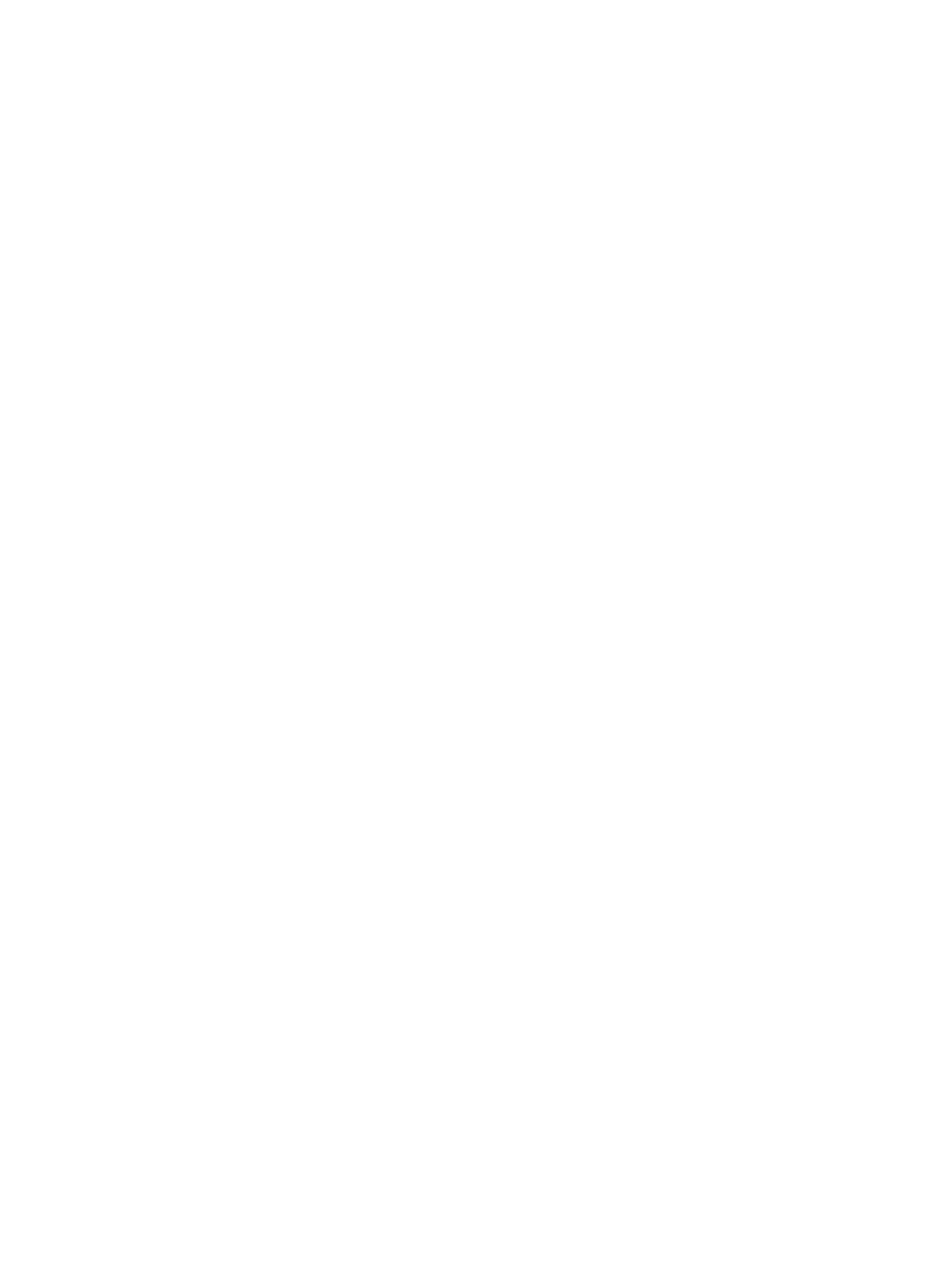513
Views
OSPFv3 view
Predefined user roles
network-admin
Parameters
context-name: Specifies a context name, a case-sensitive string of 1 to 32 characters.
Usage guidelines
The standard OSPFv3 MIB provides only single-instance MIB objects. For SNMP to correctly identify
OSPFv3 management information in the standard OSPFv3 MIB, you must configure a unique context
name for OSPFv3. If multiple OSPFv3 processes exist, you must assign a unique context to each process.
Context is a method introduced to SNMPv3 for multiple-instance management. For SNMPv1/v2c, you
must specify a community name as a context name for protocol identification.
Examples
# Configure the SNMP context name as mib for OSPFv3 process 1.
<Sysname> system-view
[Sysname] ospfv3 1
[Sysname-ospfv3-1] snmp context-name mib
snmp trap rate-limit
Use snmp trap rate-limit to configure the SNMP notification output interval and the maximum number of
SNMP notifications that can be output at each interval.
Use undo snmp trap rate-limit to restore the default.
Syntax
snmp trap rate-limit interval trap-interval count trap-number
undo snmp trap rate-limit
Default
OSPFv3 outputs a maximum of seven SNMP notifications within 10 seconds.
Views
OSPFv3 view
Predefined user roles
network-admin
Parameters
trap-interval: Specifies the SNMP notification output interval in the range of 2 to 60 seconds.
trap-number: Specifies the number of SNMP notifications output by OSPFv3 at each interval, in the range
of 0 to 300.
Examples
# Configure OSPFv3 to output a maximum of 10 SNMP notifications within 5 seconds.
<Sysname> system-view
[Sysname] ospfv3 100