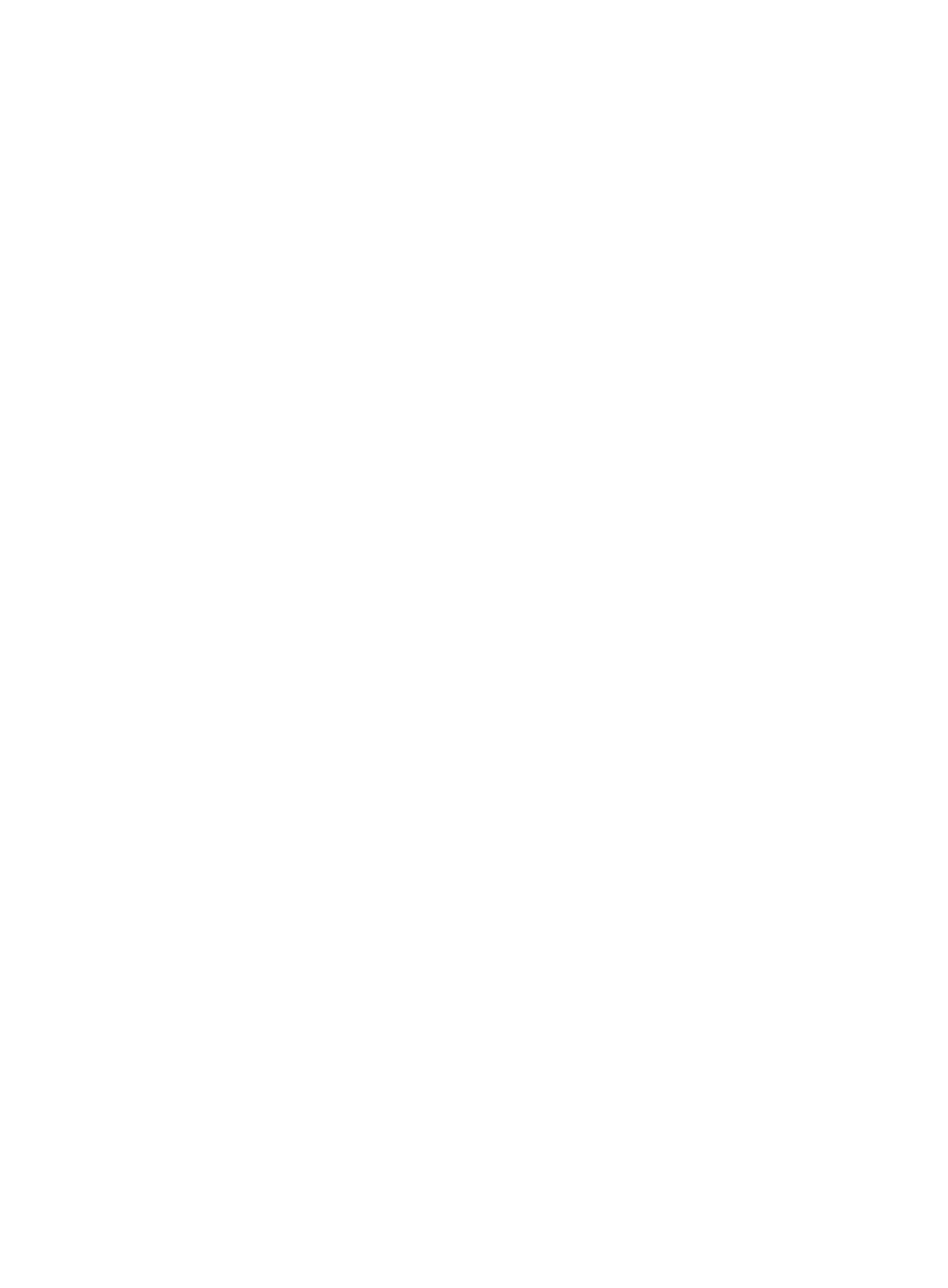81
rip poison-reverse
Use rip poison-reverse to enable the poison reverse function.
Use undo rip poison-reverse to disable the poison reverse function.
Syntax
rip poison-reverse
undo rip poison-reverse
Default
The poison reverse function is disabled.
Views
Interface view
Predefined user roles
network-admin
Examples
# Enable the poison reverse function on VLAN-interface 10.
<Sysname> system-view
[Sysname] interface vlan-interface 10
[Sysname-Vlan-interface10] rip poison-reverse
rip split-horizon
Use rip split-horizon to enable the split horizon function.
Use undo rip split-horizon to disable the split horizon function.
Syntax
rip split-horizon
undo rip split-horizon
Default
The split horizon function is enabled.
Views
Interface view
Predefined user roles
network-admin
Usage guidelines
• The split horizon function prevents routing loops. If you want to disable the function, make sure that
the operation is necessary.
• If both split horizon and poison reverse are enabled, only the poison reverse function takes effect.
Examples
# Enable the split horizon function on VLAN-interface 10.
<Sysname> system-view