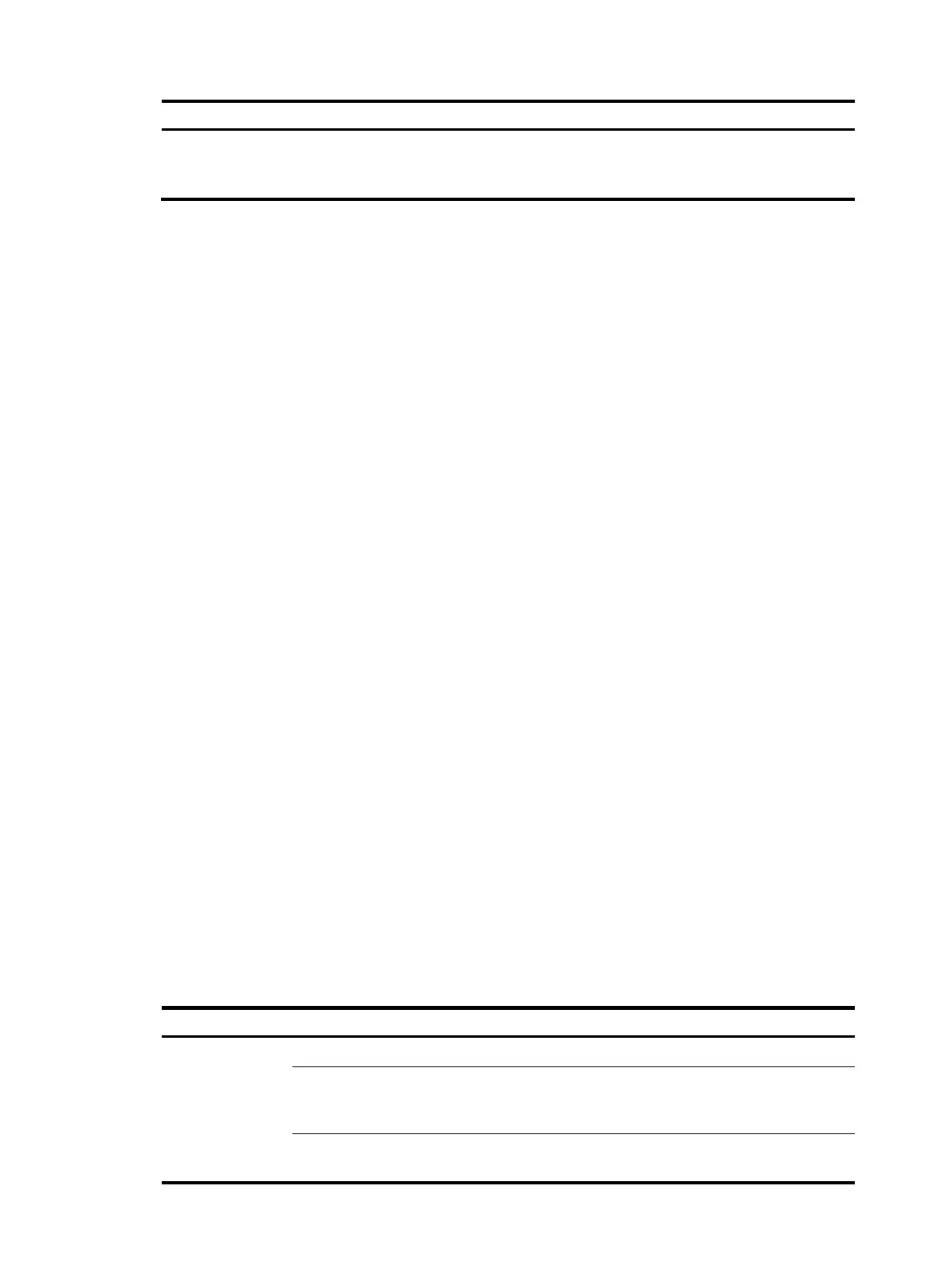216
Field Descri
tion
Enabled interfaces
Input interfaces and matched multicast MAC addresses. Only
packets received from Ethernet link-layer interfaces need to
match the multicast MAC addresses.
display osi statistics
Use display osi statistics to display OSI packet statistics, including received packets, relayed packets,
discarded packets, and sent packets.
Syntax
display osi statistics [ slot slot-number ]
Views
Any view
Predefined user roles
network-admin
network-operator
Parameters
slot slot-number: Specifies an IRF member device by its ID. Without this option, the command displays
OSI packet statistics for all IRF member devices.
Examples
# Display OSI packet statistics.
<Sysname> display osi statistics
Received packets:
Total: 35
Relay received: 35
Relay forwarded: 35
Invalid service slot: 0
No matched socket: 0
Not delivered, input socket full: 0
Sent packets:
Total: 19
Relay forwarded: 19
Relay received: 19
Failed: 0
Table 68 Command output
Field Descri
tion
Received packets
Total Total number of received link layer packets.
Relay received
Number of inbound packets on IRF member device
relayed from other IRF member devices. This count is not
included in the total count of received packets.
Relay forwarded
Number of inbound packets relayed to IRF member
device.