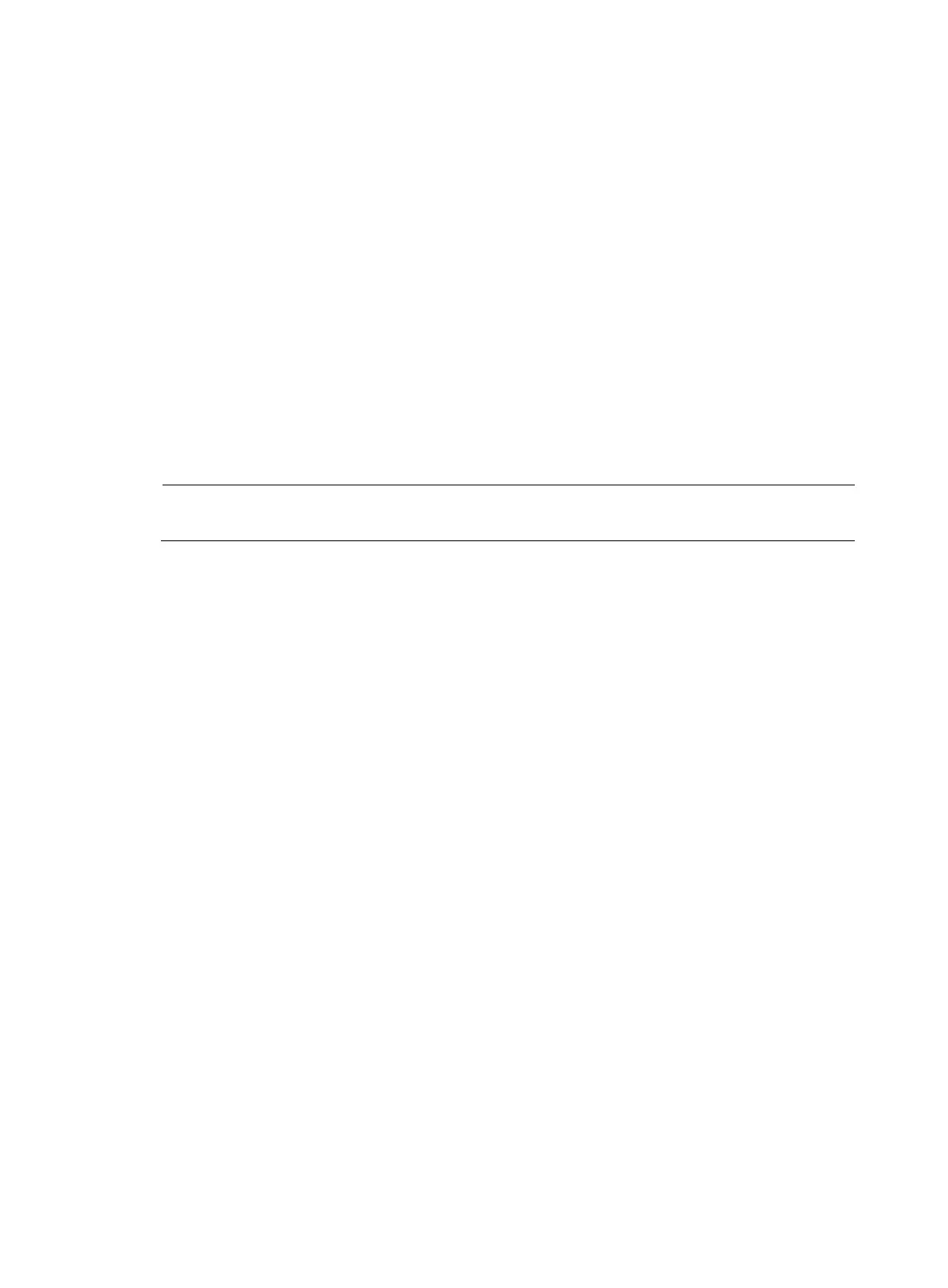139
route-policy route-policy-name: Uses a routing policy to designate a backup next hop. The
route-policy-name argument is a case-sensitive string of 1 to 63 characters.
Usage guidelines
Do not use OSPF FRR and BFD for OSPF at the same time. Otherwise, OSPF FRR might fail to work.
Do not use the fast-reroute lfa command together with the vlink-peer or sham-link (see MPLS Command
Reference) command.
When both OSPF FRR and PIC are configured, OSPF FRR takes effect.
Examples
# Enable FRR to calculate a backup next hop for all routes by using LFA algorithm in OSPF process 1.
<Sysname> system-view
[Sysname] ospf 1
[Sysname-ospf-1] fast-reroute lfa
filter (OSPF area view)
NOTE:
This command is available only on an ABR.
Use filter to configure OSPF to filter inbound/outbound Type-3 LSAs on an ABR.
Use undo filter to disable Type-3 LSA filtering.
Syntax
filter { acl-number | prefix-list prefix-list-name | route-policy route-policy-name } { export | import }
undo filter { export | import }
Default
Type-3 LSAs are not filtered.
Views
OSPF area view
Predefined user roles
network-admin
Parameters
acl-number: Specifies an ACL by its number in the range of 2000 to 3999 to filter inbound/outbound
Type-3 LSAs.
prefix-list-name: Specifies an IP prefix list by its name, a case-sensitive string of 1 to 63 characters, to filter
inbound/outbound Type-3 LSAs.
route-policy-name: Specifies a routing policy by its name, a case-sensitive string of 1 to 63 characters, to
filter inbound/outbound Type-3 LSAs.
export: Filters Type-3 LSAs advertised to other areas.
import: Filters Type-3 LSAs advertised into the local area.