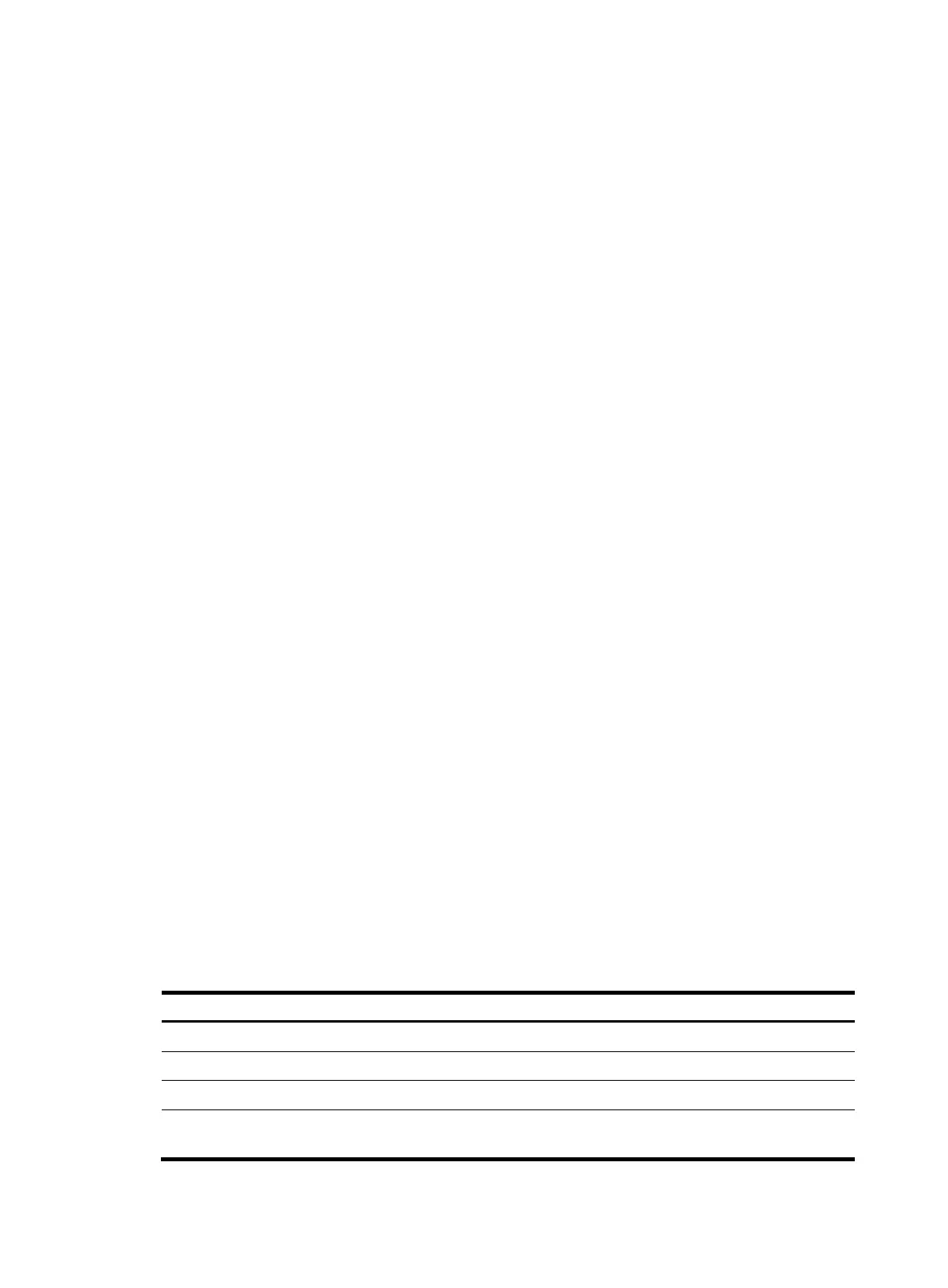29
Destination: 3::3/128 Protocol : Static
NextHop : 2::2 Preference: 60
Interface : Vlan2 Cost : 0
Static Routing table Status : <Inactive>
Summary Count : 0
For command output, see Table 6.
display ipv6 routing-table statistics
Use display ipv6 routing-table statistics to display IPv6 route statistics.
Syntax
display ipv6 routing-table [ vpn-instance vpn-instance-name ] statistics
Views
Any view
Predefined user roles
network-admin
network-operator
Parameters
vpn-instance vpn-instance-name: Specifies an MPLS L3VPN instance by its name, a case-sensitive string
of 1 to 31 characters. Without this option, the command displays route statistics for the public network.
Examples
# Display IPv6 route statistics for the public network.
<Sysname> display ipv6 routing-table statistics
Proto route active added deleted
DIRECT 5 5 5 0
STATIC 3 3 3 0
RIPng 0 0 0 0
OSPFv3 0 0 0 0
IS-ISv6 0 0 0 0
BGP4+ 0 0 0 0
Total 8 8 8 0
Table 8 Command output
Field Descri
tion
Proto Protocol that installed the route.
route Number of routes installed by the protocol.
active Number of active routes.
added
Number of routes added to the routing table after the router started up or the routing table was
last cleared.