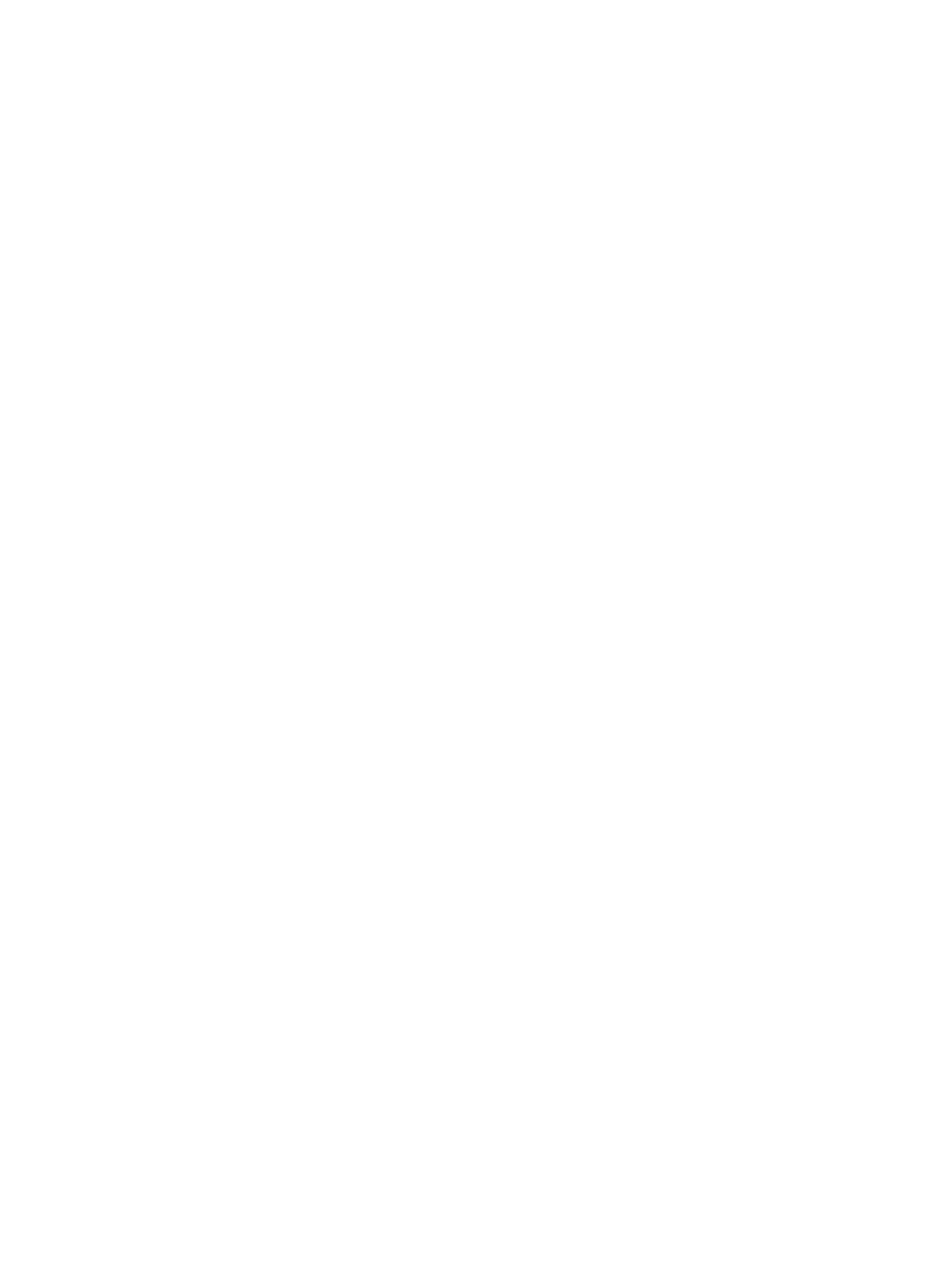225
Predefined user roles
network-admin
Parameters
seconds: Specifies the T2 timer in the range of 30 to 65535 seconds.
Usage guidelines
The T2 timer specifies the LSDB synchronization interval. Each LSDB has a T2 timer. The Level-1-2 router
has two T2 timers: a Level-1 timer and a Level-2 timer. If the LSDBs have not achieved synchronization
before the two timers expire, the GR process fails.
Examples
# Configure the T2 timer of IS-IS process 1 as 50 seconds.
<Sysname> system-view
[Sysname] isis 1
[Sysname-isis-1] graceful-restart t2 50
Related commands
• graceful-restart
• graceful-restart t1
• graceful-restart t3
graceful-restart t3
Use graceful-restart t3 to configure the T3 timer.
Use undo graceful-restart t3 to restore the default.
Syntax
graceful-restart t3 seconds
undo graceful-restart t3
Default
The T3 timer is 300 seconds.
Views
IS-IS view
Predefined user roles
network-admin
Parameters
seconds: Specifies the T3 timer in the range of 300 to 65535 seconds.
Usage guidelines
The T3 timer specifies the GR interval. The GR interval is set as the holdtime in hello PDUs. Within the
interval, the neighbors maintain their adjacency with the GR restarter. If the GR process has not
completed within the holdtime, the neighbors tear down the neighbor relationship and the GR process
fails.
Examples
# Configure the T3 timer of IS-IS process 1 as 500 seconds.