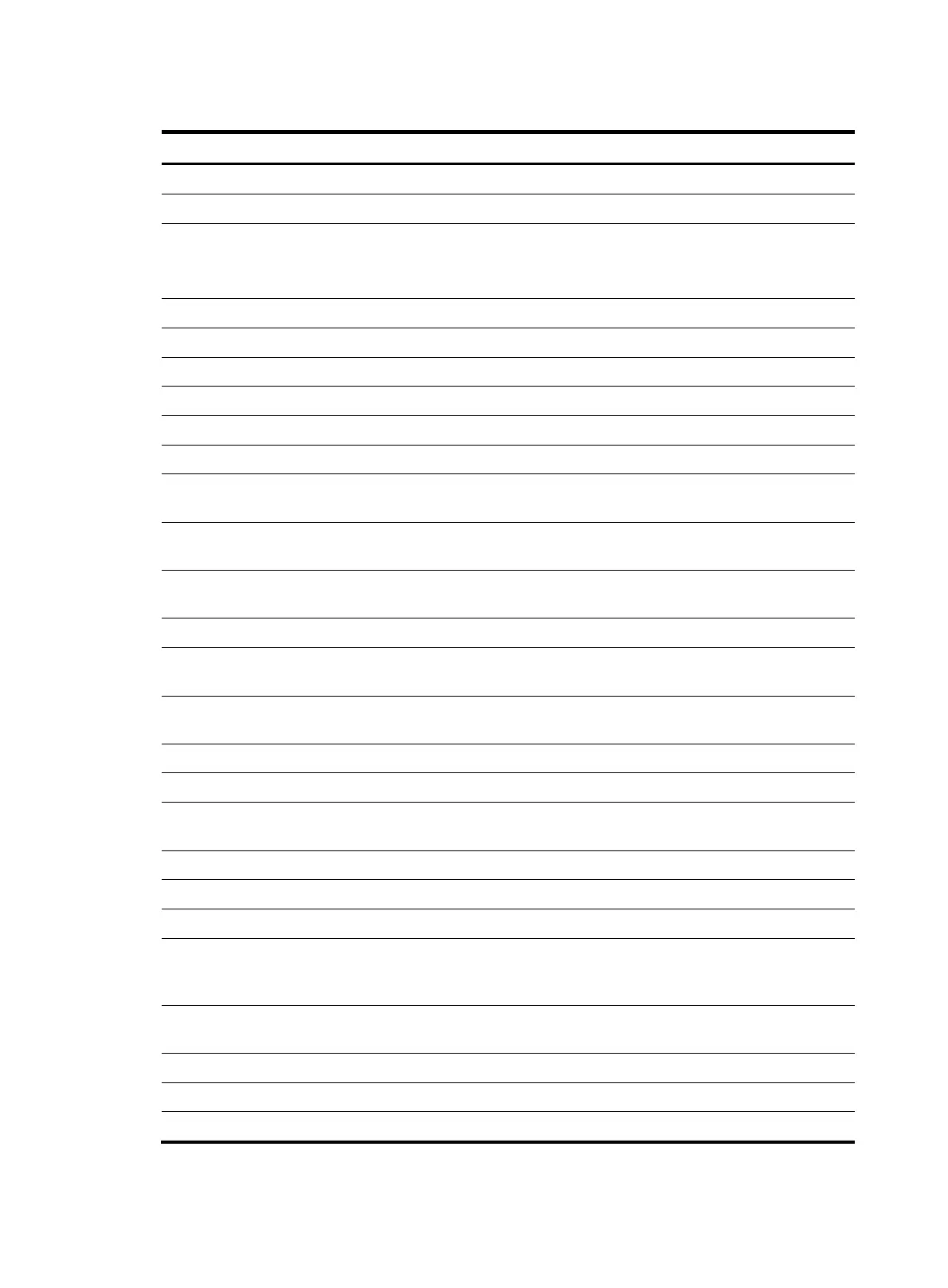292
Table 76 Command output
Field Description
Peer IP address of the peer.
Local Local router ID.
Type
BGP connection type between the local router and the peer:
• IBGP link—IBGP connection.
• EBGP link—EBGP connection.
remote router ID Router ID of the peer.
BGP current state Current state of the BGP session between the local router and the peer.
Up for Lasting time of the BGP session.
BGP current event Current event of the BGP session between the local router and the peer.
BGP last state Previous state of the BGP session.
Port TCP port numbers of the local router and its peer.
Configured
Timers configured on the local router in seconds, including the holdtime
(Active Hold Time) and keepalive interval (Keepalive Time).
Received
Received timer (configured on the peer) in seconds, including the
holdtime (Active Hold Time).
Negotiated
Negotiated timers in seconds, including the holdtime (Active Hold Time)
and keepalive interval (Keepalive Time).
Peer optional capabilities Optional capabilities supported by the peer.
Peer support BGP route AS4
capability
The peer supports 4-byte AS number.
Address family IPv4 Unicast
IPv4 unicast address family capability: Routes of the address family can
be advertised and received.
Address family IPv6 Unicast IPv6 unicast address family capability.
Address family L2VPN L2VPN address family capability.
Address family L2VPN VPWS (Draft)
L2VPN VPWS address family capability
(draft-kompella-ppvpn-l2vpn-03).
Received Total numbers of received messages and updates.
Sent Total numbers of sent messages and updates.
Maximum allowed prefix number Maximum number of routes allowed to learn from the peer.
Threshold
Percentage of received routes from the peer to maximum routes allowed
to learn from the peer. If the percentage is reached, the system
generates alarm messages.
Minimum time between
advertisements
Minimum route advertisement interval in seconds.
Optional capabilities Optional capabilities supported by the local end.
Peer Preferred Value Preferred value specified for the routes from the peer.
BFD Indicates whether BFD is enabled to detect the link to the BGP peer.