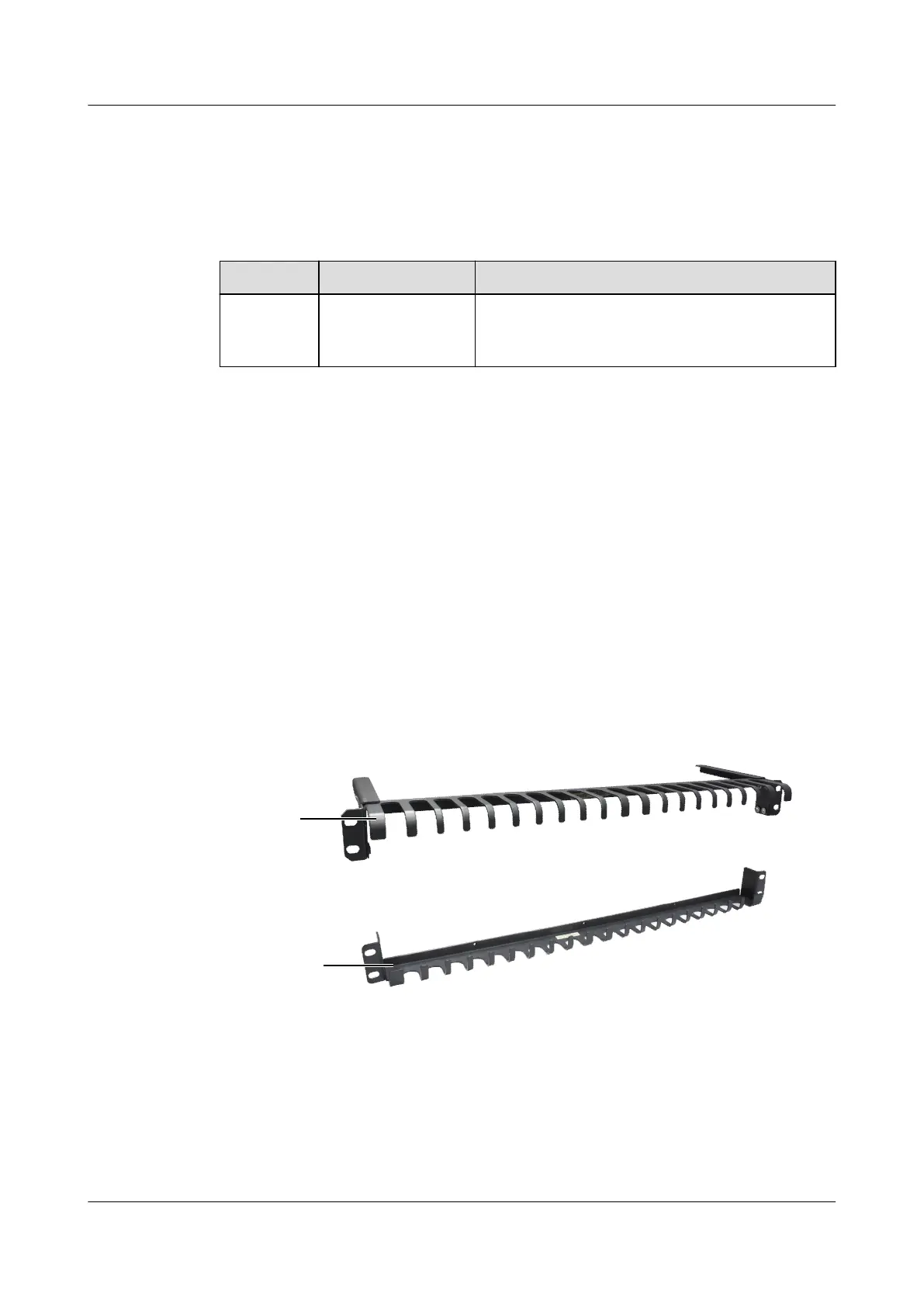Table 1-7 lists the materials and dimensions of the air filter at the bottom of the N66E-18
cabinet.
Table 1-7 Materials and dimensions of the air filter at the bottom of the N63E-22 cabinet
Cabinet Material Dimensions (W x D x H)
N66E-18 50PPI (50 sponge
picks per inch) black
sponge
494.00 mm x 410.00 mm x 7.00 mm
Function
The air filter on the inner side of the front door prevents dust from entering the cabinet.
During the ventilation, cool air enters the cabinet through the air intake vent at the bottom of
the cabinet. The air filter at the bottom of the cabinet prevents dust from entering the cabinet.
1.2.8 Cable Manager
This topic describes the appearance and functions of the cable manager.
Appearance
Figure 1-39shows the appearance of the cable manager.
Figure 1-39 Appearance of the cable manager
Upper
cable
manager
Lower
cable
manager
Functions
The cable manager is configured under the service subrack or SPL subrack.
The cable manager supports the following functions:
SmartAX MA5600T/MA5603T/MA5608T Multi-service
Access Module
Hardware Description
1 Cabinet
Issue 24 (2018-07-30) Huawei Proprietary and Confidential
Copyright © Huawei Technologies Co., Ltd.
46
