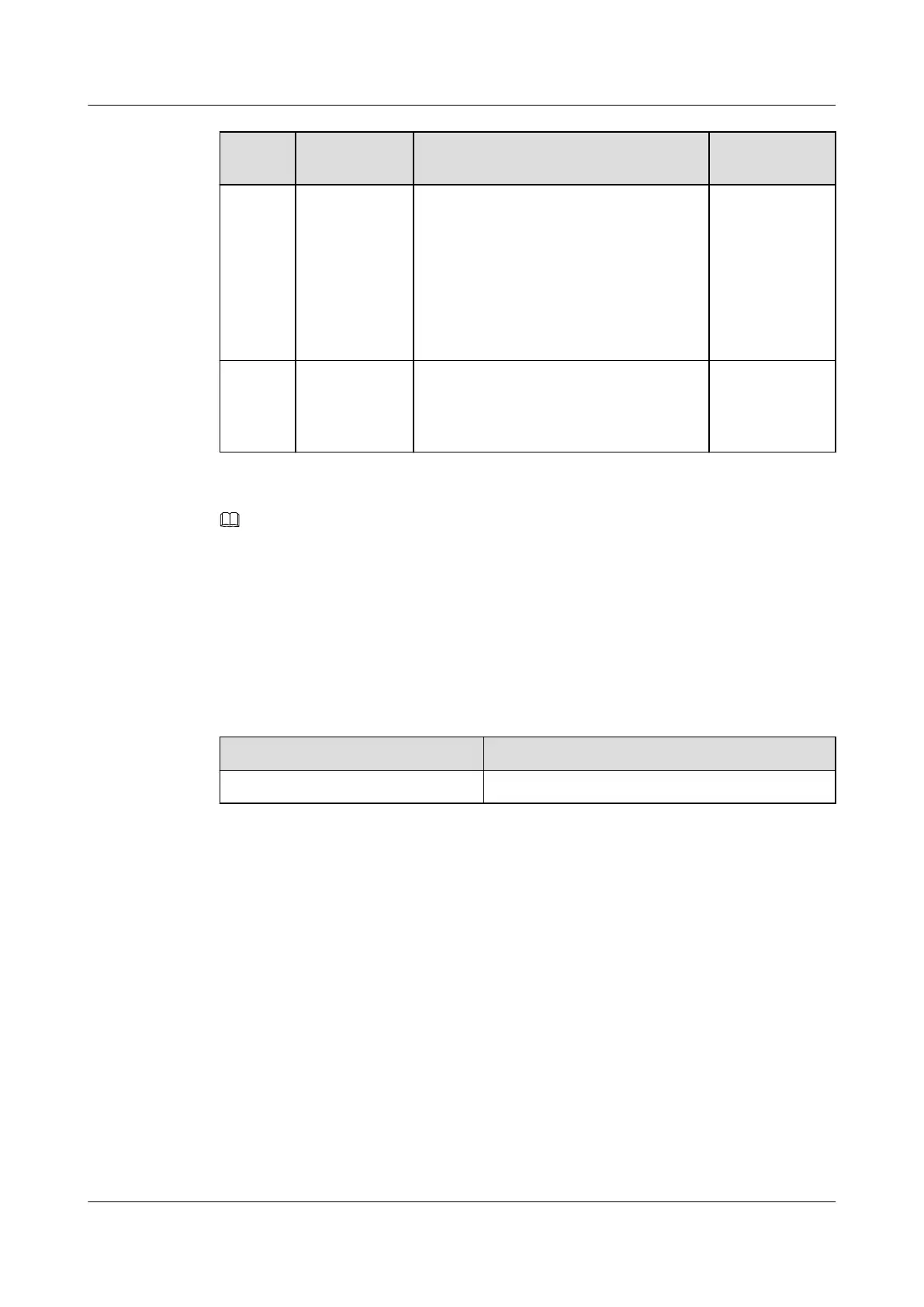Silk
Screen
Signal Port Pin Function Remarks
JTD1-
JTD7
Input ports of
the standby
Boolean value
l Pin 1 is for the +24 V power supply.
l Pin 2 is for the +12 V power supply.
l Pin 3 is for the signal cable.
l Pin 4 is for grounding.
According to the actual requirements,
access related passive digital signals to
pins 2 and pin 3.
Reserved
J1 DB50 port The port connects the monitoring transfer
board and the monitoring board to input
the sensor signals and the output the
control signals.
-
NOTE
"JTD1-JTD7" are the input ports of the standby Boolean value. By default, the sensors are not
configured. You can determine the type of signal to be accessed. With related configuration, the monitor
unit can monitor them.
Specifications
Table 6-37 lists the specifications of the PMIB02 sensor transfer box.
Table 6-37 Specifications of the PMIB02 sensor transfer box
Sensor Transfer Box
Dimensions (W x D x H)
PMIB02 482.6 mm x 70 mm x 43.6 mm
6.9 SPD28SZ surge protector
This topic describes the functions and front panel of the SPD28SZ surge protector, and
provides the specifications of the surge protector.
Function
The SPD28SZ surge protector has the over-voltage protection function against lightning. It
can protect the power supply device and the powered device. The SPD28SZ surge protector is
used in the 220 VAC-powered indoor cabinet.
Front Panel
Figure 6-36 shows the front panel of the SPD28SZ surge protector.
SmartAX MA5600T/MA5603T/MA5608T Multi-service
Access Module
Hardware Description
6 Electromechanical Device
Issue 24 (2018-07-30) Huawei Proprietary and Confidential
Copyright © Huawei Technologies Co., Ltd.
952
