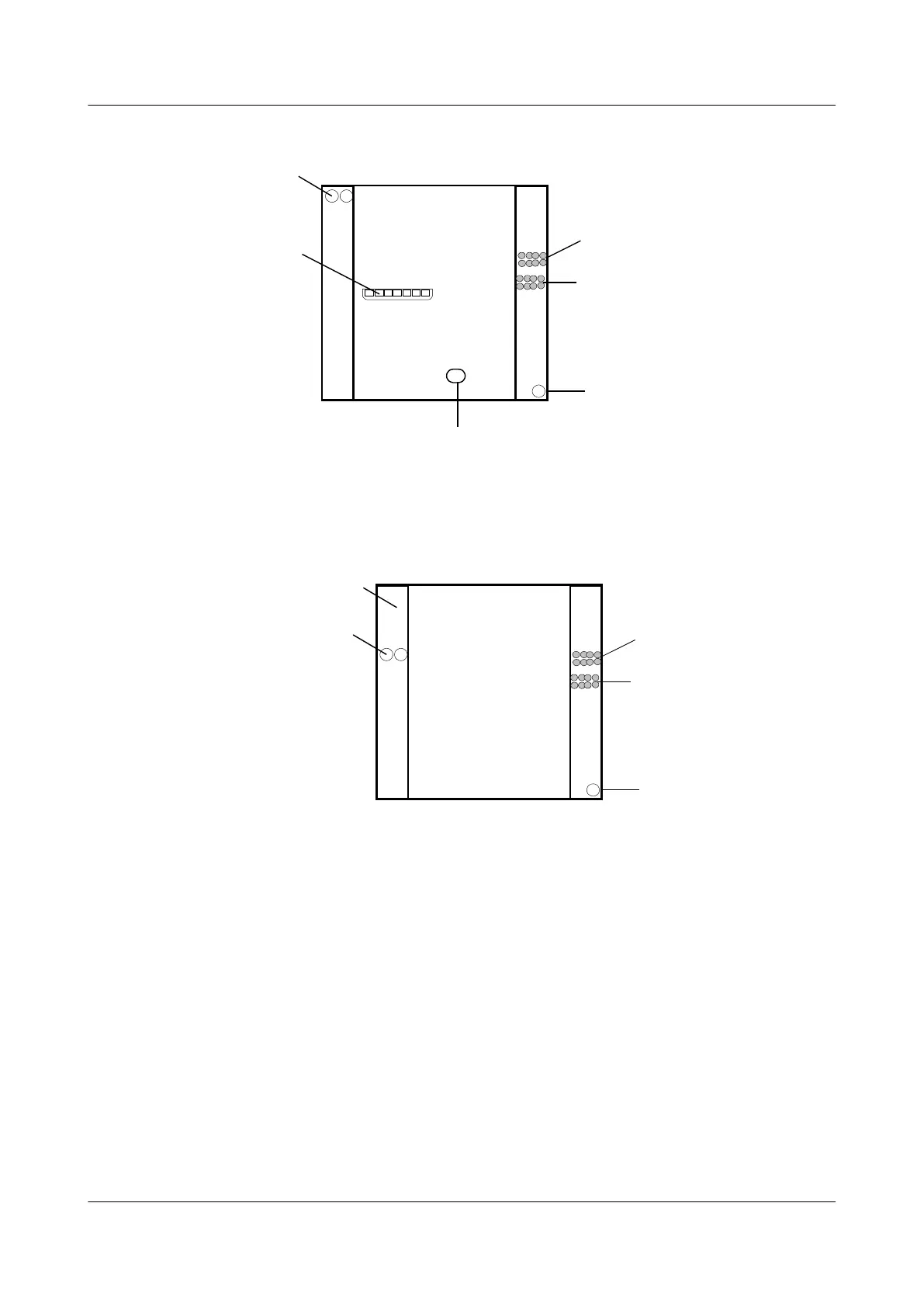Figure 1-51 Cable holes at the top of the cabinet (top view)
Front door
Reserved
Network cables
Trunk cables
Hole for
optical fibers
Hole for power cables and
ground cables
Hole for optical
fibers
Figure 1-52 Cable holes at the bottom of the cabinet (top view)
Front door
Network cables
Trunk cables
Hole for
optical fibers
Hole for power cables and
ground cables
Hole for optical
fibers
1.3.5 ESD Jack
The ESD jack of the N66E-22 cabinet is on the middle of the left mounting angle, which is
used to connect the ESD wrist strap to prevent device damage caused by electrostatic
discharge.
The position of the N66E-22 cabinet ESD jack, as shown in Figure 1-53.
SmartAX MA5600T/MA5603T/MA5608T Multi-service
Access Module
Hardware Description
1 Cabinet
Issue 24 (2018-07-30) Huawei Proprietary and Confidential
Copyright © Huawei Technologies Co., Ltd.
60
