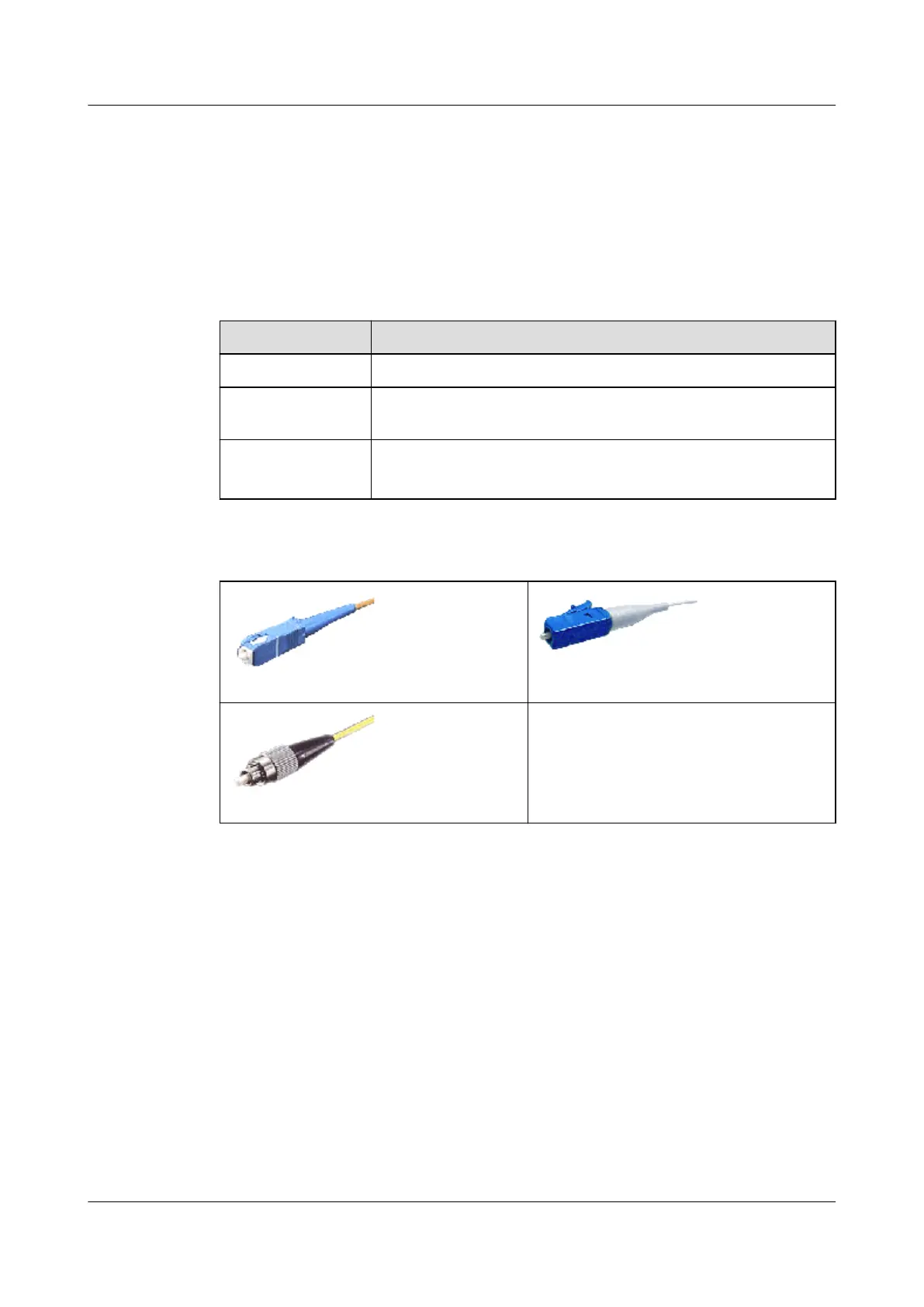l The other end of the optical fiber is connected to the optical distribution frame (ODF),
optical port of the upper layer device, or optical port of other devices.
Fiber Selection Criterion
Table 5-6 lists the criteria for selecting optical fibers. Table 5-7 lists common optical
connectors.
Table 5-6 Criteria for selecting optical fibers
Determine ...
According to ...
Length Survey result
Single-mode or
multi-mode
Optical module type
Optical connector
type
l Square connector: SC/PC, SC/UPC and LC/PC
l Round connector: FC/PC
Table 5-7 Common optical connectors
SC/PC (SC/UPC) connector
LC/PC connector
FC/PC connector
5.7 Environment Monitoring Cable
Environment monitoring cable is the shielded straight-through network cable, and it used to
transmit the monitored signals collected by the ESC board to the control board.
SmartAX MA5600T/MA5603T/MA5608T Multi-service
Access Module
Hardware Description
5 Cable
Issue 24 (2018-07-30) Huawei Proprietary and Confidential
Copyright © Huawei Technologies Co., Ltd.
902
