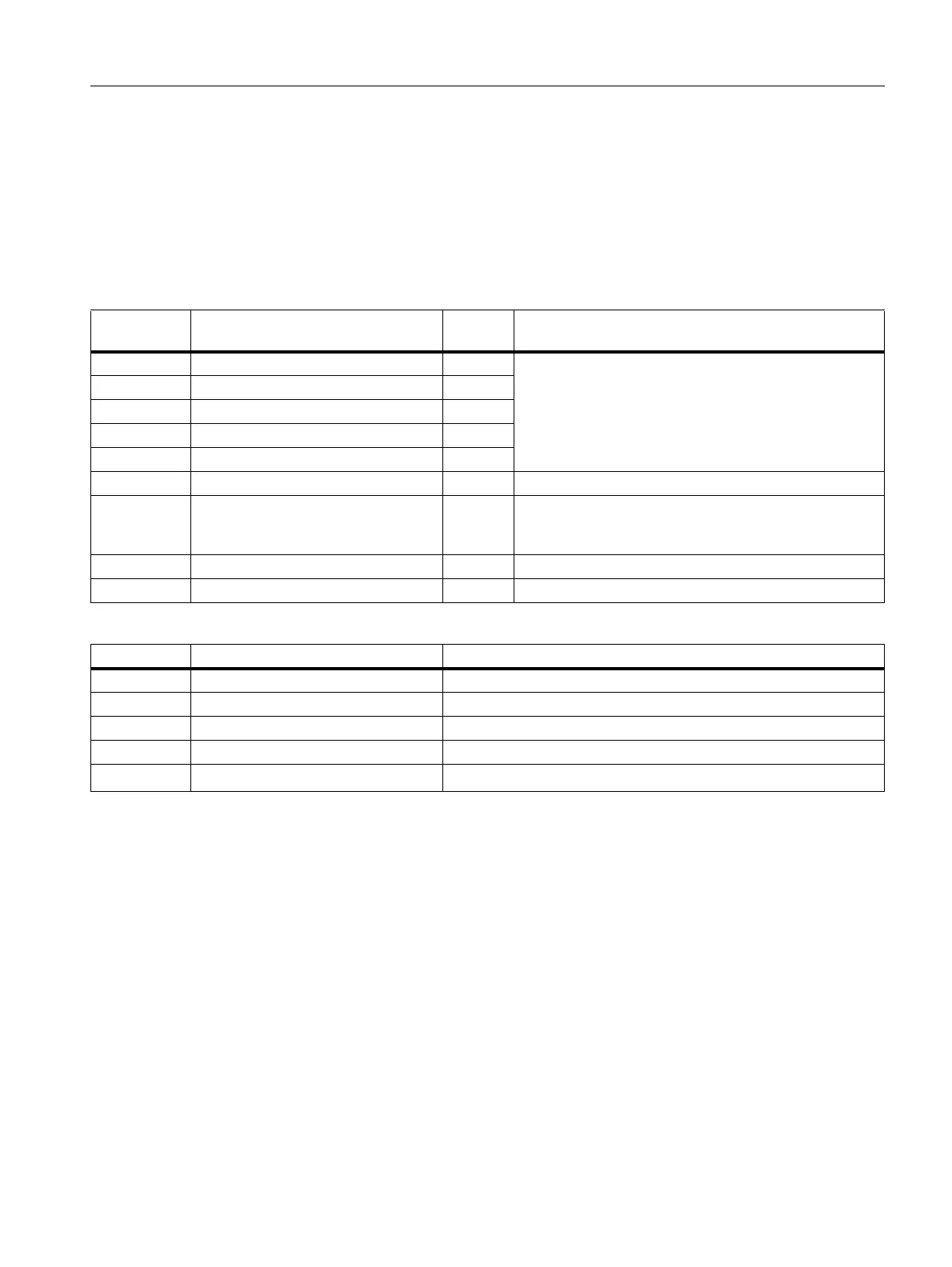P4: PLC for SINUMERIK 828D
14.6 Function interface
Basic Functions
Function Manual, 09/2011, 6FC5397-0BP40-2BA0
1175
The following is required in order to use the functions:
• The axis or spindle is correctly assigned to the PLC
• Controller and pulse enable are set
• after setting all of the control signals, only one of the start signals is set in DB380x.DBB3000.
14.6.4.3 Spindle positioning
DB380x PLC → NCK control signals
Valid
values
Remark
DBX3002.0 Incremental 0|1 Only one of the bits must be set, if all bits are 0, then this
means absolute positioning.
DBX3002.1 Shortest distance 0|1
DBX3002.5 Direction of rotation as for M4 0
DBX3003.0 Absolute, negative direction 0|1
DBX3003.1 Absolute, positive direction 0|1
DBD3004 Setpoint position/setpoint distance REAL for "incremental": Setpoint distance
DBD3008 Feedrate velocity REAL If = 0, the value from MD35300
$MA_SPIND_POSCTRL_VELO (position control
activation speed) is taken
DBX3000.7 Start 0|1 Reset does not result in a stop!
DBX2.2 Delete distance-to-go, spindle reset 0|1 Interrupt signal, exits the function
DB390x NCK → PLC status signals Remark
DBX3000.7 Positioning axes active Also 1, if override = 0 or setpoint position reached.
DBX3000.6 Position reached 1: Setpoint position reached with "Exact stop fine".
DBX3000.1 Error 1: Error when traversing, evaluate error number in DBB3003!
DBB3003 Error number
DBX1.4 Axis/spindle stationary 1: if n < n
min
