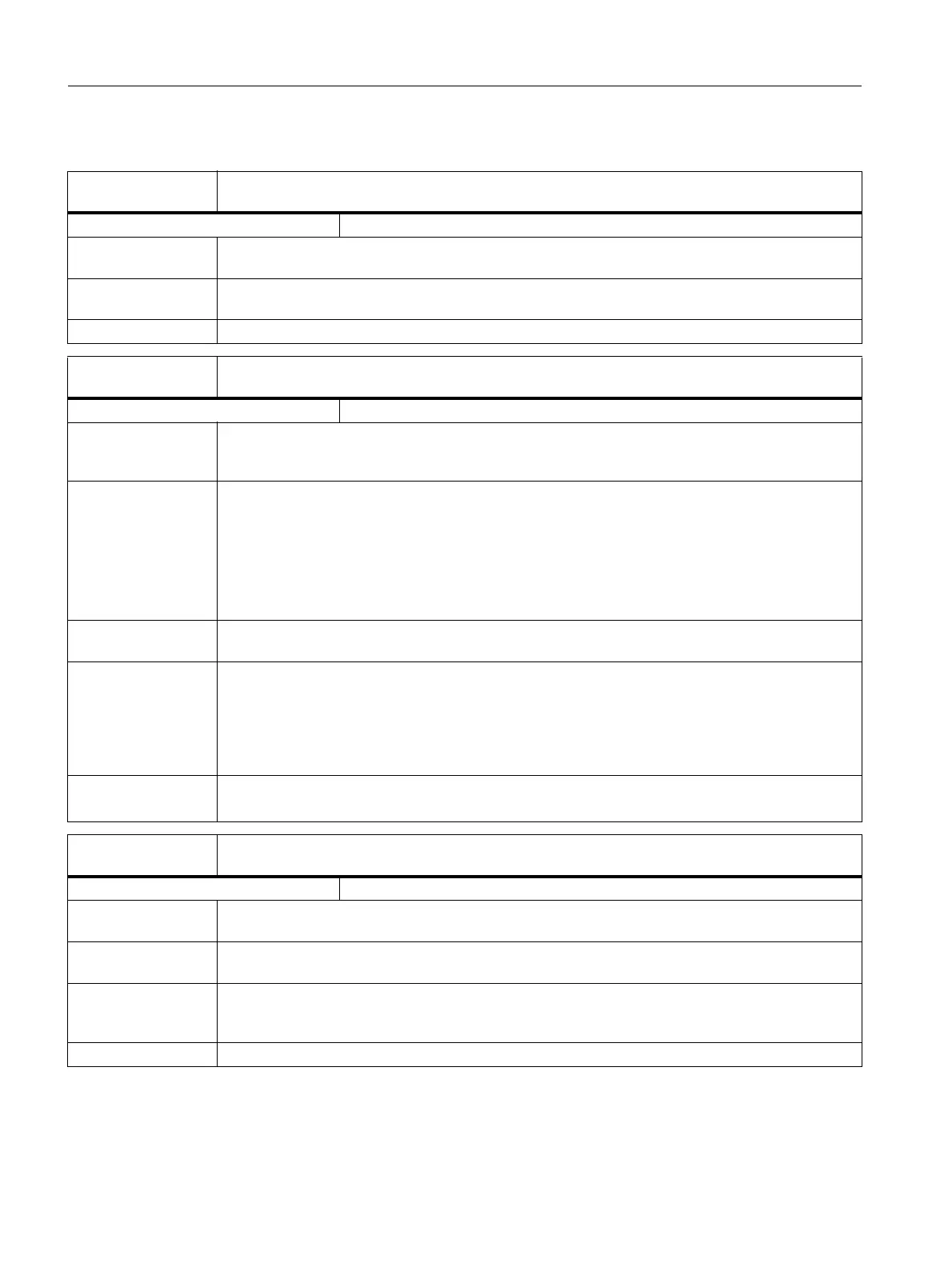Z1: NC/PLC interface signals
19.1 Various interface signals and functions (A2)
Basic Functions
1616 Function Manual, 09/2011, 6FC5397-0BP40-2BA0
19.1.4 Signals to Operator Panel (DB19)
DB19
DBX0.0 Screen bright
Edge evaluation: No Signal(s) updated: Cyclic
Signal state 1 or
edge change 0 → 1
The screen blanking is disabled.
Signal state 0 or
edge change 1 → 0
The screen blanking remains in effect.
Corresponding to ... DB19 DBX0.1 (darken screen)
DB19
DBX0.1 Darken screen
Edge evaluation: No Signal(s) updated: Cyclic
Signal state 1 or
edge change 0 → 1
The screen is darkened by the PLC user program.
The automatic screen brightening / darkening is therefore ineffective:
i.e. the screen does not brighten up automatically on actuating the keyboard.
Signal state 0 or
edge change 1 → 0
The screen is controlled by the PLC user program "bright".
In this signal state, the screen brightening / darkening setting can be derived by the control via the
keyboard automatically.
The screen is darkened if no key is pressed for a period defined via the following machine data on
the keyboard:
MD9006 $MM_DISPLAY_BLACK_TIME (time to darken the screen)
The screen is brightened the next time a key on the operator panel front is pressed.
Application
example(s)
Screen saver
Special cases,
errors, ....
Notice:
The keyboard of the operator panel front continues to be effective if the interface signal:
DB19 DBX0.1 (darken screen) = 1
We therefore recommend that this is disabled using the interface signal:
DB19 DBX0.2 (key disable)
Corresponding to ... DB19 DBX0.2 (key disable)
MD9006 $MM_DISPLAY_BLACK_TIME (time to darken the screen)
DB19
DBX0.2 Key disable
Edge evaluation: No Signal(s) updated: Cyclic
Signal state 1 or
edge change 0 → 1
The keyboard is disabled for the user.
Signal state 0 or
edge change 1 → 0
The keyboard is enabled for the user.
Application
example(s)
If the screen is darkened with the interface signal: DB19 DBX0.1 (darken screen), the keyboard
should be actuated simultaneously with the interface signal: DB19 DBX0.2 (key disable) to avoid an
unintended operation.
Corresponding to ... DB19 DBX0.1 (darken screen)
