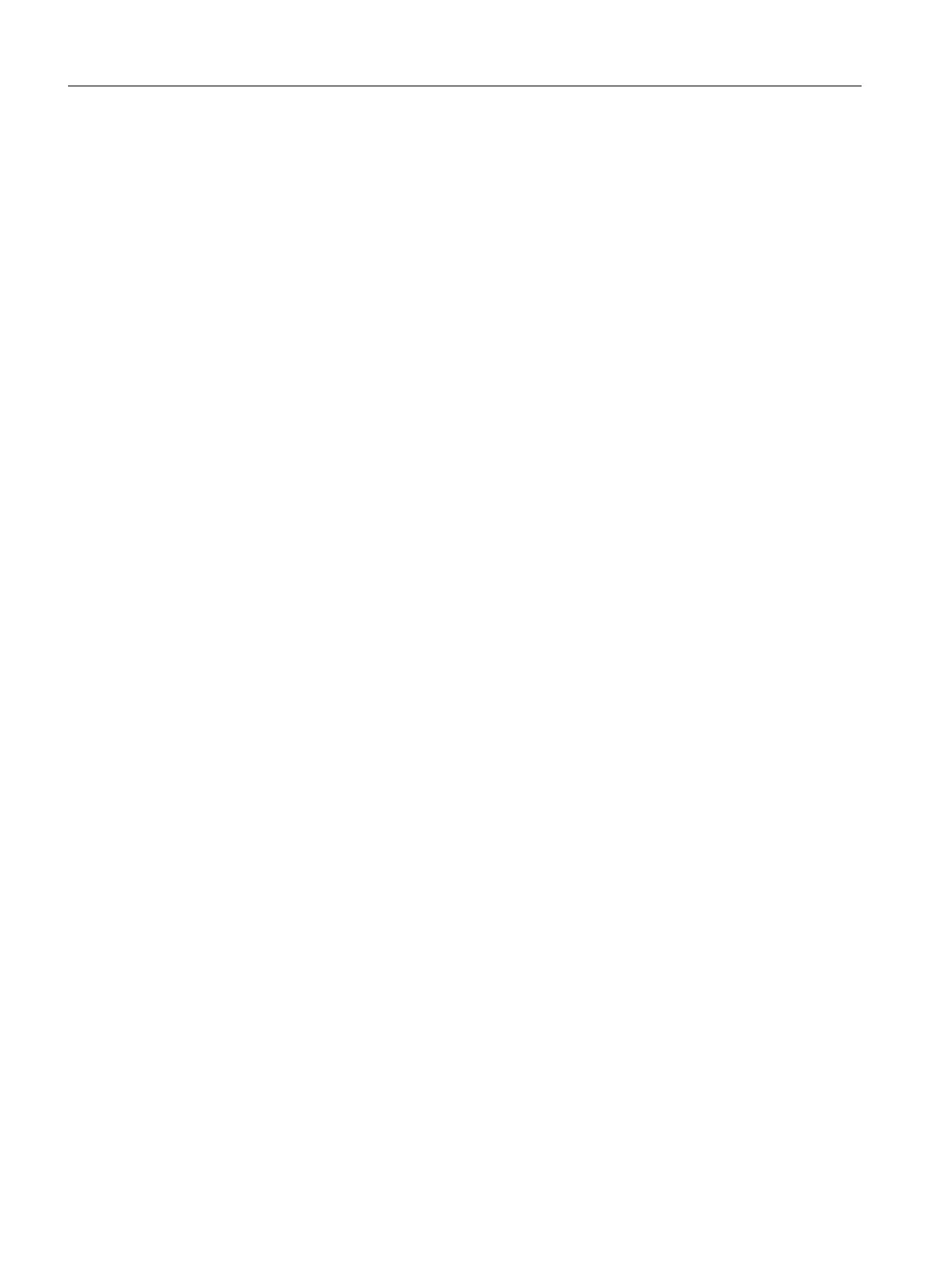P3: Basic PLC Program for SINUMERIK 840D sl
13.5 Starting up the PLC program
Basic Functions
852 Function Manual, 09/2011, 6FC5397-0BP40-2BA0
13.5 Starting up the PLC program
13.5.1 Installation of the basic program
A complete general reset of the NCK and the PLC is necessary before starting up the NCU component for the
first time. Turn the "SIM/NCK" switch on the left-hand side to position 1 and the "PLC" switch on the right-hand
side to position 3. Then restart the controller. This action generates a "hard reset request" on the PLC. The
memories of the PLC and NC are then initialized.
Installation
The basic program is installed by the Toolbox by means of the execution of a setup program for the basic
program, hardware expansion for STEP7 (option package for SINUMERIK 840D sl) and NC-Var selector
components, as well as for other tools. To start the installation, run setup.exe in the main CD directory. You can
then choose which components to install. After the installation you can select the basic program library directly
from STEP7 (bp7x0_14, 14 is the main basic program version 1.4). The concrete version of the basic program
can be scanned for the object properties of the library or the program folder in the comment field.
General
The OB source programs, including standard parameterization, interface symbols and data-block templates for
the handheld unit and M decoding functions are included in the SIMATIC project or SIMATIC library of the basic
program.
STEP 7 must be installed before installing the basic program Toolbox. After an update of STEP 7, it is generally
recommended to reinstall the hardware expansion for STEP 7 from the toolbox.
13.5.2 Application of basic program
A new CPU program (e.g. "Turnma1") must be set up in a project by means of the STEP 7 software for each
installation (machine).
Comment
The catalog structures of a project and the procedure for creating projects and user programs are described in
the relevant SIMATIC documentation.
Procedure
The basic-program blocks are copied using the SIMATIC Manager and "File">"Open">"Library".
The following components must be copied from the library:
• From the block container: FCs, FBs, DBs, OBs, SFC, SFB, UDT
• Source_files (from the source container): GPOB840D
• Possibly MDECLIST, HHU_DB and others
• The symbols table (from the symbols container)
