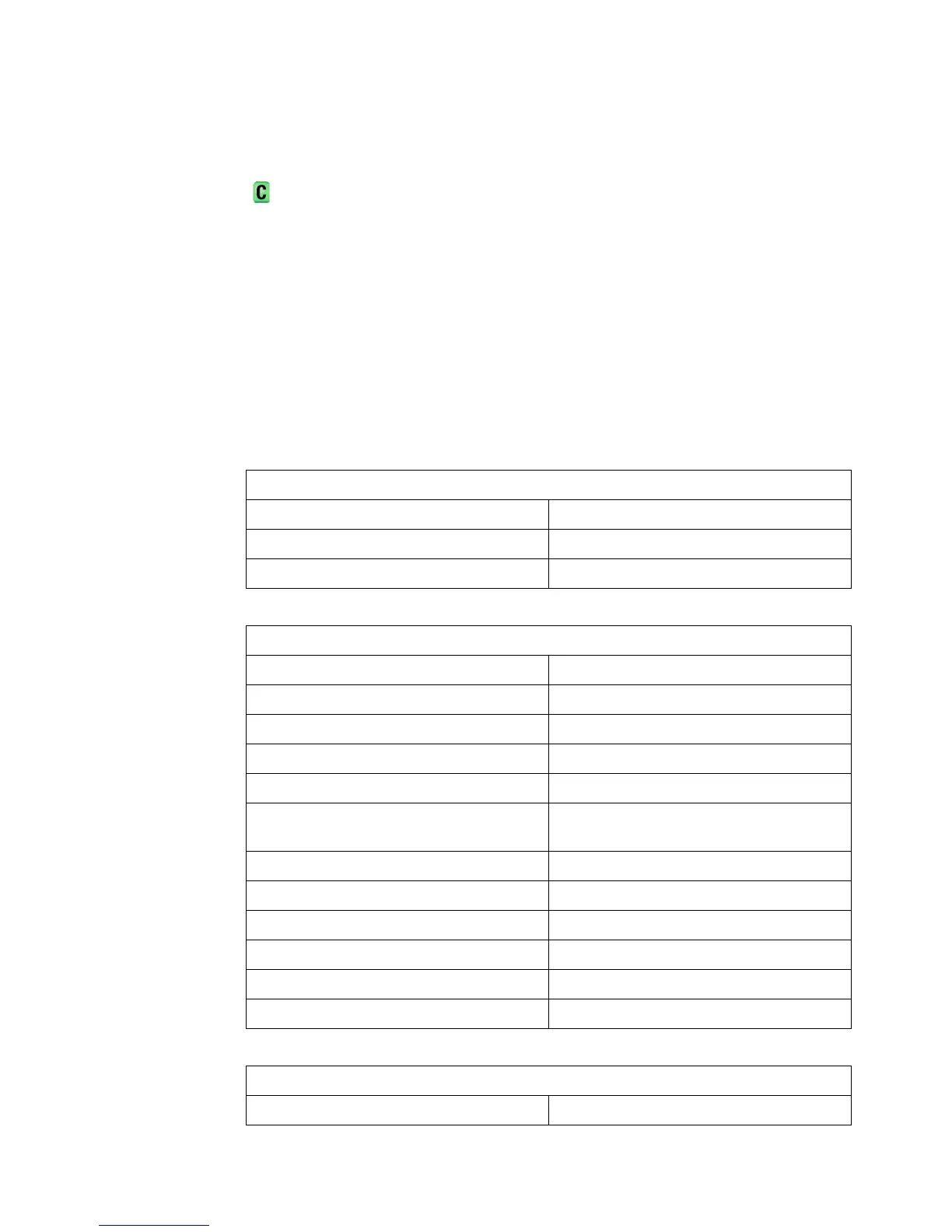176 Agilent InfiniiVision 3000 X-Series Oscilloscopes Programmer's Guide
5 Common (*) Commands
*RST (Reset)
(see page 1138)
Command Syntax
*RST
The *RST command places the instrument in a known state. This is the
same as pressing [Save/Recall] > Default/Erase > Factory Default on the front
panel.
When you perform a factory default setup, there are no user settings that
remain unchanged. To perform the equivalent of the front panel's [Default
Setup] key, where some user settings (like preferences) remain unchanged,
use the :SYSTem:PRESet command.
Reset conditions are:
Acquire Menu
Mode Normal
Averaging Off
# Averages 8
Analog Channel Menu
Channel 1 On
Channel 2 Off
Volts/division 5.00 V
Offset 0.00
Coupling DC
Probe attenuation AutoProbe (if AutoProbe is connected),
otherwise 1.0:1
Vernier Off
Invert Off
BW limit Off
Impedance 1 M Ohm
Units Volts
Skew 0
Cursor Menu
Source Channel 1
