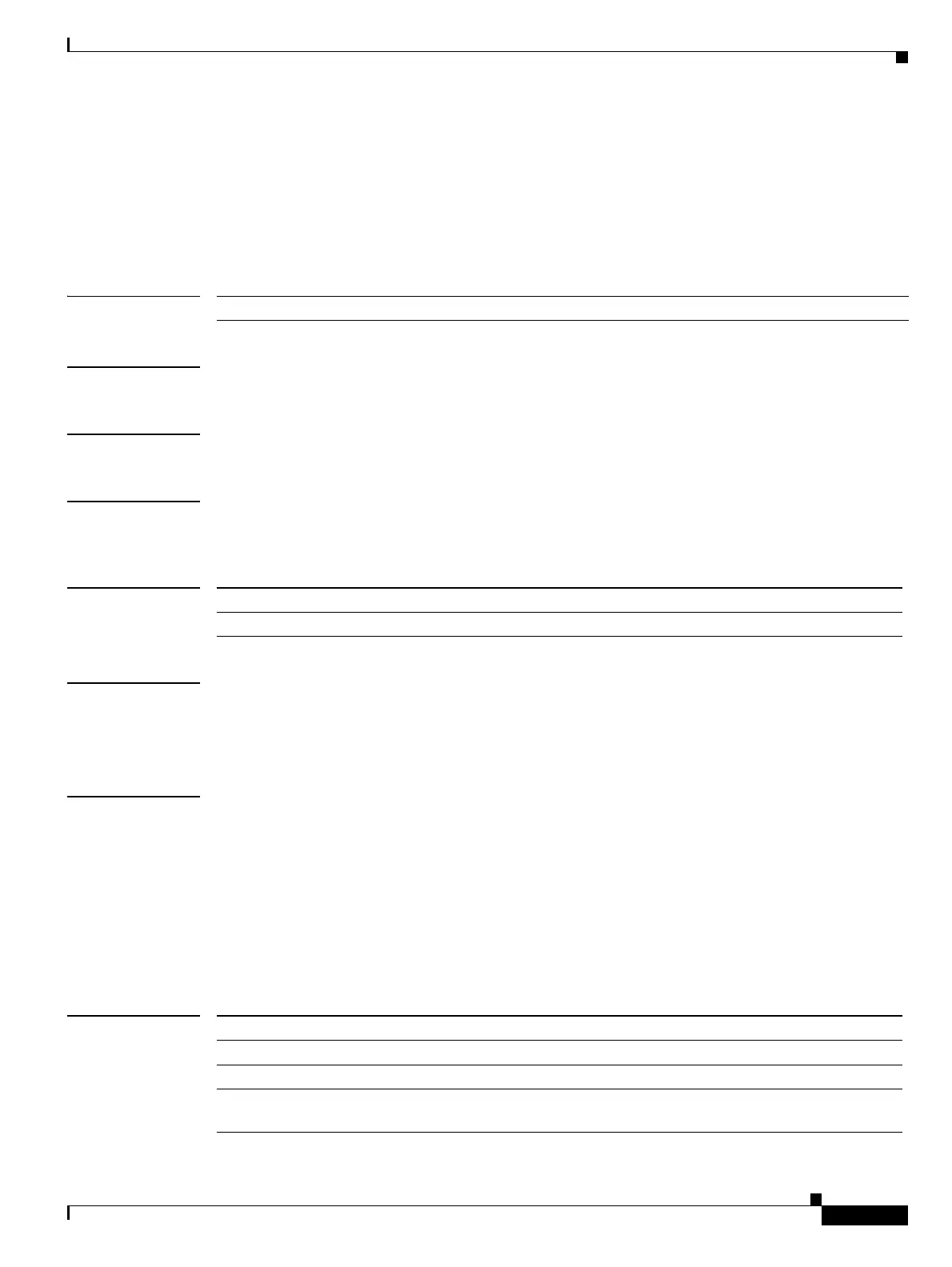C Commands
commit (Session Manager)
91
Cisco Nexus 7000 Series NX-OS System Management Command Reference
OL-25806-03
commit (Session Manager)
To validate and apply the commands in the Session Manager configuration session, use the commit
command.
commit [verbose]
Syntax Description
Defaults None
Command Modes Session configuration
Supported User Roles network-admin
vdc-admin
Command History
Usage Guidelines The commit command results in a validation of the entire Session Manager configuration, and, if valid,
the configuration is applied to the device,
This command does not require a license.
Examples This example shows how to commit a Session Manager configuration:
switch# config session ACL_tcp_in
Config Session started, Session ID is 1
Enter configuration commands, one per line. End with CNTL/Z.
switch(config-s)# verify
Verification Successful
switch(config-s)# commit
Commit Successful
switch#
Related Commands
verbose (Optional) Displays a detailed version of the results of the commit command.
Release Modification
4.0(1) This command was introduced.
Command Description
abort Deletes the session and exists session configuration mode.
exit Exits session configuration mode without committing the commands.
show configuration
session
Displays information about the Session Manager configuration session.