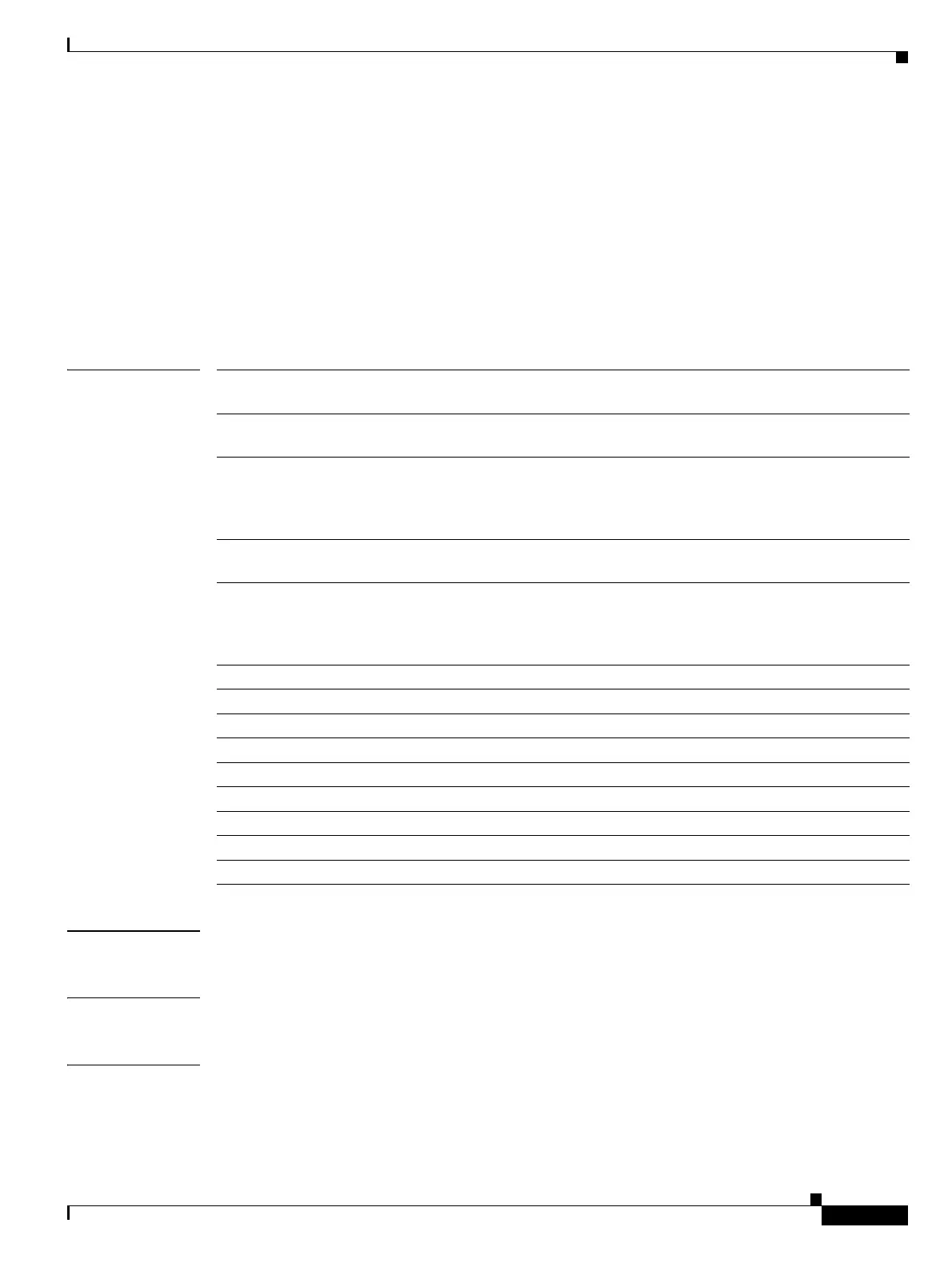E Commands
event syslog
167
Cisco Nexus 7000 Series NX-OS System Management Command Reference
OL-25806-03
event syslog
To configure Cisco NX-OS Embedded Event Manager (EEM) to monitor an event, use the event syslog
command. To remove the syslog configuration, use the no form of this command.
event syslog [ tag tag] [occurs | pattern msg-text | period | priority [0-7 | emergencies | alerts |
critical | errors | warnings | notifications | informational | debugging]]
no event syslog [tag tag] [occurs | pattern msg-text | period | priority [0-7 | emergencies | alerts
| critical | errors | warnings | notifications | informational | debugging]]
Syntax Description
Defaults None
Command Modes Embedded event manager
Supported User Roles network-admin
vdc-admin
tag tag (Optional) Identifies this specific event when multiple events are included in
the policy.
occurs (Optional) Specifies the number of occurrences. The range is from 1 to
65000.
pattern msg-text (Optional) Specifies the matching regular expression (regex). The pattern
can contain character text, an environment variable, or a combination of the
two. If the string contains embedded blanks, it is enclosed with double
quotation marks.
period (Optional) Specifies the time interval during which the event occurs. The
range is from 0 to 4294967295.
priority (Optional) Specifies the priority level of the syslog messages. If this
keyword is not selected, all syslog messages are set at the informational
priority level. If this keyword is selected, the priority level argument must be
defined.
0-7 (Optional) Enters the priority of the log message.
emergencies (Optional) Specifies that the system is unusable.
alerts (Optional) Specifies that immediate action is needed.
critical (Optional) Specifies critical conditions.
errors (Optional) Specifies error conditions.
warnings (Optional) Specifies warning conditions.
notifications (Optional) Specifies normal but significant conditions.
informational (Optional) Specifies informational messages. This is the default.
debugging (Optional) Specifies debugging messages.